Ii. pppoe configuration – PLANET VIP-101T User Manual
Page 16
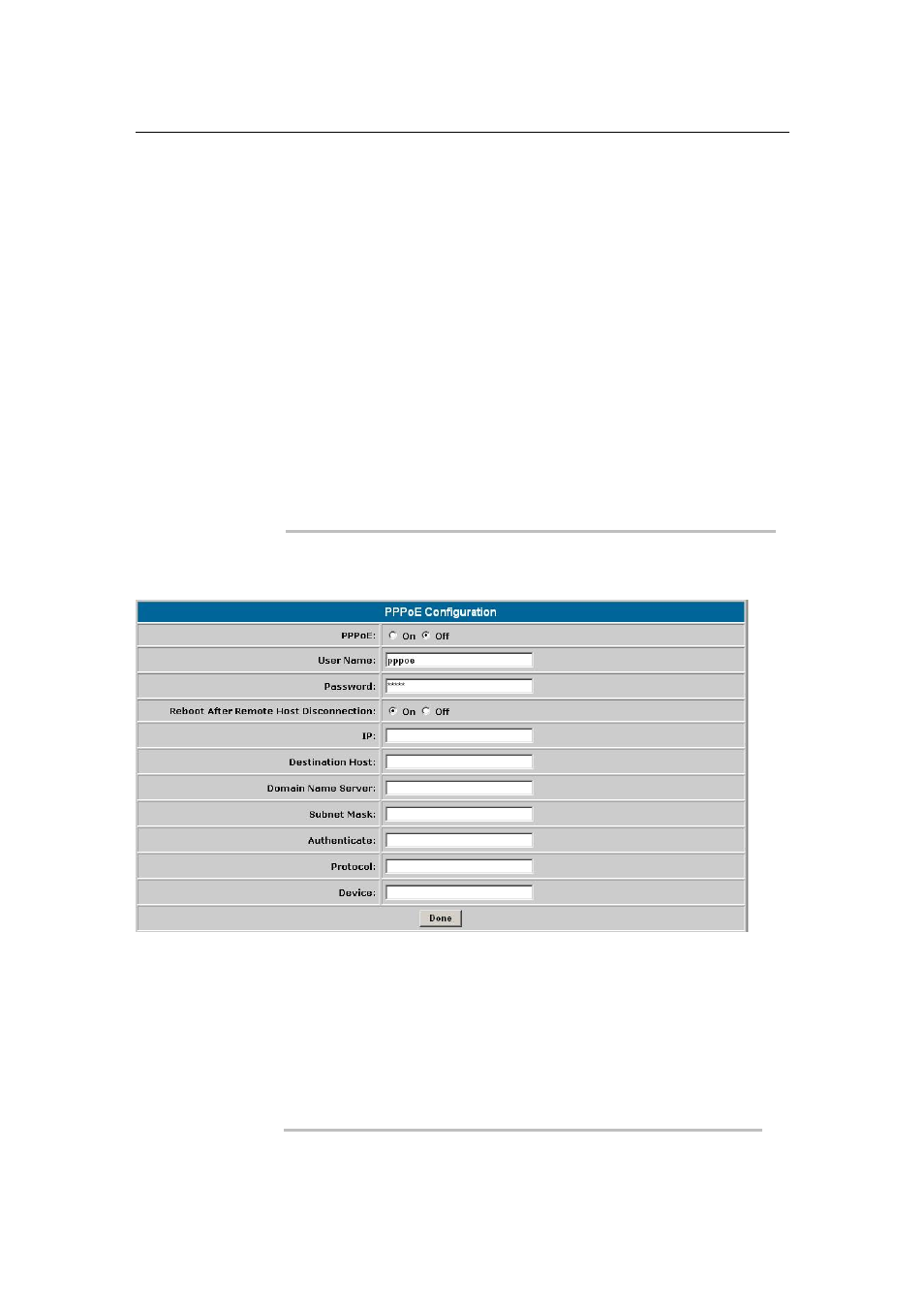
PLANET VIP-101T Web Configuration Guide
- 16 -
SNTP Mode
SNTP support in VIP-101T is able to retrieve time information from speci-
fied timeserver in machine.
Default: SNTP mode enabled, SNTP server IP address: 192.43.244.18
GMT
Specify time zone in your area to display proper local time information.
Default: GMT +8
IP Sharing
This parameter is used to co-work VIP-101T in a NAT environment, you
may enable IP sharing function and insert WAN IP address of the device to
prevents one-way communication in NAT environment.
Default: off
IP Sharing Server
Specify the WAN side IP address of the IP sharing device in NAT environ-
ment.
Address
Default: 255.255.255.255
ii. PPPoE Configuration
VIP-101T natively integrates with PPPoE client, this makes VIP-101T is able to establish Internet
connection via popular ADSL access. The
PPPoE
configuration menu
is used to configure and
display PPPoE related information in VIP-101T.
Parameter Description