ProSoft Technology 5204-DFNT-PDPMV1 User Manual
Page 25
Advertising
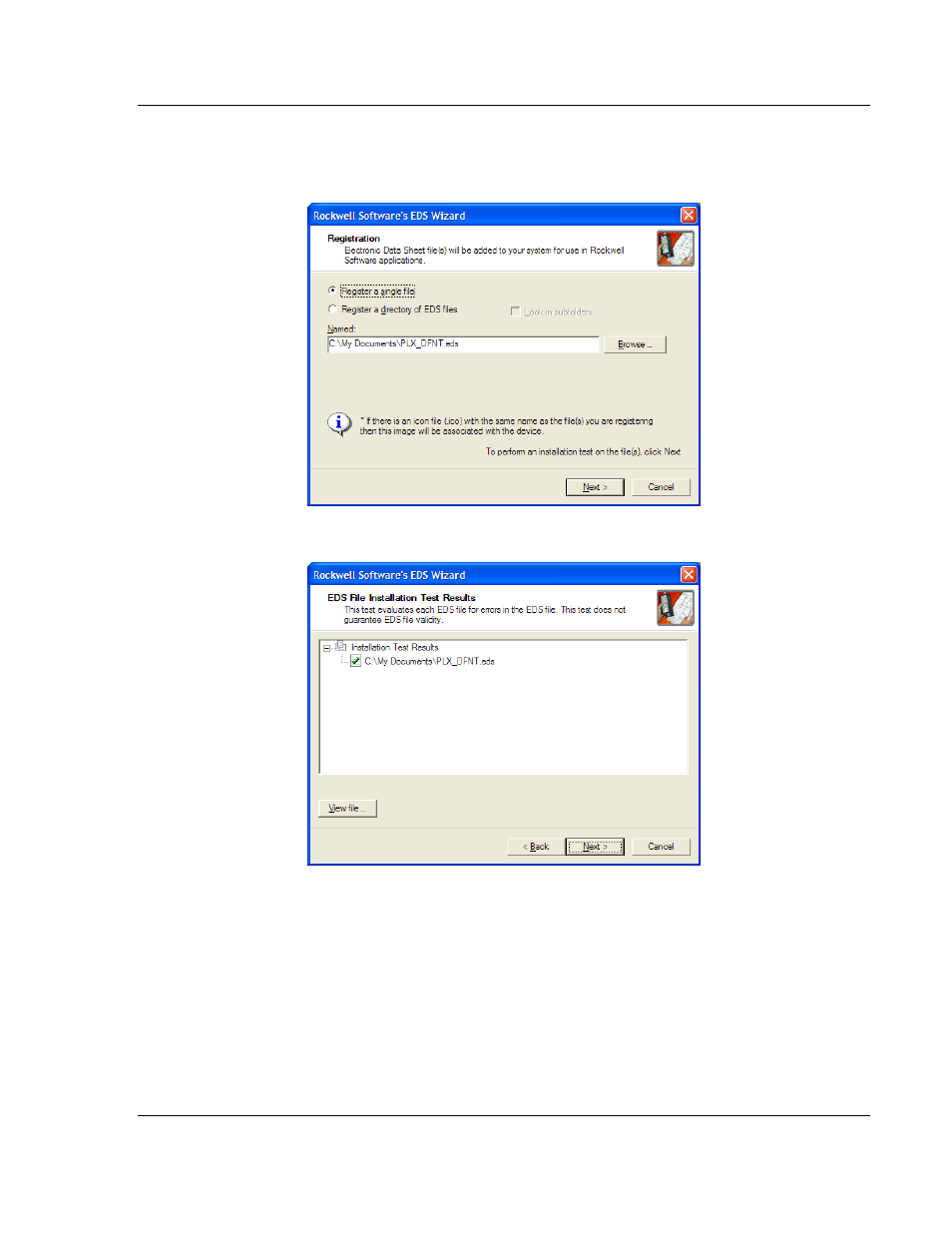
DFNT ♦ ProLinx Gateway
Functional Overview
EtherNet/IP Explicit Messaging Client/Server
Protocol Manual
ProSoft Technology, Inc.
Page 25 of 124
July 24, 2013
3 Select Single File and Browse the .EDS file in your computer. Make sure that
the same folder contains the .ICO file (ProLinx ICON). Click on the Next
button.
4 Select the file once it was evaluated for errors and click the Next button.
Advertising
This manual is related to the following products: