ProSoft Technology 5202-DFNT-MCM4 User Manual
Page 34
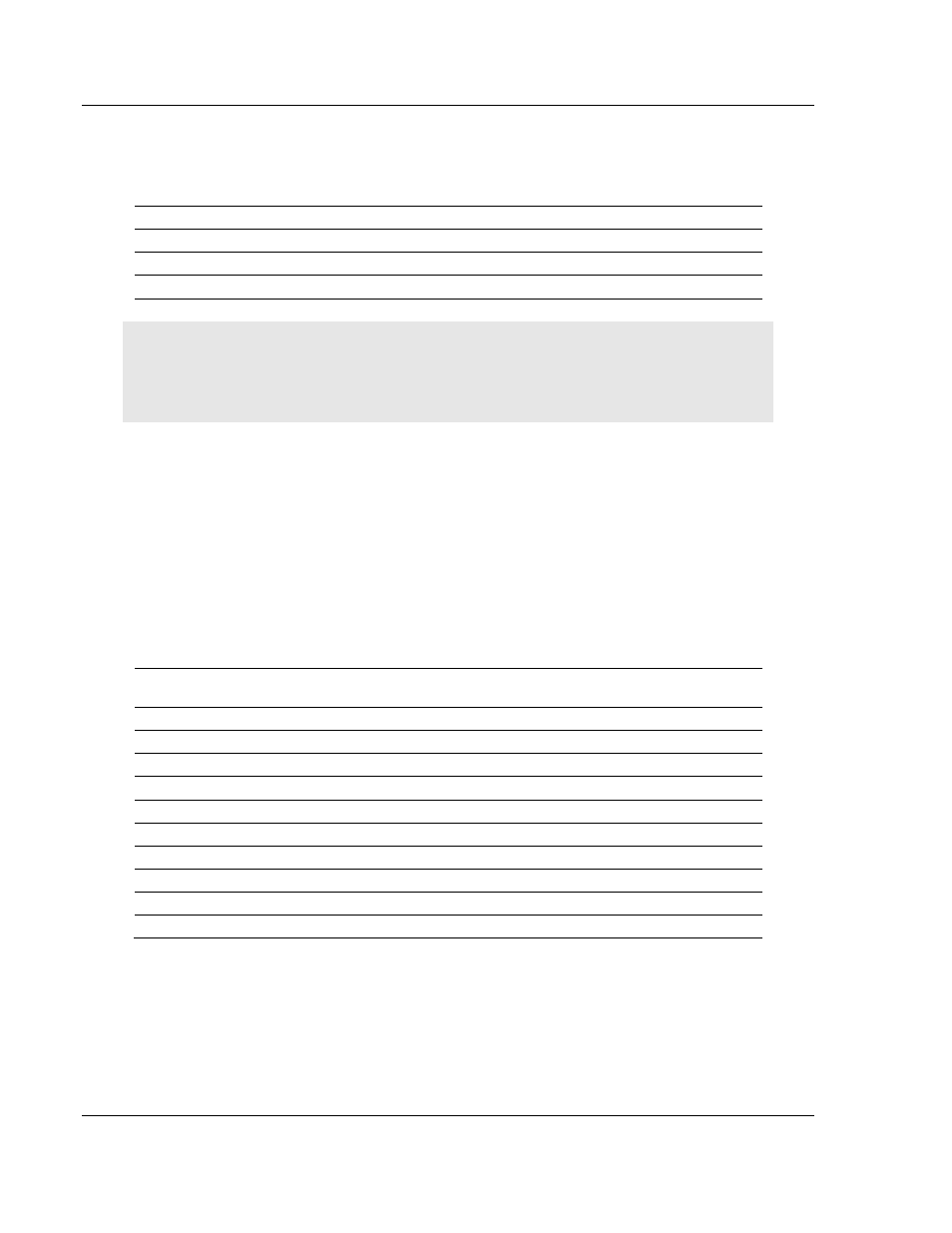
MCM ♦ ProLinx Gateway
Serial Port Modbus Error and Status Data
Modbus Master/Slave
Driver Manual
Page 34 of 80
ProSoft Technology, Inc.
October 16, 2009
4.2
Modbus Error and Status Data Area Addresses
Modbus error and status data are stored in registers based on port number.
Starting register addresses are shown in the following table.
Modbus Port
Starting Address
0 4400
1 4800
2 5200
3 5600
Note: None of the addresses are available in the Modbus address range. In order to view them via
a Modbus request, they must be moved into the 0 to 3999 address range using the Data Map
section of the configuration file. For additional information on how to move data within the
gateway's internal database, see Moving Data (page 70).
4.2.1 Modbus Ports: Error and Status
The serial port (Modbus Master/Slave) Error and Status Data areas are
discussed in this section.
The data area is initialized with zeros whenever the gateway is restarted. This
occurs during a cold-start (power-on), reset (reset push-button pressed) or a
warm-boot operation (commanded from a debug menu or after downloading a
new configuration). The addresses listed are for Port 0 only; but the format is the
same for each port. The start address for each port is given in the previous
section, Modbus Error and Status Data Area Addresses (page 34).
Example Internal
Database Address
Offset Description
4400
0
Number of Command Requests
4401
1
Number of Command Responses
4402
2
Number of Command Errors
4403
3
Number of Requests
4404
4
Number of Responses
4405
5
Number of Errors Sent
4406
6
Number of Errors Received
4407
7
Configuration Error Code
4408 8
Current
Error/Index
4409 9
Last
Error/Index
Refer to the following Error Codes (page 39) section to interpret the status/error
codes present in the data area.