ProSoft Technology 5202-DFNT-MCM4 User Manual
Page 8
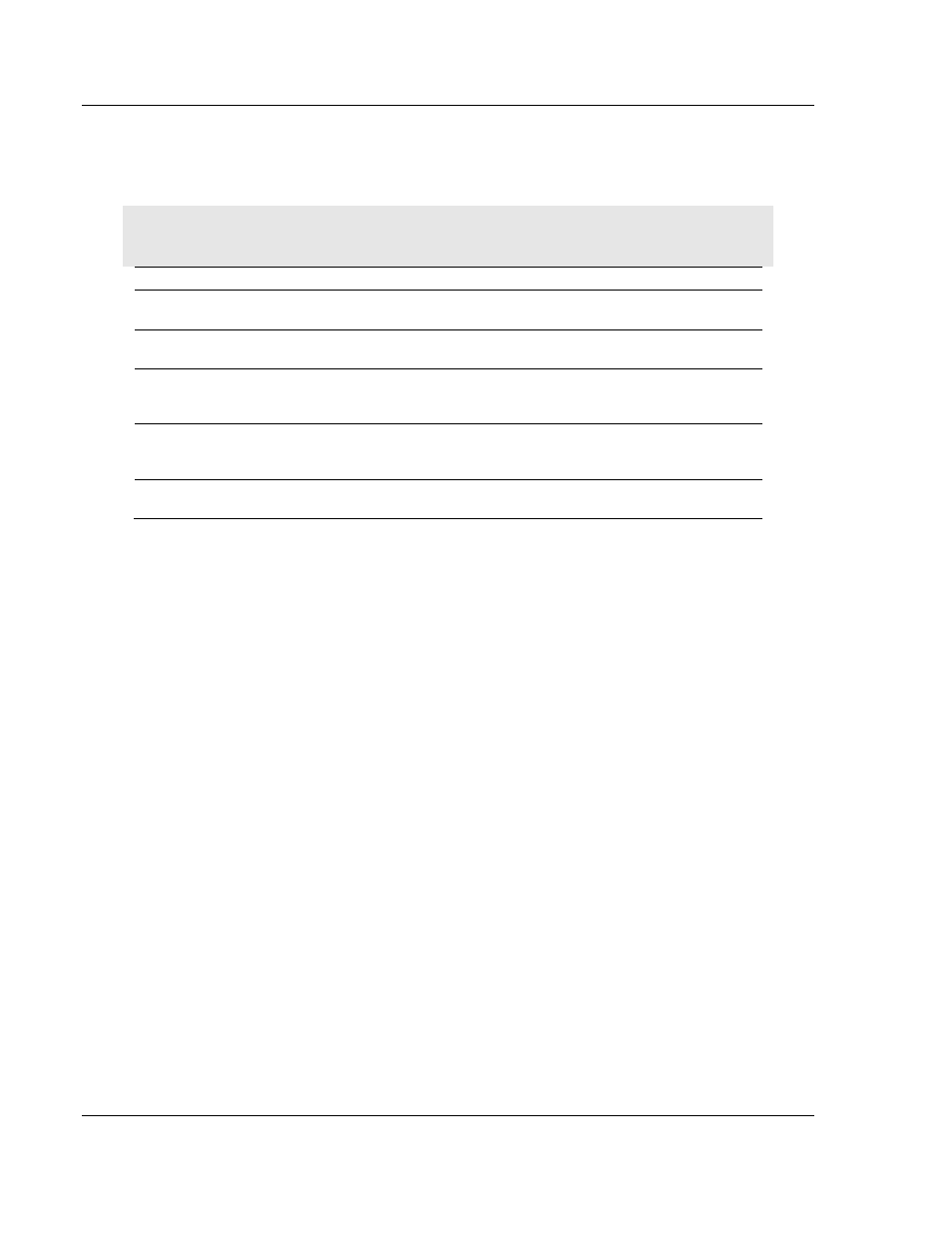
MCM ♦ ProLinx Gateway
Start Here
Modbus Master/Slave
Driver Manual
Page 8 of 80
ProSoft Technology, Inc.
October 16, 2009
1.2 Package
Contents
The following components are included with your MCM gateway, and are all
required for installation and configuration.
Important: Before beginning the installation, please verify that all of the following items are
present.
Qty.
Part Name
Part Number
Part Description
1 MCM
gateway
PLX-####
ProLinx communication gateway gateway
1
Cable
Cable #15, RS232
Null Modem
For RS232 Connection from a PC to the CFG Port
of the gateway
Varies
Cable
Cable #9, Mini-DIN8
to DB9 Male
Adapter
For DB9 Connection to gateway’s Port. One DIN to
DB-9M cable included per configurable serial port,
plus one for gateway configuration
Varies
Adapter
1454-9F
Adapters, DB9 Female to Screw Terminal. For
RS422 or RS485 Connections to each serial
application port of the gateway
1 ProSoft
Solutions CD
Contains sample programs, utilities and
documentation for the MCM gateway.
If any of these components are missing, please contact ProSoft Technology
Support for replacements.