ProSoft Technology 5202-DFNT-MCM4 User Manual
Page 46
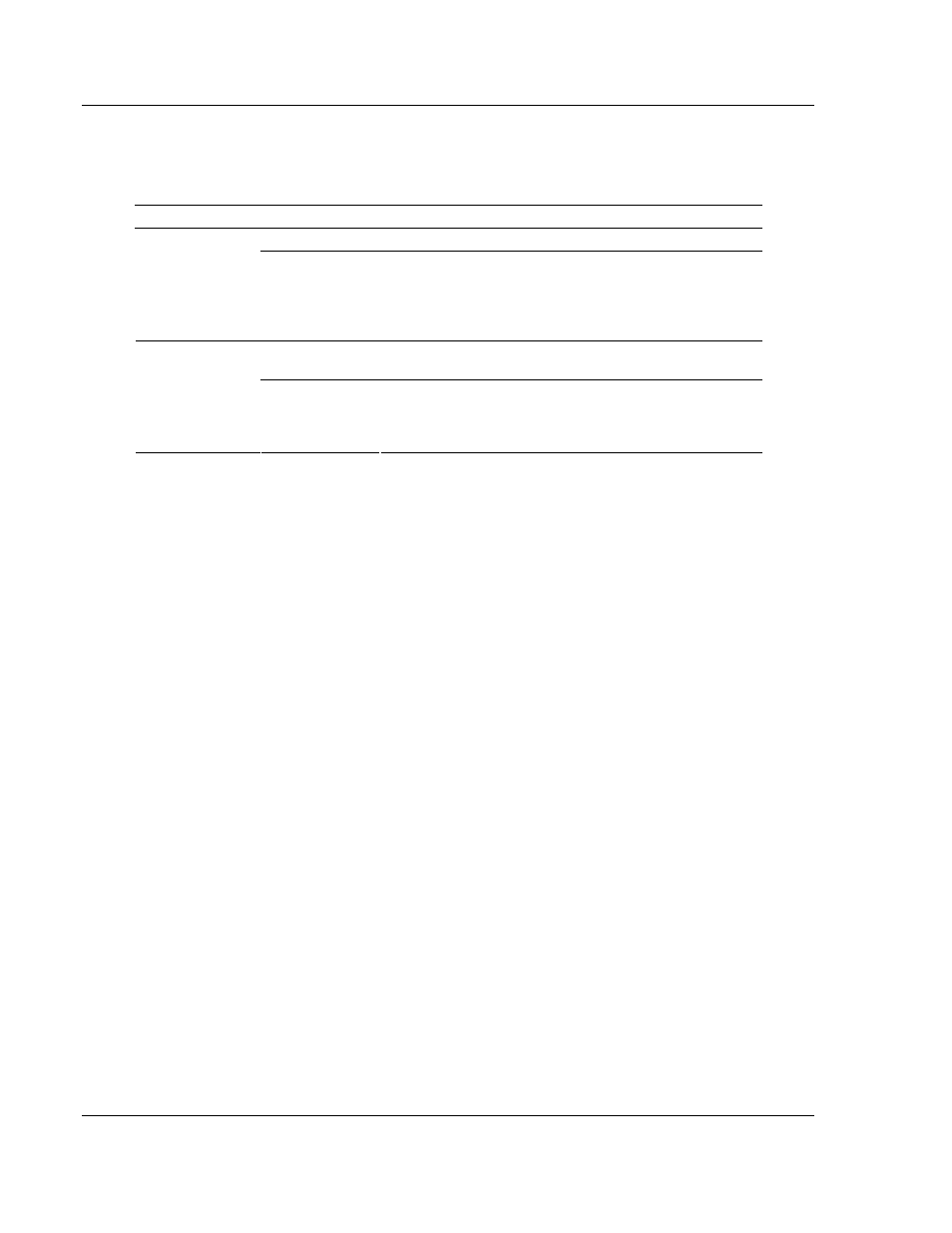
MCM ♦ ProLinx Gateway
LED Indicators
Modbus Master/Slave
Driver Manual
Page 46 of 80
ProSoft Technology, Inc.
October 16, 2009
6.2
LEDs for Serial Ports
ProLinx gateways may have as many as five (5) serial ports. Each of these serial
ports has two LEDs indicating status.
LED Color
Description
Off
No activity on the port.
Debug - ACT
Port 0 - ACT
Port 1 - ACT
Port 2 - ACT
Port 3 - ACT
Green
Flash
The port is actively transmitting or receiving data
Off
Normal state. When off and Port Active led is indicating
activity, there are no communication errors
Debug - ERR
Port 0 - ERR
Port 1 - ERR
Port 2 - ERR
Port 3 - ERR
RED
On Solid or
Flashing
Activity on this LED indicates communication errors are
occurring. To determine the exact error, connect the Debug
terminal to the Debug port and use the built-in Diagnostic
Menus (page 33).