ProSoft Technology 5202-DFNT-MCM4 User Manual
Page 5
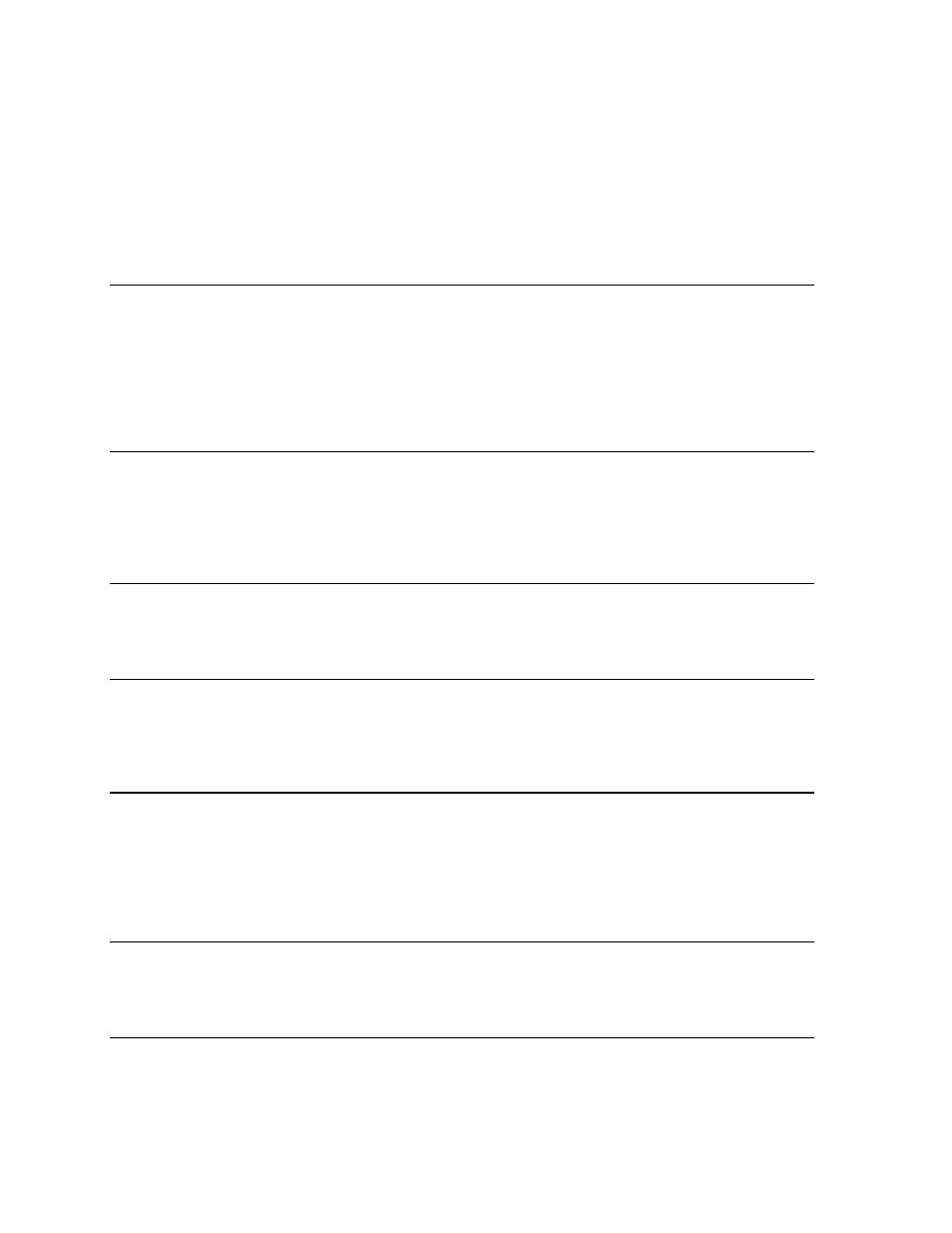
Contents
Important Installation Instructions................................................................................................... 2
Your Feedback Please................................................................................................................... 3
ProSoft Technology
®
Product Documentation ................................................................................ 3
1
Start Here
7
1.1
System Requirements........................................................................................... 7
1.2
Package Contents................................................................................................. 8
1.3
Mounting the gateway on the DIN-rail.................................................................... 9
1.4
Connecting Power to the Unit................................................................................ 9
1.5
Install ProSoft Configuration Builder Software ..................................................... 10
1.6
Using PCB Help.................................................................................................. 10
2
Functional Overview
11
2.1
Modbus Master/Slave Port(s) .............................................................................. 11
2.2
Serial Port Specifications .................................................................................... 12
2.3
Modbus Master/Slave Port Specifications............................................................ 13
2.4
Module Internal Database ................................................................................... 14
3
MCM Protocol Configuration
17
3.1
[Modbus Port x]................................................................................................... 18
3.2
[Modbus Port X Commands] ............................................................................... 27
4
Serial Port Modbus Error and Status Data
33
4.1
Viewing Error and Status Data ............................................................................ 33
4.2
Modbus Error and Status Data Area Addresses .................................................. 34
4.3
Error Codes ........................................................................................................ 39
5
Communication Port Cables
41
5.1
Port 0, 1, 2, 3: RS-232 - Null Modem (DTE with Hardware Handshaking) ............ 42
5.2
Port 0, 1, 2, 3: RS-232 - Null Modem (DTE without Hardware Handshaking) ....... 42
5.3
Port 0, 1, 2, 3: RS-232 - DTE to DCE Modem Connection ................................... 43
5.4
Port 0, 1, 2, 3: RS-422 Interface Connections...................................................... 43
5.5
Port 0, 1, 2, 3: RS-485 Interface Connections...................................................... 44
6
LED Indicators
45
6.1
Common gateway LEDs...................................................................................... 45
6.2
LEDs for Serial Ports........................................................................................... 46
7
Modbus Port Expander (4102/5102-MBS3-MBM)
47
7.1
[Modbus Master Port].......................................................................................... 47
7.2
[Modbus Slave Port x] ......................................................................................... 51