4 maintenance, Opening the scanner cover – Kodak i2420 User Manual
Page 23
Advertising
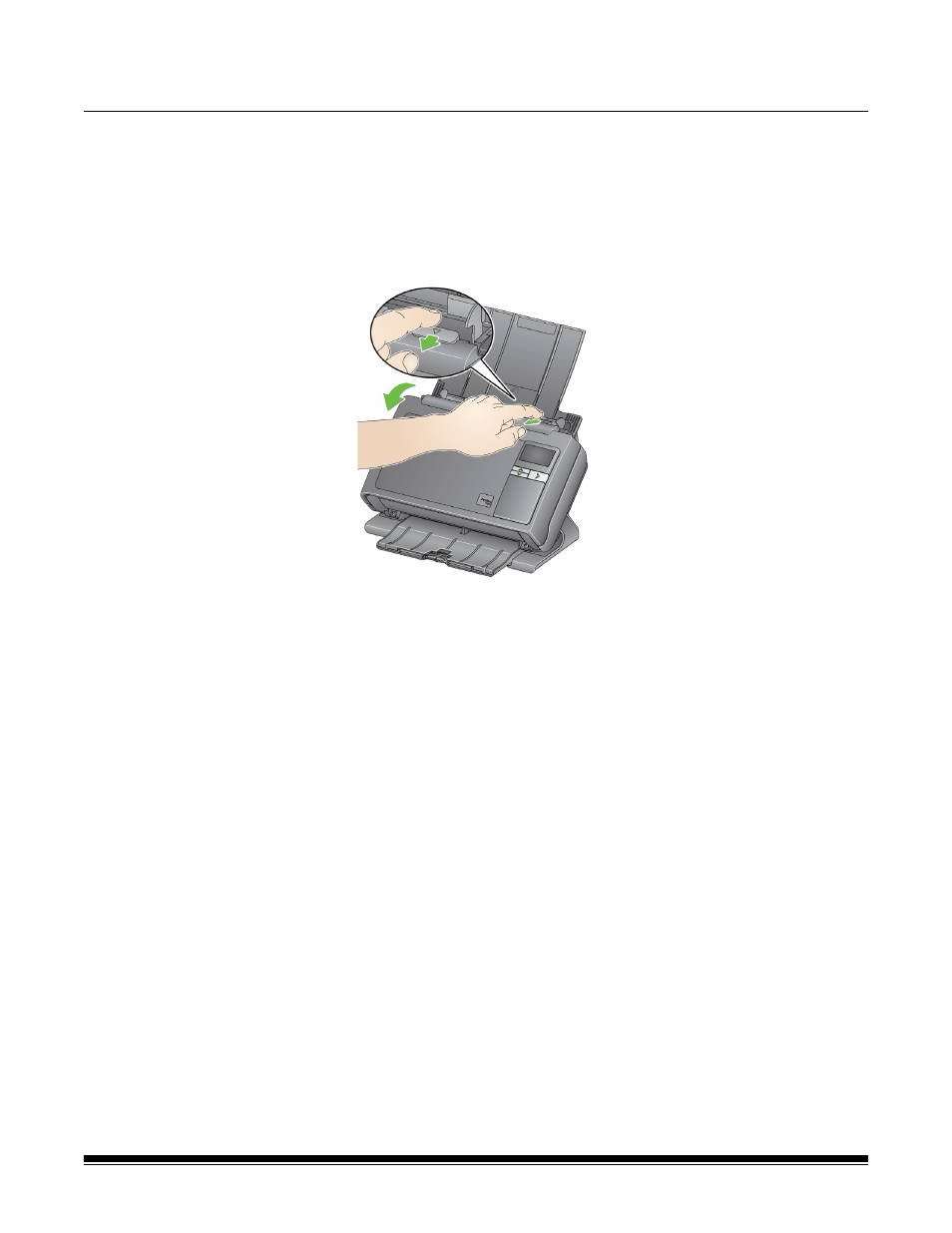
A-61677 November 2016
17
4 Maintenance
Opening the scanner
cover
1. Before opening the scanner cover, be sure the input tray is in the
open position and the scanner is tilted.
2. Press and hold the scanner cover release lever and pull the scanner
cover down.
3. When you finish cleaning the scanner or replacing a part, close the
scanner cover with both hands.
Advertising