Led codes, Indicator lights, Contacting service – Kodak i2420 User Manual
Page 37: Led codes indicator lights contacting service
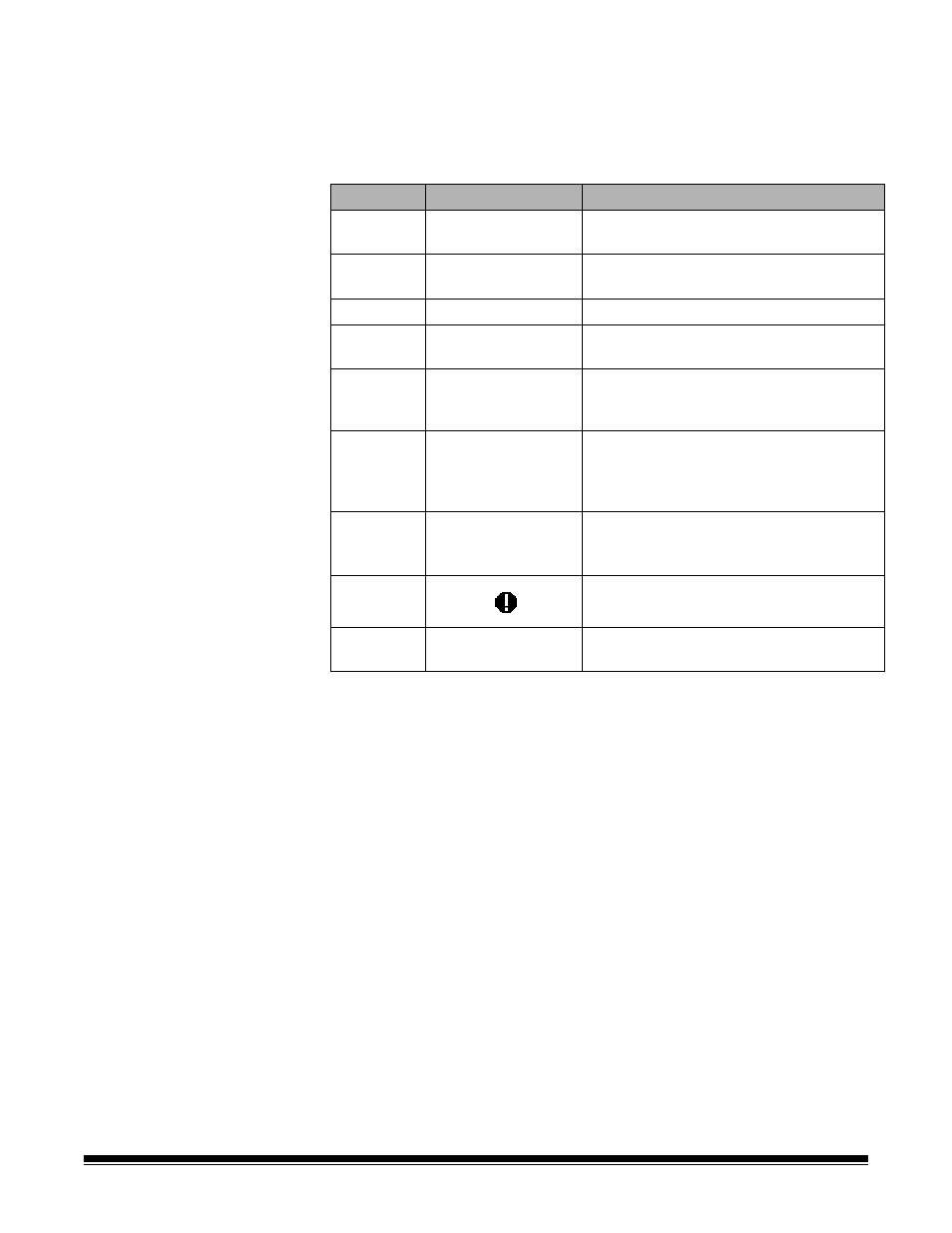
A-61677 November 2016
31
LED codes
Following is a list of the codes that may be displayed in the LCD display
with a corresponding message.
NOTE: If you have a Kodak i2400 or i2420 Scanner, only the code will
be displayed in the Function window.
Indicator lights
Steady green: the scanner is ready or scanning.
Flashing green: scanner initialization is in process.
Blinking green: scanner is in power saver mode.
Steady red: indicates a scanner error, such as the scanner cover is
open. If the error is not user-correctable, you may need to power-cycle
the scanner. If the problem persists, call Service.
Contacting Service
1. Visit www.kodakalaris.com/go/disupport to obtain the most current
phone number for your country.
2. When calling, please have the following information ready:
• A description of your problem.
• The scanner model and serial number.
• Computer configuration.
• Software application you are using.
Codes
Message
Explanation/Action
0
Check USB cable
Indicates that there is no USB connection
or the USB cable is not securely attached.
Power saver mode
Indicates the scanner is in power saver
mode. No action is required.
Scanning...
The scanner is scanning documents.
U5, E3
Rescan documents
USB cable has been disconnected while
the scanner was running.
U6
Clear paper path and
close cover
Open the scanner cover and verify that all
documents are removed from the paper
path. Then close the scanner cover.
U8
Multifeed
• A multifeed document has been detected.
Clear the multifeed condition.
• The document you are trying to scan is
too long.
U9
Paper jam
Document jam or the paper path is
blocked. Clear the documents from the
paper path.
E1, E2
Turn power off and then on again. If the
problem persists, call Service.
E2, E4, E7 Turn power off then
on
Turn power off and then on again. If the
problem persists, call Service.