Connections, Introduction – Optoma DS349 User Manual
Page 10
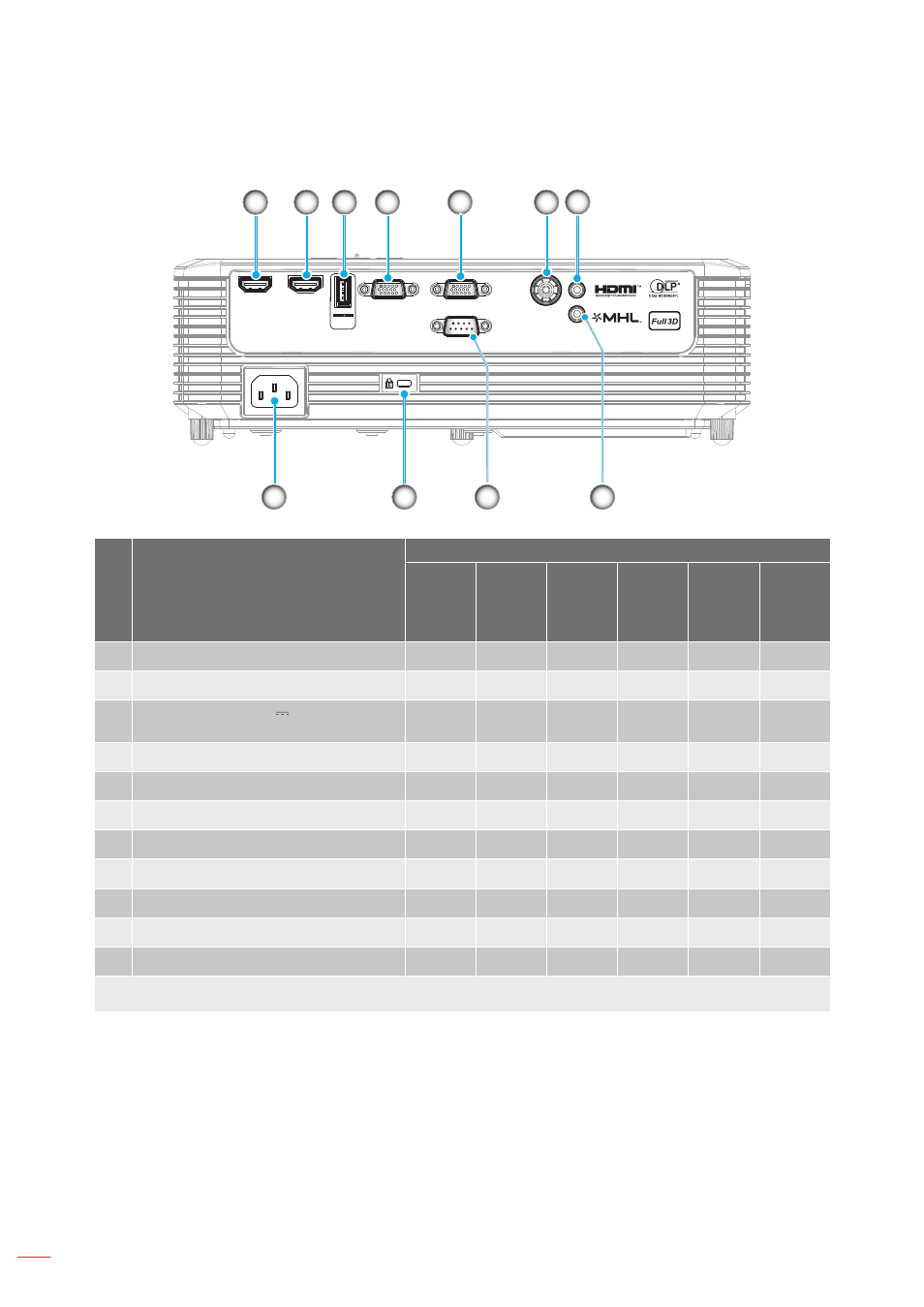
English
10
InTRoDUCTIon
Connections
HDMI 1
Audio Out
Audio In
VIDEO
VGA-IN / YPbPr
RS-232C
VGA-OUT / YPbPr
HDMI 2 / MHL
USB Power
MOUSE
SERVICE
Out (5V 1.0A)
2
1
3
8
7
5
6
4
9
10
11
no
Item
Regulatory name
Type 1
sVGa
Type 2
sVGa
Type 3
sVGa &
Type 4
XGa
Type 5
WXGa
Type 6
WXGa
Type 7
1080p
1. HDMI 1 Connector
N/A
P
P
P
P
P
2. HDMI 2 / MHL Connector
N/A
P
N/A
N/A
P
N/A
3. USB Power Out (5V 1A) Connector /
MOUSE / SERVICE Connector
P
*
P
P
P
*
P
P
*
4. VGA-IN / YPbPr Connector
P
N/A
P
P
P
P
5. VGA-OUT / YPbPr Connector
N/A
N/A
P
N/A
P
N/A
6. VIDEO Connector
P
N/A
P
P
P
P
7. Audio In Connector
N/A
N/A
P
P
P
P
8. Audio Out Connector
N/A
P
P
P
P
P
9. RS-232C Connector
N/A
N/A
P
P
P
P
10. Kensington
TM
Lock Port
P
P
P
P
P
P
11. Power Socket
P
P
P
P
P
P
“
notee:
P
” means the item is supported, “N/A” means the item is not available.
notee:
Remote mouse requires special remote control.
*This model supports mouse / service capability.