Remote setup, Setup and installation, Put the cover back. 3 – Optoma DS349 User Manual
Page 17
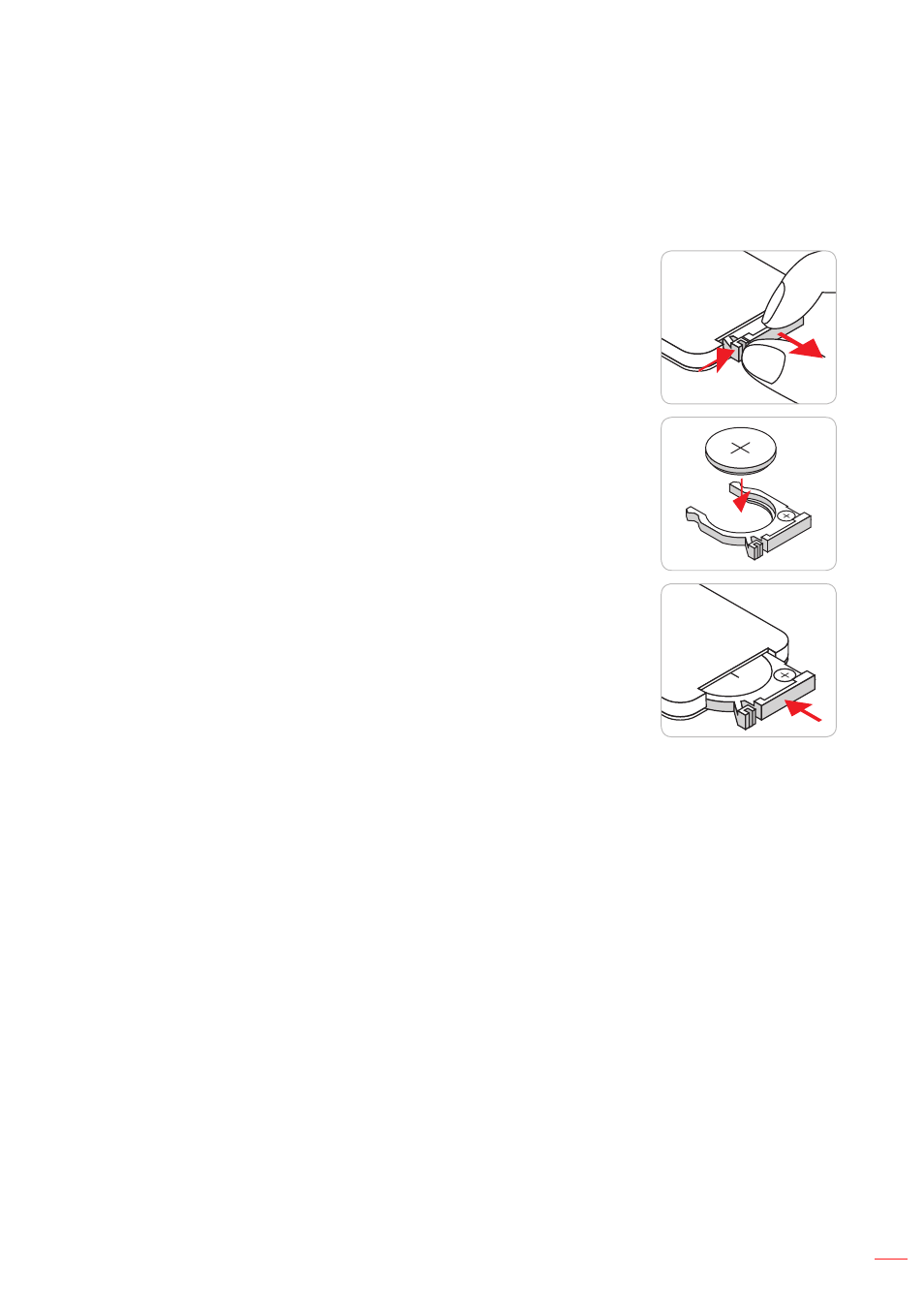
English 17
sETUP anD InsTallaTIon
Remote setup
Installing / replacing the batteries
Press firmly and slide the battery cover off.
1.
M
n
O
2
-
L
iCE
LL
3
VO
LT
S
JA
PA
NH
CR2025
Install new battery into the compartment. Remove the old battery and
2.
install new one (CR2025). Ensure that the side with a “+” is facing
up.
3
VO
L
TS
CR2025
Put the cover back.
3.
M
3
VO
LT
S
CR2025
CaUTIone:
To ensure safe operation, please observe the following precautions:
Use CR2025 type battery.
Avoid contact with water or liquid.
Do not expose the remote control to moisture or heat.
Do not drop the remote control.
If the battery has leaked in the remote control, carefully wipe the case clean and install new battery.
Risk of an explosion if battery is replaced by an incorrect type.
Dispose of used battery according to the instructions.