Using the projector – Optoma DS349 User Manual
Page 23
Advertising
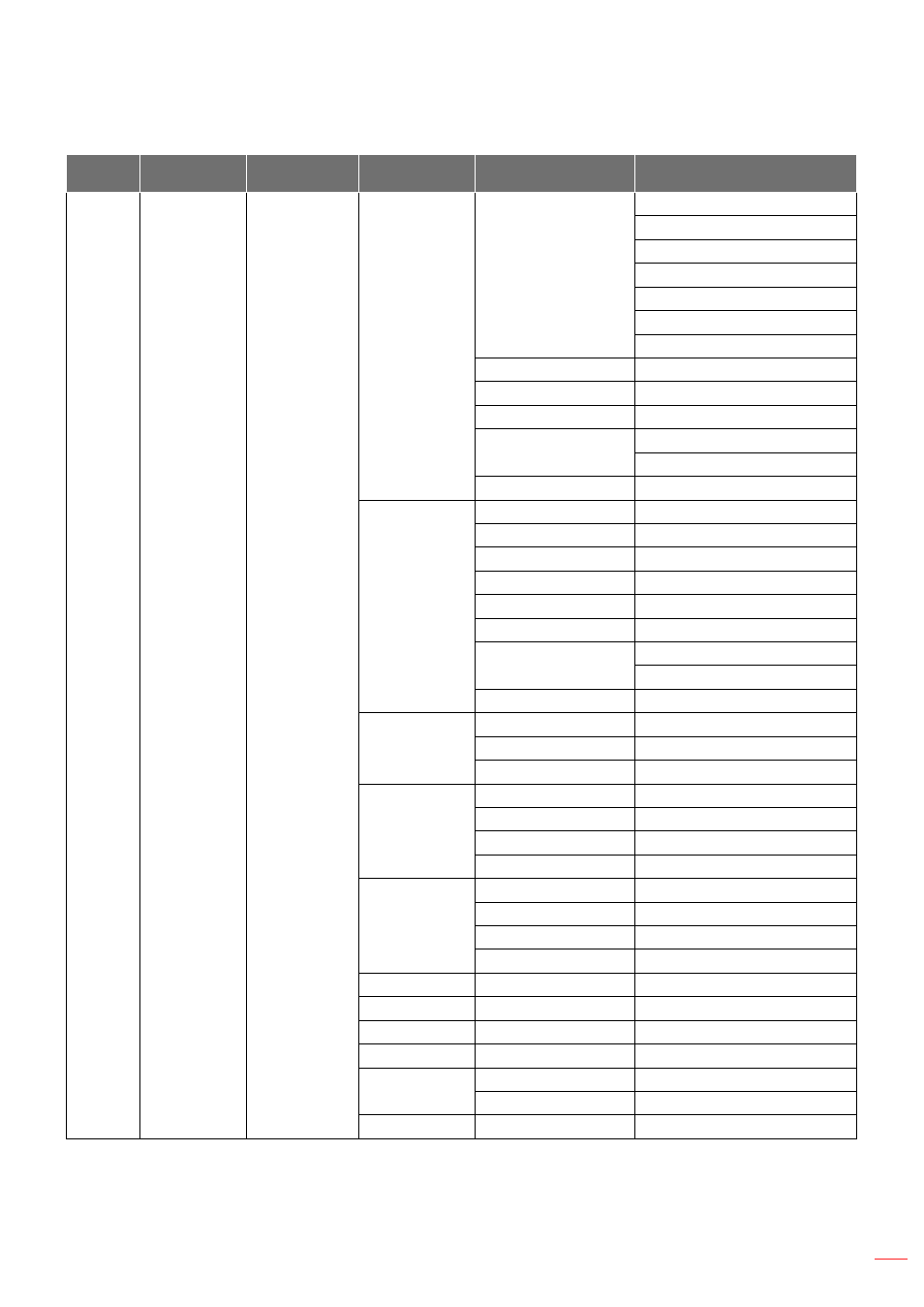
English 23
UsInG THE PRoJECToR
main
menu
sub menu
sub menu 2
sub menu 3
sub menu 4
Values
Display
Image Settings Color Settings
Color Matching
Color
R [Default]
G
B
C
Y
M
W
Saturation
-50~50 [Default:0]
Hue
-50~50 [Default:0]
Gain
-50~50 [Default:0]
Reset
Cancel [Default]
Yes
Exit
RGB Gain/Bias
Red Gain
-50~50
Green Gain
-50~50
Blue Gain
-50~50
Red Bias
-50~50
Green Bias
-50~50
Blue Bias
-50~50
Reset
Cancel [Default]
Yes
Exit
Color Space [Not
HDMI Input]
Auto [Default]
RGB
YUV
Color Space
[HDMI Input]
Auto [Default]
RGB(0~255)
RGB(16~235)
YUV
RGB Channel
Normal [Default]
Red
Green
Blue
White Level
-50~50
Black Level
-50~50
Saturation
-50~50
Hue
-50~50
IRE
0
7.5
Exit
Advertising
This manual is related to the following products: