Using the projector – Optoma DS349 User Manual
Page 32
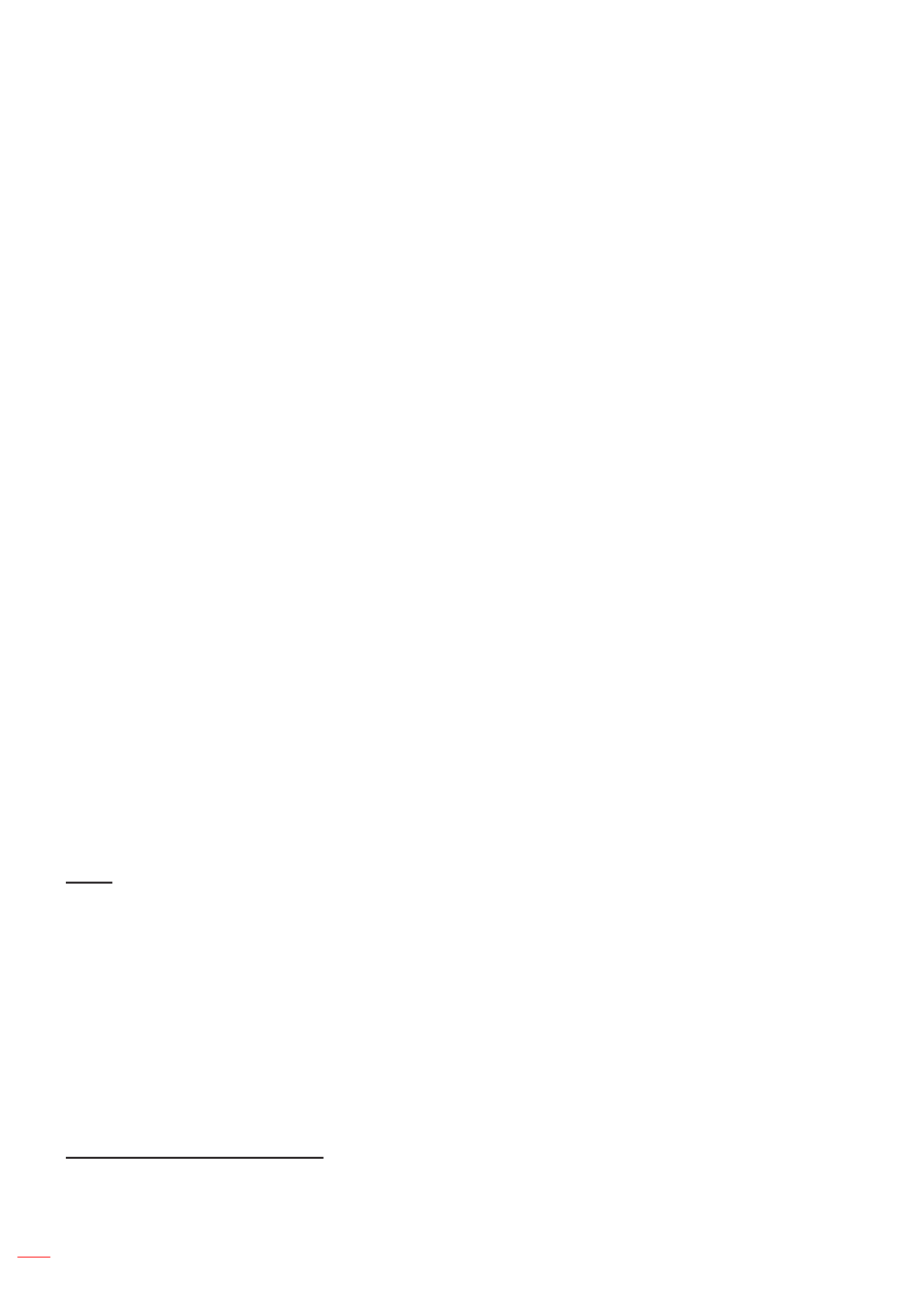
English
32
UsInG THE PRoJECToR
brillianColor
Tm
: This adjustable item utilizes a new color-processing algorithm and enhancements to
enable higher brightness while providing true, more vibrant colors in picture.
Color Temperature (data-mode only)
: Select a color temperature from Warm, Medium, or Cool.
Color Temperature
: Select a color temperature from D50, D65, D75, D83, D93, and Native.
Color matching
: Select the following options:
Color: Adjust the red (R), green (G), black (B), cyan (C), yellow (Y), magenta (M), and white (W)
±
level of the image.
Saturation: Adjust a video image from black and white to fully saturated color.
±
Hue: Adjust the color balance of red and green.
±
Gain: Adjust the image brightness.
±
Reset: Return the factory default settings for color matching.
±
Exit: Exit the “Color Matching” menu.
±
RGb Gain/biase:
This settings allows to configure the brightness (gain) and contrast (bias) of an
image.
Reset: Return the factory default settings for RGB gain/bias.
±
Exit: Exit the “RGB Gain/Bias” menu.
±
Color space (non-HDmI input only)
: Select an appropriate color matrix type from the following:
AUTO, RGB, or YUV.
Color space (HDmI input only)
: select an appropriate color matrix type from the following: Auto,
RGB(0-255), RGB(16-235), and YUV.
RGb Channele:
Select from normal, red, green, or blue channels.
White levele:
Allow user to adjust White Level when inputting Video signals.
black levele:
Allow user to adjust Black Level when inputting Video signals.
saturatione:
Adjust a video image from black and white to fully saturated color.
Huee:
Adjust the color balance of red and green.
IREe:
Allow user to adjust IRE value when inputting Video signals.
IRE is only available with NTSC video format.
notee:
Exit
: Exit the “Color Settings” menu.
signal
Adjust the signal options.
automatic
: Configure automatically the signal (the frequency and phase items are grayed out). If
automatic is disabled, the frequency and phase items will appear for tuning and saving the settings.
frequency
: Change the display data frequency to match the frequency of your computer’s graphic
card. Use this function only if the image appears to flicker vertically.
Phase
: Synchronize the signal timing of the display with the graphic card. If the image appears to be
unstable or flickers, use this function to correct it.
H. Position
: Adjust the horizontal positioning of the image.
V. Position
: Adjust the vertical positioning of the image.
Exit
: Exit the “Signal” menu.
brightness mode (lamp base data)
Adjust the brightness mode settings for lamp-based projectors.