Additional information – Optoma DS349 User Manual
Page 52
Advertising
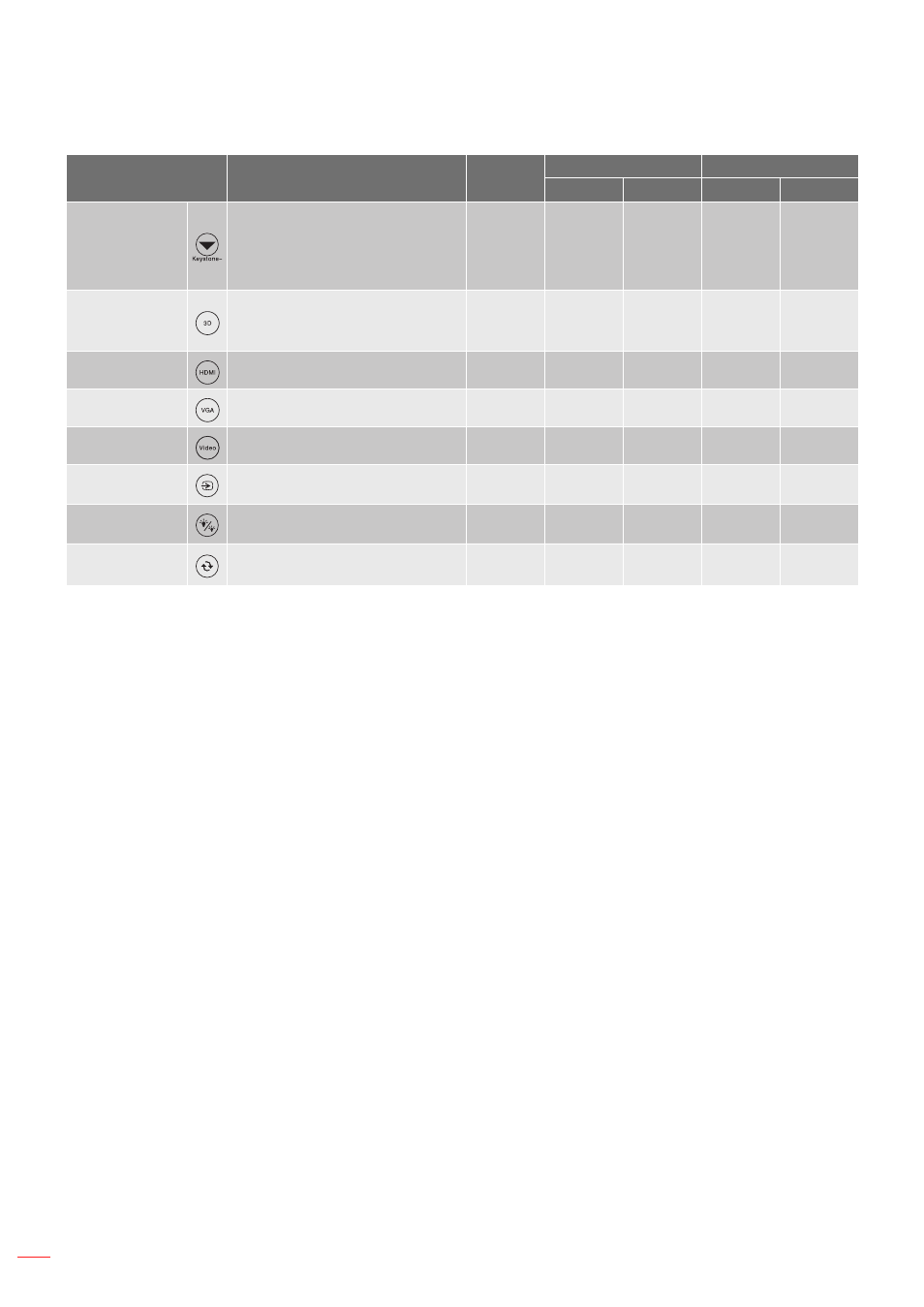
English
52
aDDITIonal InfoRmaTIon
Key legend
Description
Repeat
format
address
Data
byte 1
byte 2
byte 3
byte 4
Down/Key-
stone-
Press to adjust image
distortion caused by tilting
the projector.
Press to navigate down.
F2
32
CD
84
7B
3D
Press to manually select a 3D
mode that matches your 3D
content.
F1
32
CD
93
6C
HDMI
Press to choose HDMI source.
F1
32
CD
86
79
VGA
Press to choose VGA source.
F1
32
CD
8E
71
Video
Press to choose video source.
F1
32
CD
CE
72
Source
Press to select an input signal.
F1
32
CD
C3
3C
Lamp mode
Press to choose lamp mode.
F1
32
CD
C0
3F
ReSync
Automatically synchronize the
projector to the input source.
F1
32
CD
C4
3B
Advertising
This manual is related to the following products: