Easy installation, 1 language, 2 tv – Kaon HD 3000 User Manual
Page 14: 3 screen type
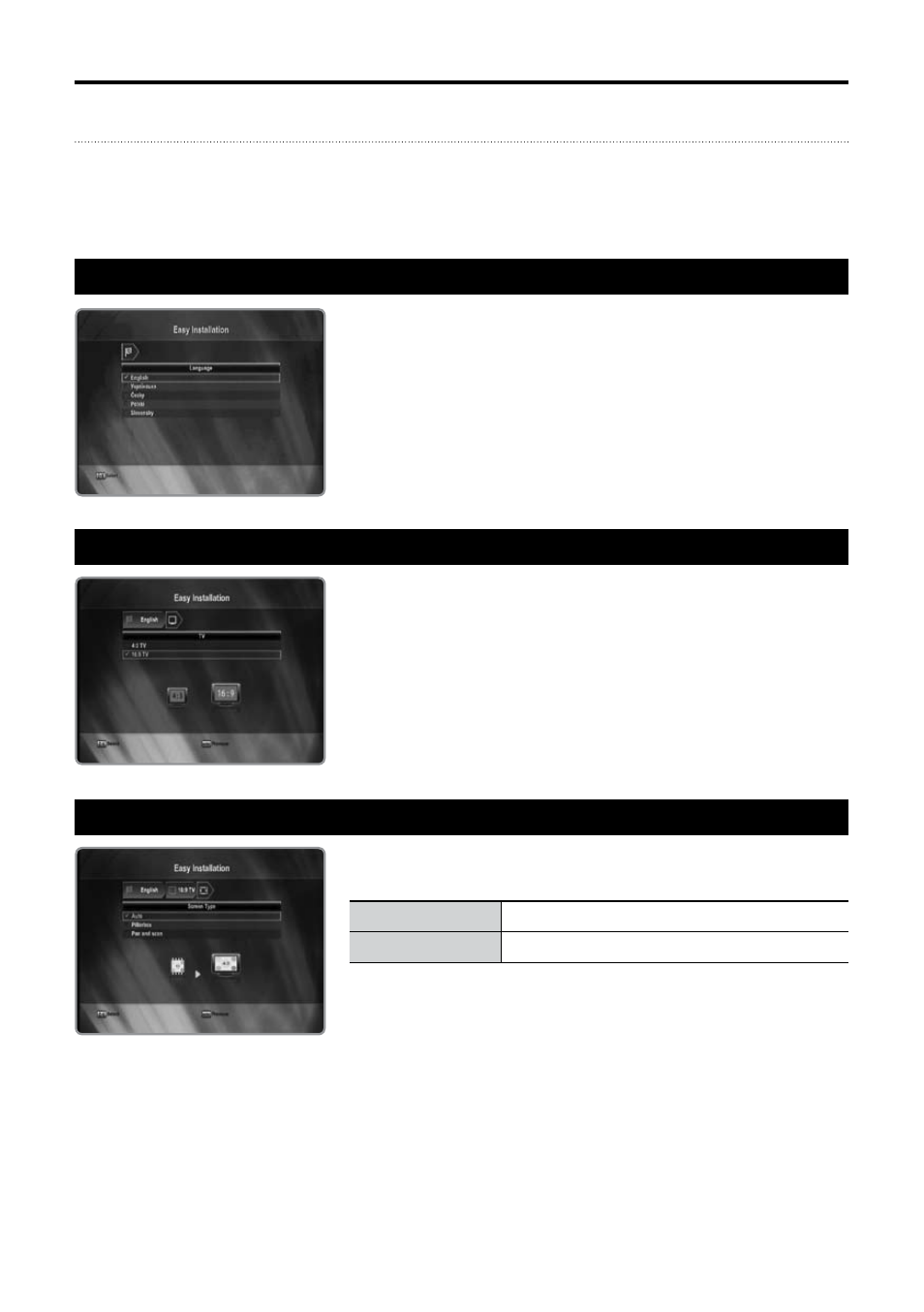
ENG - 14
3. Easy installation
Before you watch the television or radio program, you must perform the installation procedure first.
Therefore you will see only “Easy Installation” menu at first when you plug into your system.
The Easy Installation gives you the convenience of selecting various languages, adjusting the time and channel search.
3.1 Language
The first option in “Easy Installation” is to select the desired language of
the Menu, Audio, or Subtitle.
Press the / button to select desired language and press the OK
button to change the language.
The Language of the Menu, Audio, or Subtitle will be changed to the
selected language.
3.2 TV
You can set the aspect ratio of your TV.
Press the / button to select desired option and press the OK button.
If you have a TV set with 4:3 picture format, select 4:3 TV and if you
have a TV set with 16:9 picture format, select 16:9 TV.
3.3 Screen Type
You can select the display format according to the TV screen ratio.
Press the / button to select desired option and press the OK button.
4:3 TV
Auto, Letterbox, Center cut
16:9 TV
Auto, Pillarbox, Pan and scan