6 repeat a-b, 7 bookmark – Kaon HD 3000 User Manual
Page 33
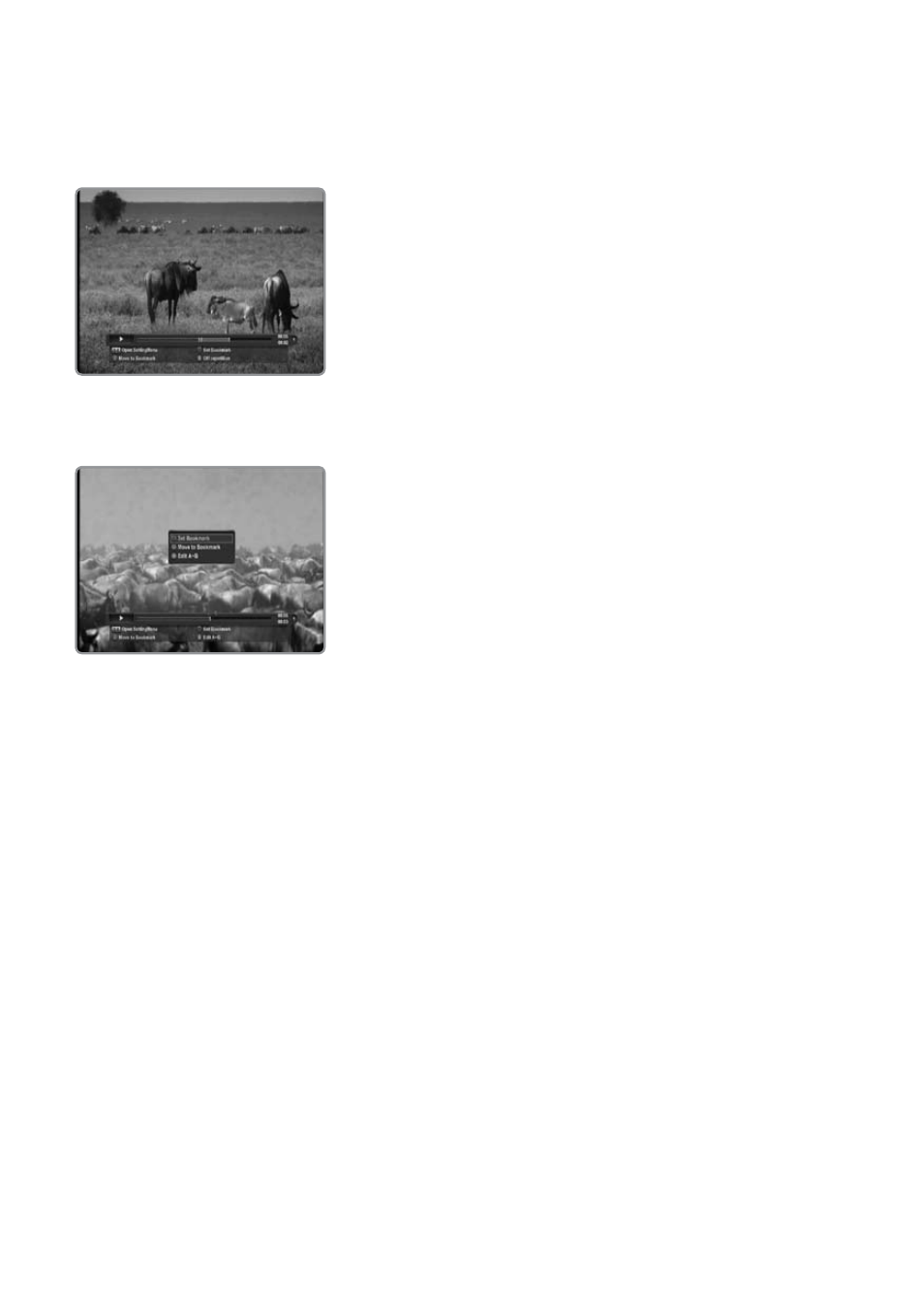
33 - ENG
6.3.6 Repeat A-B
You can set a specific block within a recorded programme and play it back repeatedly.
Press the Yellow button once at the start position and press the Yellow button again at the end position.
The programme is played back the selected block repeatedly.
To stop repeat mode
1. Press the OK button.
2. Press the / button to select “Off repetition” and press the OK button.
Alternatively you can use the Yellow button.
6.3.7 Bookmark
Use bookmarks to search positions quickly and conveniently.
1. Press the Progress bar button on the currently playing screen.
The progress bar will appear.
2. Press the Red button at a certain position to set a bookmark.
3. Press the Green button to display bookmark list and press the /
button to select the location you want to view.
4. To delete a bookmark, select the location you want to delete and press
the Red button.