Introduction, 2 front panel, 1 package contents – Kaon HD 3000 User Manual
Page 6
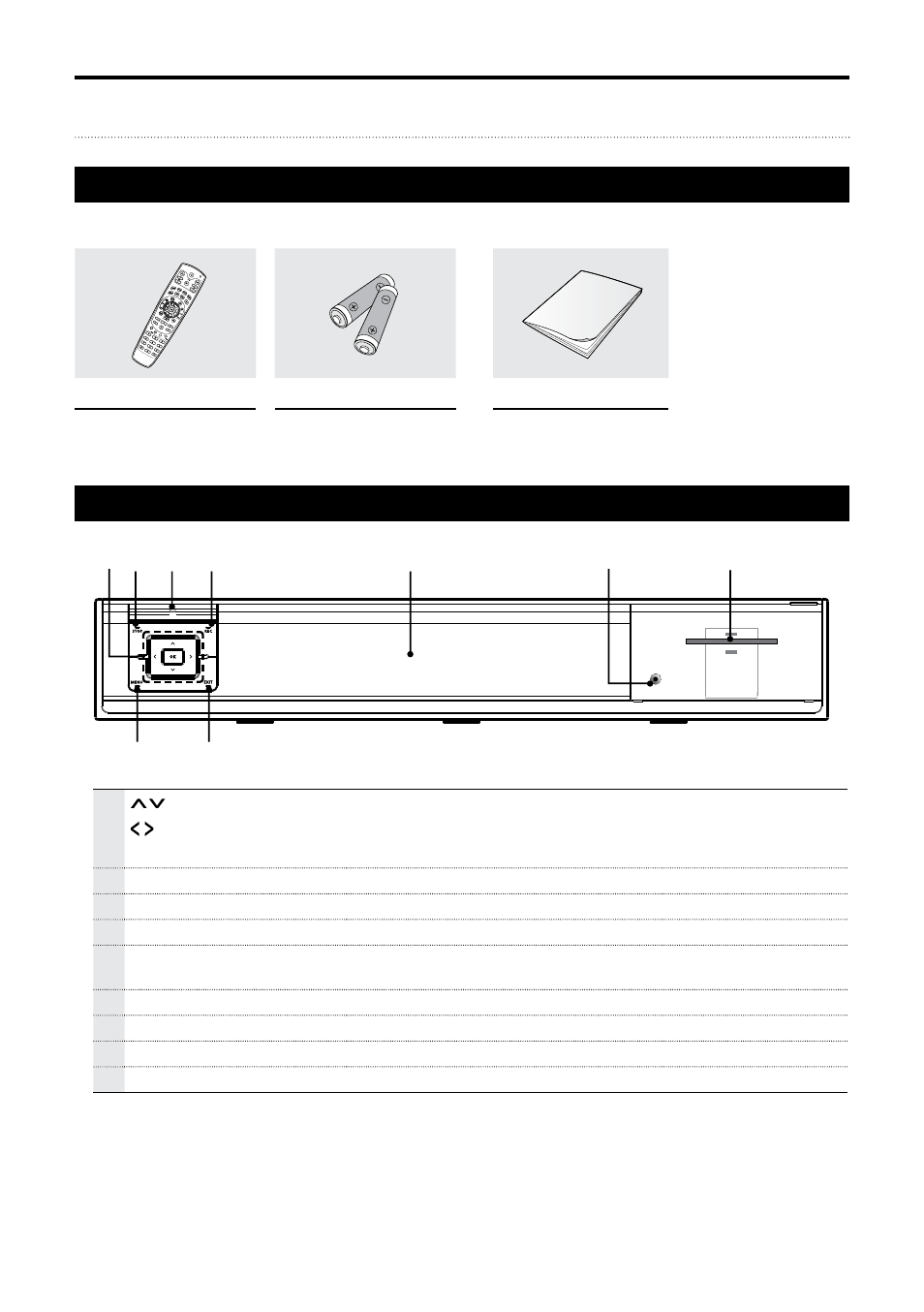
6 - ENG
1.2 Front Panel
1
/ Channel (Programme)
Press to change the channel or select a menu item.
/ Volume
Press to adjust the volume or select a menu item.
OK
Press to select a menu, or confirm the selected operation.
2 STOP
Press to stop a recording or playback.
3 STANDBY (Power)
Press to turn the receiver power on or off.
4 REC
Press to record a programme.
5 MENU
Press to display the main menu on the screen or return to the previous
menu.
6 EXIT
Press to exit and return to the previous menu and screen.
7 Display window
Displays the current state such as channel, time, and massage.
8 Reset
Press to restart the receiver.
9 Smartcard Slot
Slot for Smartcard.
B
The front of the product is subject to change without notice.
1. Introduction
1.1 Package Contents
Make sure that the following accessories are supplied with your receiver.
Remote control
AAA Batteries (2 EA)
User’s manual
3
2
1
8
5
6
4
7
9