5 remote control, Basic functions – Kaon HD 3000 User Manual
Page 9
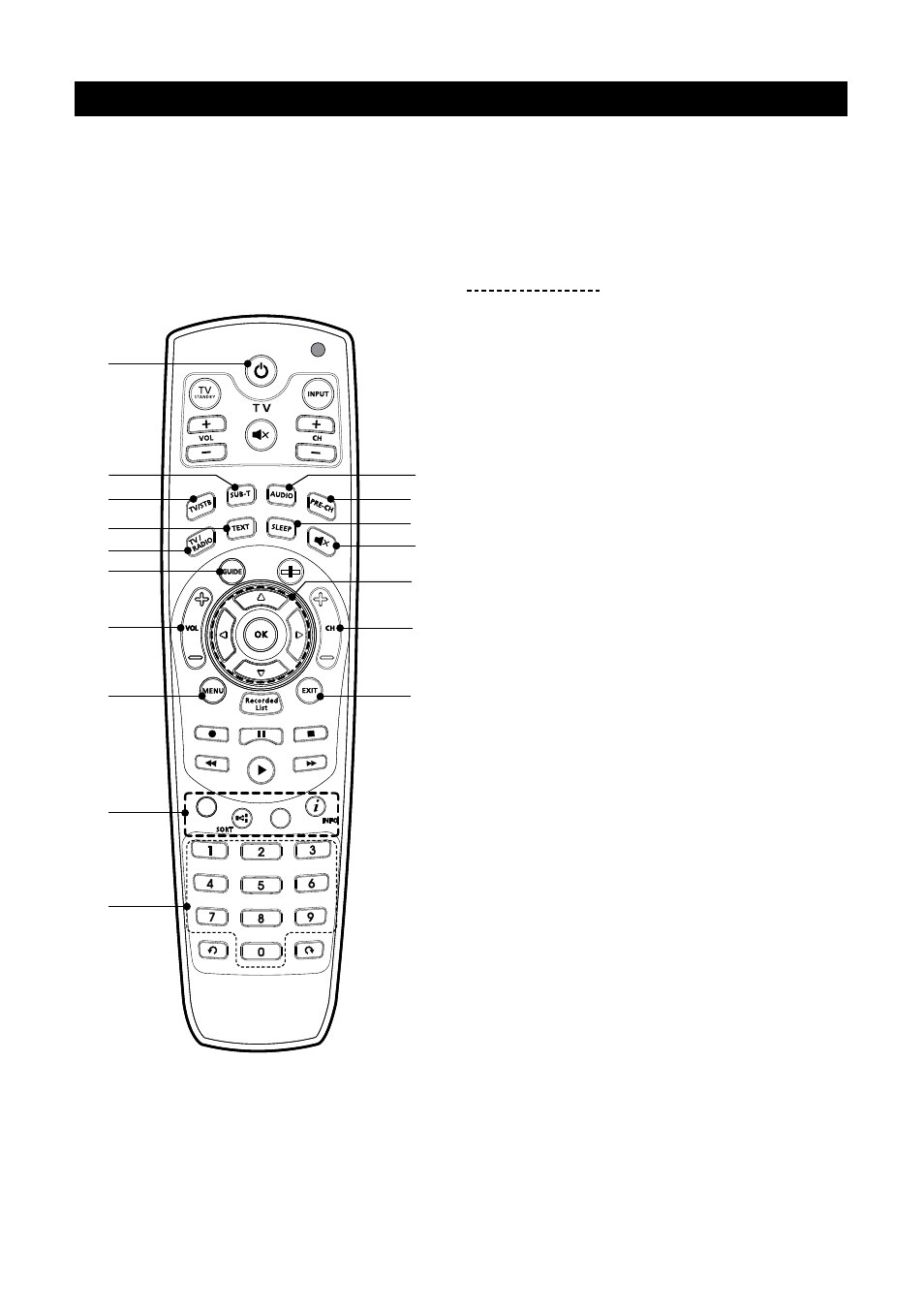
ENG - 9
1.5 Remote Control
All the functions can be controlled with the remote control.
Some function can also be adjusted with the buttons on the front panel of the receiver.
Before you use the remote control, please install the batteries.
Basic functions
1. STANDBY Press to switch between operation and
standby mode.
2. SUB-T Press to enable or disable subtitle.
3. TV/STB Press to switch between TV and Receiver
mode.
4. TEXT Press to see the teletext by OSD.
5. TV/RADIO Press to switch between TV and Radio.
6. GUIDE Press to display the TV/Radio program
guide.
7. VOL (+/ -) Press to increase or decrease the volume.
8. MENU Press to display the main menu on the
screen or return to the previous menu.
9. Color buttons
Red: Press to perform functions in "PVR", “Program
Guide” or “Edit Channel List” menu.
Green (SORT): Press to sort channel list.
Yellow: Press to perform functions in "PVR", “Program
Guide” or “Edit Channel List” menu.
Blue (INFO): Press to display the information box
on the screen, or to perform functions in “Program
Guide” or “Edit Channel List” menu.
10. Numeric buttons Press to select the channel and
enter the PIN code.
11. AUDIO Press to select the audio language or the
sound mode. (Mono, Left, Right, Stereo).
12. PRE-CH Press to return to the previous channel.
13. SLEEP Press to select a present time interval for
automatic shut off.
14. Mute Press to enable or disable audio temporarily.
15. /// (Arrow buttons) Press to move the
cursor to the up, down, left or right menu option.
OK Press to selects a menu, or confirms the
selected operation.
16. CH (+/-) Press to change channel up and down.
17. EXIT Press to return the normal viewing mode from
a menu.
2
11
3
1
12
4
13
5
6
7
8
9
10
14
15
16
17