6 ca system, 7 factory reset, 8 system information – Kaon HD 3000 User Manual
Page 29
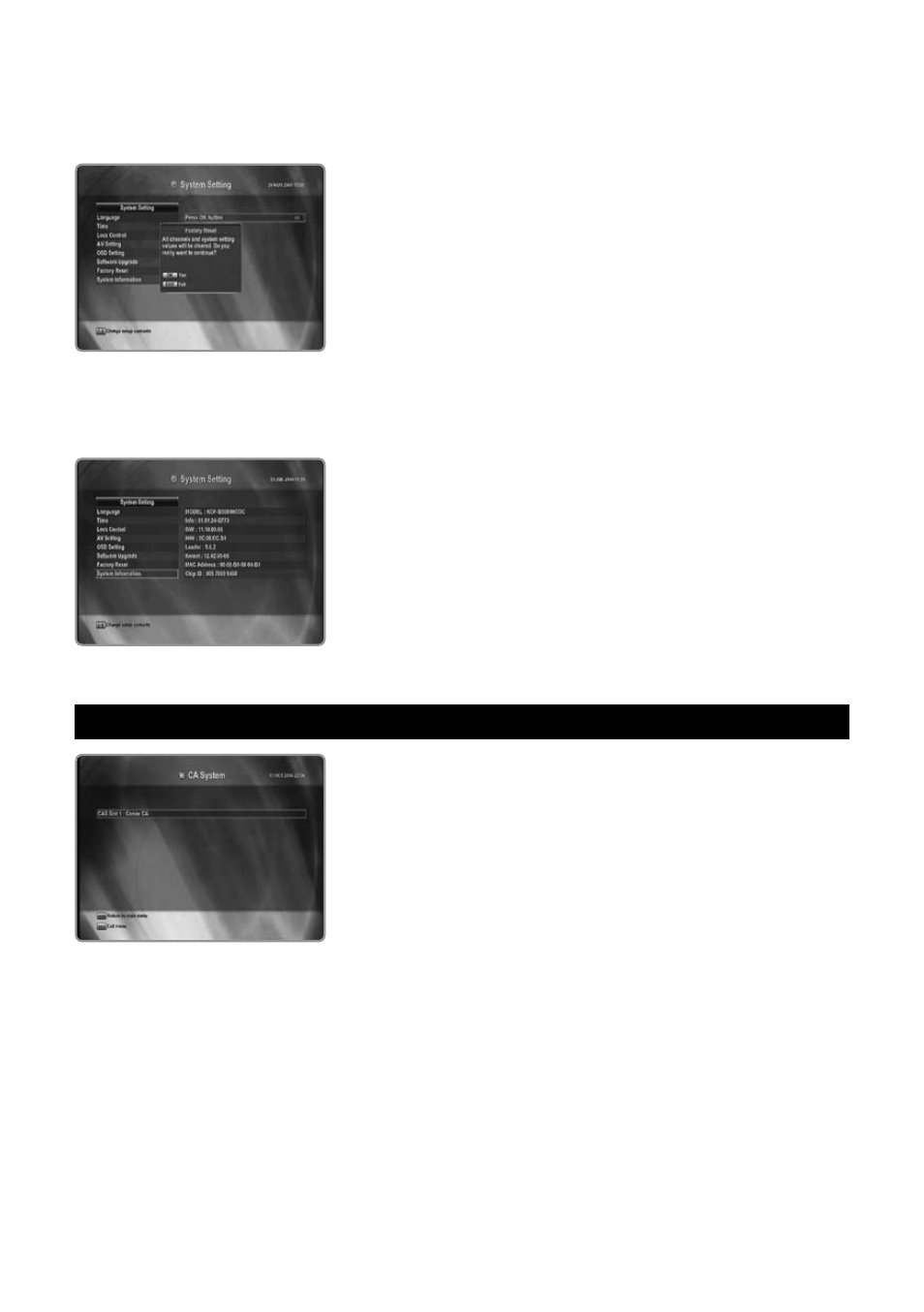
29 - ENG
5.5.7 Factory Reset
Use this option only if you have to start the complete installation procedure from scratch.
If you perform the Factory Reset, all your previous settings and all channels will be cleared! The default data will be loaded.
1. Press the / button to select “Factory Reset” and then press the OK
button.
2. If you want to reset, press the OK button, or press the EXIT button to exit
this menu.
5.5.8 System Information
Displays the system information: Model name, S/W, H/W, Loader version.
Press the / button on the Setup list to select “System Information”.
5.6 CA System
The menus are provided by the CA module and its smart card.
Your receiver is equipped with 1 slot of smart card.
Plug in the appropriate a valid smart card.
You will then have access to the respective scrambled and Pay-Per-View
services provided.
Insert the smart card into the slot. The smart card determines the programs
that can be de-scrambled. The smart card contains your subscription details
so that you can view your entitlement.
If you do not insert the smart card, you will see the message “No smart
card”.
If you insert the smart card into the slot then you can watch your selected
channel.