4t rial operation (checking servomotor operation) – Yaskawa AC Servo Drives DC Power Input Sigma-5 Series User Manual
Page 46
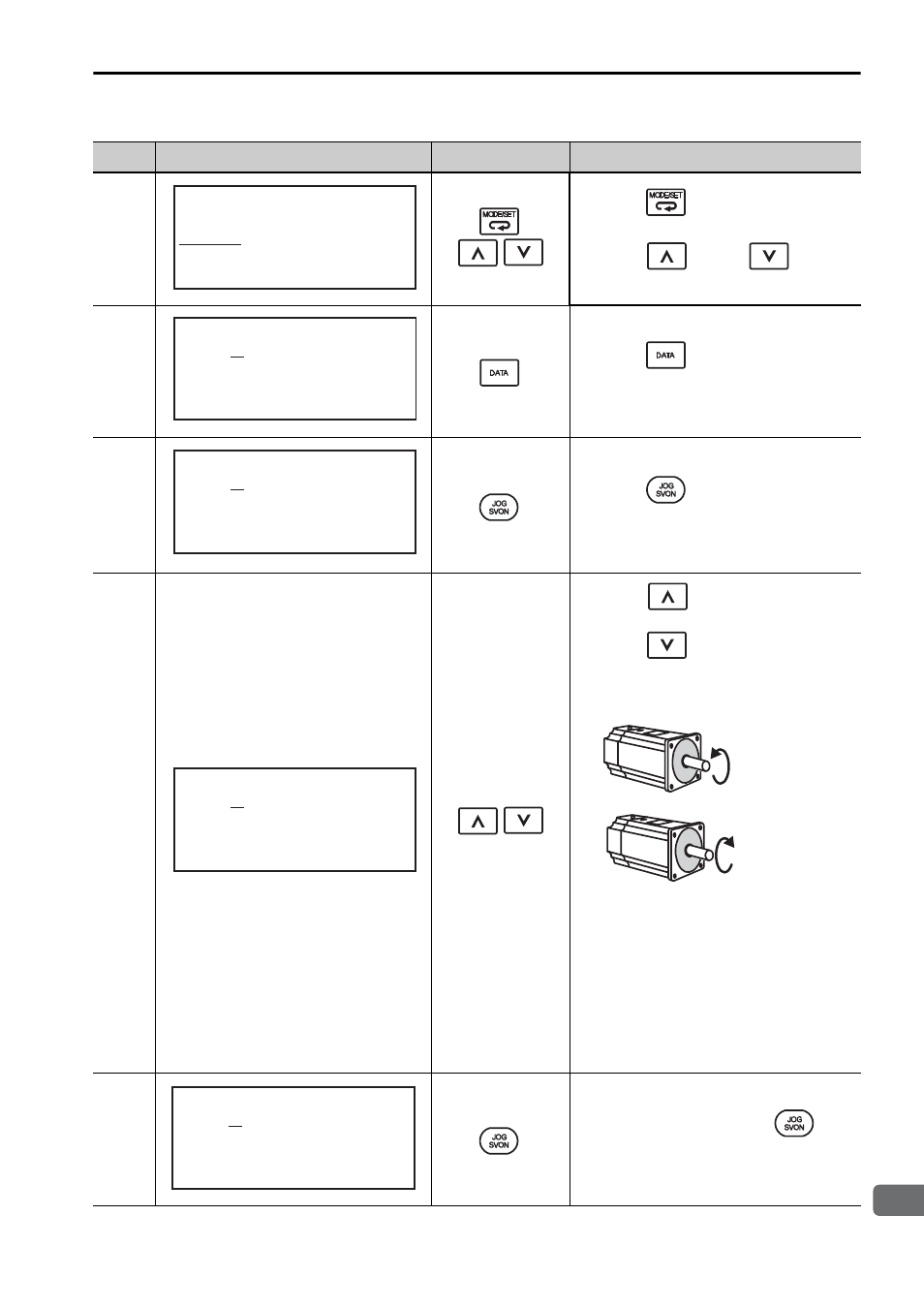
4.3 JOG Operation Using a Digital Operator
4-7
4
T
rial Operation (Checking Servomotor Operation)
2
Press the
Key to view the main
menu of the Utility Function mode.
Press the
Key or
Key to
select Fn002.
3
Press the
Key.
The display changes to the execution
display of Fn002.
4
Press the
Key. "RUN" is dis-
played as the status, and the servomo-
tor power turns ON.
5
Press the
Key to rotate the ser-
vomotor in the forward direction and
press the
Key to rotate it in
reverse. The servomotor will operate
while the key is being pressed. (The
factory setting is 500 min
-1
.)
Confirm that the servomotor operation
is correct. At the same time, carefully
inspect the servomotor’s condition and
check the following points in particu-
lar. If a problem is found, correct it.
• Is there any unusual vibration?
• Are there any unusual sound?
• Is the temperature rising unusually
high?
6
After confirming that the servomotor is
running correctly, press the
Key.
"BB" is displayed as the status, and the
servomotor power turns OFF.
(cont’d)
Step
Display after operation
Keys
Operation
B B
−
F U N C T I O N
−
F n 0 0 0 : A l m H i s t o r y
F n 0 0 2 : J O G
F n 0 0 3 : Z
−
S e a r c h
F n 0 0 4 : P r o g r a m J O G
B B
−
J O G
−
P n 3 0 4 = 0 0 5 0 0
U n 0 0 0 =
0
0 0 0 0 0
U n 0 0 2 =
0
0 0 0 0 0
U n 0 0 D =
0
0 0 0 0 0 0 0 0 0 0
R U N
−
J O G
−
P n 3 0 4 = 0 0 5 0 0
U n 0 0 0 =
0
0 0 0 0 0
U n 0 0 2 =
0
0 0 0 0 0
U n 0 0 D =
0
0 0 0 0 0 0 0 0 0 0
R U N
−
J O G
−
P n 3 0 4 = 0 0 5 0 0
U n 0 0 0 =
0
0 0 0 0 0
U n 0 0 2 =
0
0 0 0 0 0
U n 0 0 D =
0
0 0 0 0 0 0 0 0 0 0
Forward
rotation
Reverse
rotation
B B
−
J O G
−
P n 3 0 4 = 0 0 5 0 0
U n 0 0 0 =
0
0 0 0 0 0
U n 0 0 2 =
0
0 0 0 0 0
U n 0 0 D =
0
0 0 0 0 0 0 0 0 0 0