Roland AeroCaster Livestreaming System User Manual
Page 14
Advertising
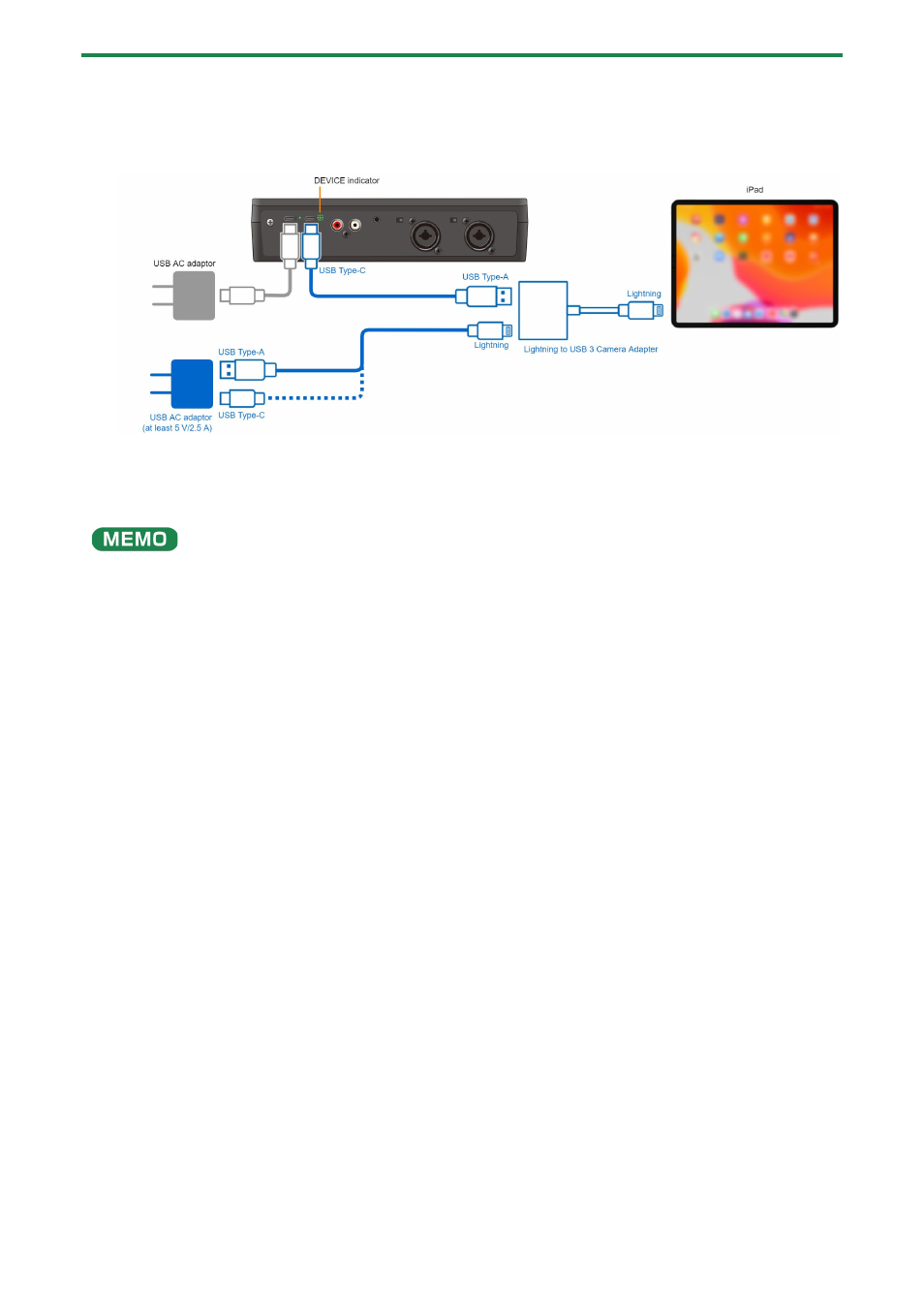
Connecting the Equipment
14
2.
Connect the iPad to the USB AC adaptor (commercially available) as shown in the illustration.
Make sure that the power of the VRC-01 is on when you connect your iPad.
Once the iPad is correctly connected, the DEVICE indicator slowly blinks.
3.
Launch the AeroCaster LIVE app.
Make sure to connect the iPad and then launch the app.
This lets you control the AeroCaster LIVE app from the VRC-01.
In some situations when you are using the iPad while it charges, the iPad remaining battery power might not increase and may
even go down, depending on the type of USB AC adaptor you use and the usage status of the AeroCaster LIVE app.
Advertising
This manual is related to the following products: