User settings – Roland AeroCaster Livestreaming System User Manual
Page 6
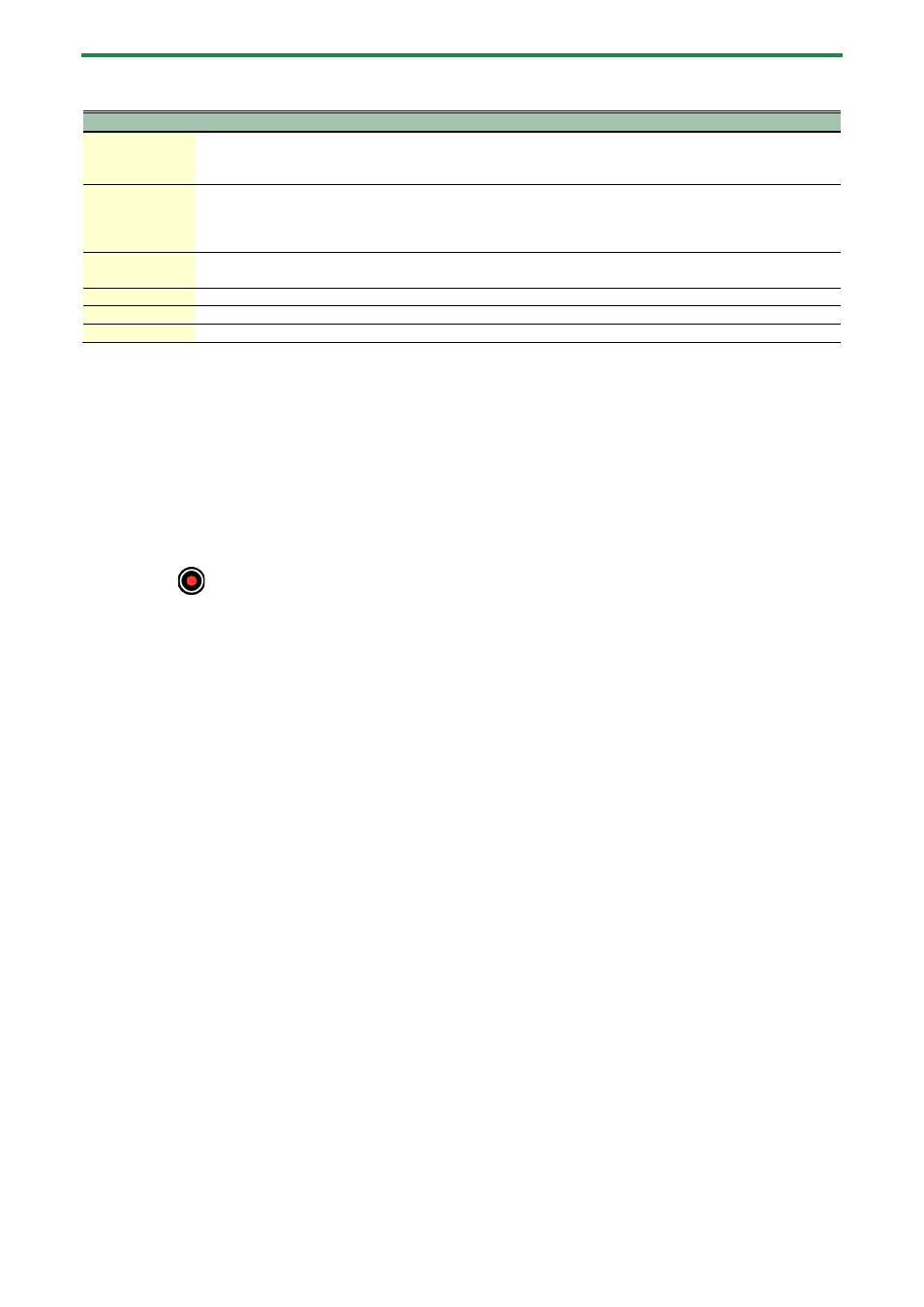
Panel Descriptions
6
15.
ASSIGNABLE DECK [1]–[6] buttons
Button
Explanation
[1] (LOW CUT)
Turns the low cut on/off.
This applies to audio from the MIC 1, 2 jacks, the onboard mic and the headset mic.
Low cut:
Cuts off unneeded low-band audio.
[2] (DE-ESSER)
Turns the de-esser on/off.
This applies to audio from the MIC 1, 2 jacks, the onboard mic and the headset mic.
De-esser:
Reduces sibilant noise (the sounds you hear when pronouncing “s” words and other hissing
sounds).
[3] (MIC 1/2
STEREO)
Turns the stereo link function on/off for the MIC 1 and MIC 2 inputs. When this is on, the MIC 1 and MIC 2
signals are panned to the left and right respectively.
[4] (BGM)
Plays the background music on the AeroCaster LIVE app.
[5] (SE 1)
Plays sound effect 1 on the AeroCaster LIVE app.
[6] (SE 2)
Plays sound effect 2 on the AeroCaster LIVE app.
User settings
You can assign different functions to the ASSIGNABLE DECK [1]–[6] buttons, and use them to control the AeroCaster
LIVE app.
Configure the functions assigned to each button in the AeroCaster LIVE app.
To use the assigned functions, press the [USER] button to make it light up.
16.
[USER] button
When the [USER] button is lit, you can use the user settings that are assigned to the ASSIGNABLE DECK [1]–[6] buttons.
You can press the ASSIGNABLE DECK [1] button to switch the noise gate on/off while long-pressing the [USER] button. For
details, refer to “
Removing Noise from an Audio Signal (Noise Gate)
(P.25)”.
17.
[ON AIR] button
Turns the
(streaming) button on the AeroCaster LIVE app on/off.
The button is lit while livestreaming is in progress.
18.
SCENE [1]–[4] buttons
Recalls the screen layouts (scenes) registered in scene 1–4 on the AeroCaster LIVE app.
Choose the VIDEO SELECT [1]–[4] buttons to deselect the scene.
19.
VIDEO SELECT [1]–[4] buttons
Selects the video assigned to INPUT CAM 1–4 in the AeroCaster LIVE app.