Adjusting the volume balance, Adjusting the volume balance(p – Roland AeroCaster Livestreaming System User Manual
Page 24
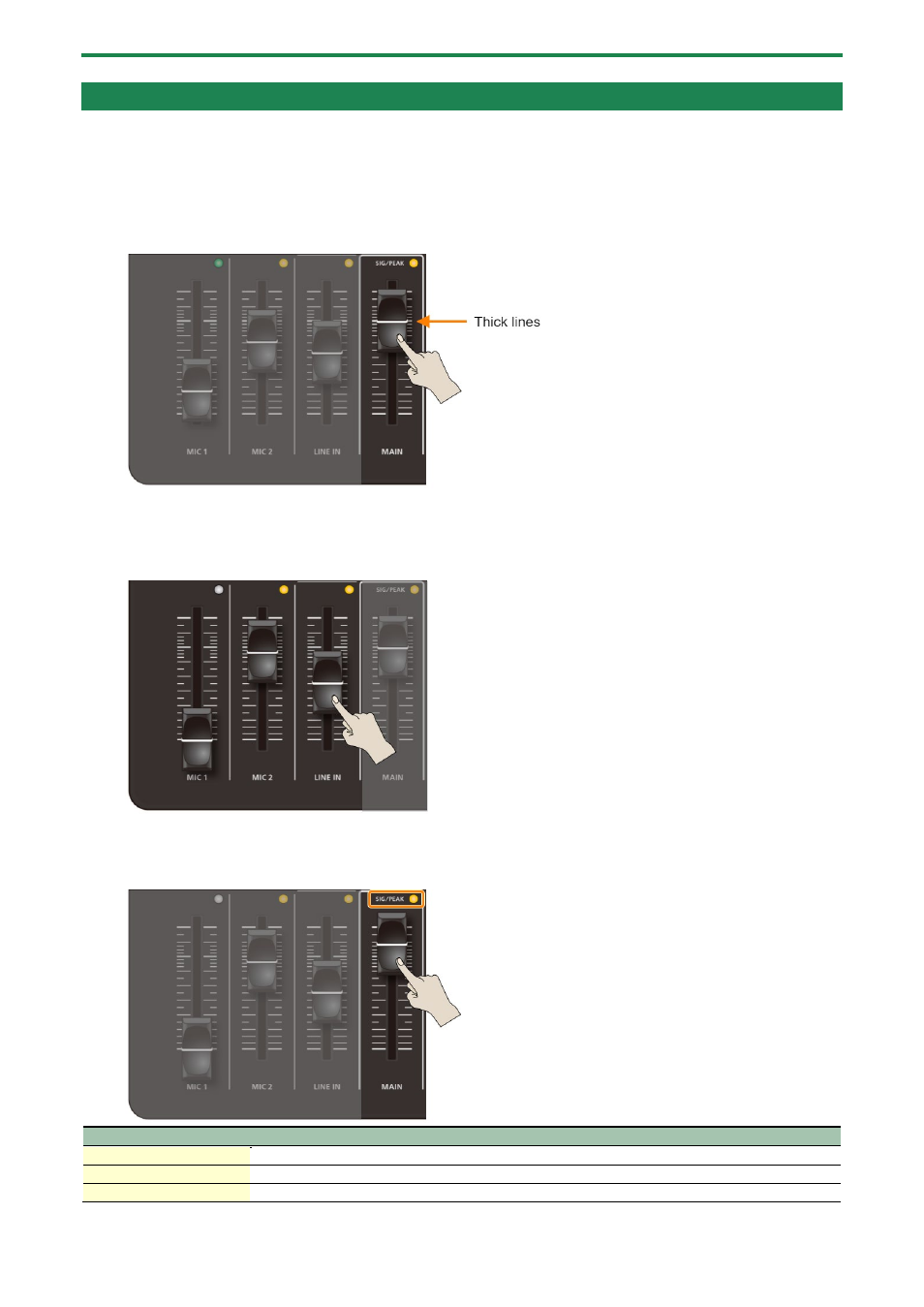
Audio Operations
24
Adjusting the Volume Balance
Here’s how to adjust the volume balance of each input and the overall volume.
1.
Move the [MAIN] fader to a position near the thick lines on the level scale.
2.
Adjust the volume balance with the [MIC 1], [MIC 2] and [LINE IN] faders.
For example, if you’re using MIC 2 for the moderator/MC’s mic, raise the volume of MIC 2 and lower the volumes for MIC 1
and LINE IN.
Turn the volume all the way down for inputs that aren’t being used.
Adjust the volume of the headset mic or onboard mic with the [HEADSET/ONBOARD MIC] knob.
3.
Use the [MAIN] fader to adjust the output volume.
Adjust the volume so that the SIG/PEAK indicator lights up yellow.
Lit color
Status
Red
Excessive volume (0 dB and above)
Yellow
Appropriate volume (-20 to 1 dB)
Green
Insufficient volume (–40 to -21 dB)