Connecting to an ipad with a usb type-c port, Connecting to an ipad with a usb type-c port(p, Required items – Roland AeroCaster Livestreaming System User Manual
Page 15
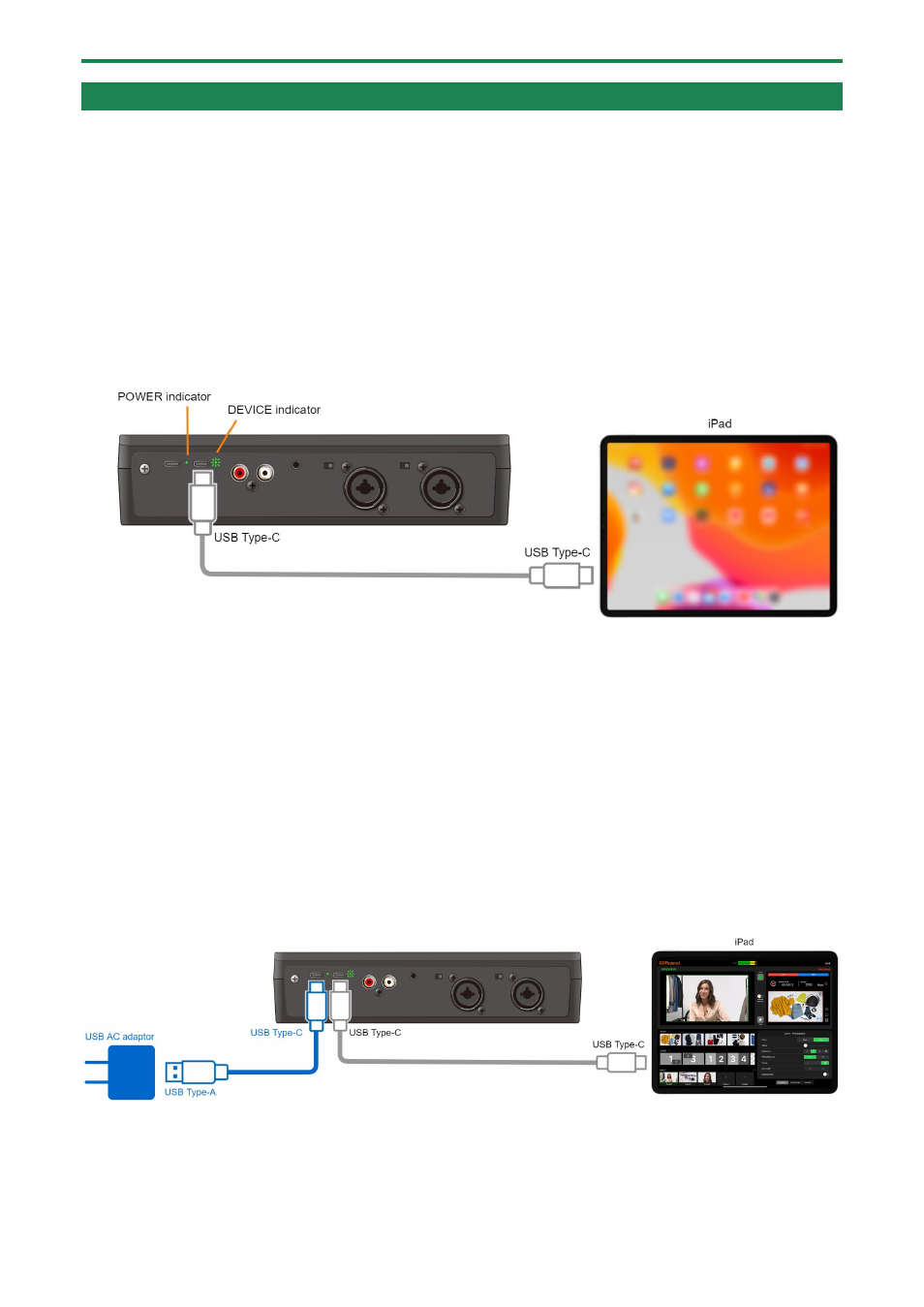
Connecting
the Equipment
15
Connecting to an iPad with a USB Type-C Port
Use a commercially available USB Type-C to USB Type-C cable to connect to an iPad that has a USB Type-C port.
You can make the VRC-01 operate on bus power when connected to the USB Type-C port on the iPad.
Required items
USB Type-C to USB Type-C cable
*
Do not use a USB cable that is designed only for charging. Charge-only cables cannot transmit data.
1.
Use a commercially available USB Type-C to USB Type-C cable to connect the DEVICE port to your iPad.
Once the iPad is correctly connected, the DEVICE indicator slowly blinks.
At this time, the VRC-01 is being powered via bus power, and the POWER indicator lights.
2.
Launch the AeroCaster LIVE app.
Make sure to connect the iPad and then launch the app.
This lets you control the AeroCaster LIVE app from the VRC-01.
Restrictions on functionality when operating on bus power
Phantom power for MIC 2 cannot be used when the VRC-01 operates on bus power.
How to operate the VRC-01 without restricted functionality
To use this unit without restrictions on functionality, connect a commercially available USB AC adaptor (at least 5 V/1.0 A) to
supply power to the VRC-01 while you use it.
1.
Use the included USB Type-C to USB Type-A cable to connect the USB AC adaptor (commercially
available) to the DC IN 5V port.
2.
Connect the USB AC adaptor to a power outlet.