Connecting to monitor speakers, Connecting to monitor speakers(p – Roland AeroCaster Livestreaming System User Manual
Page 20
Advertising
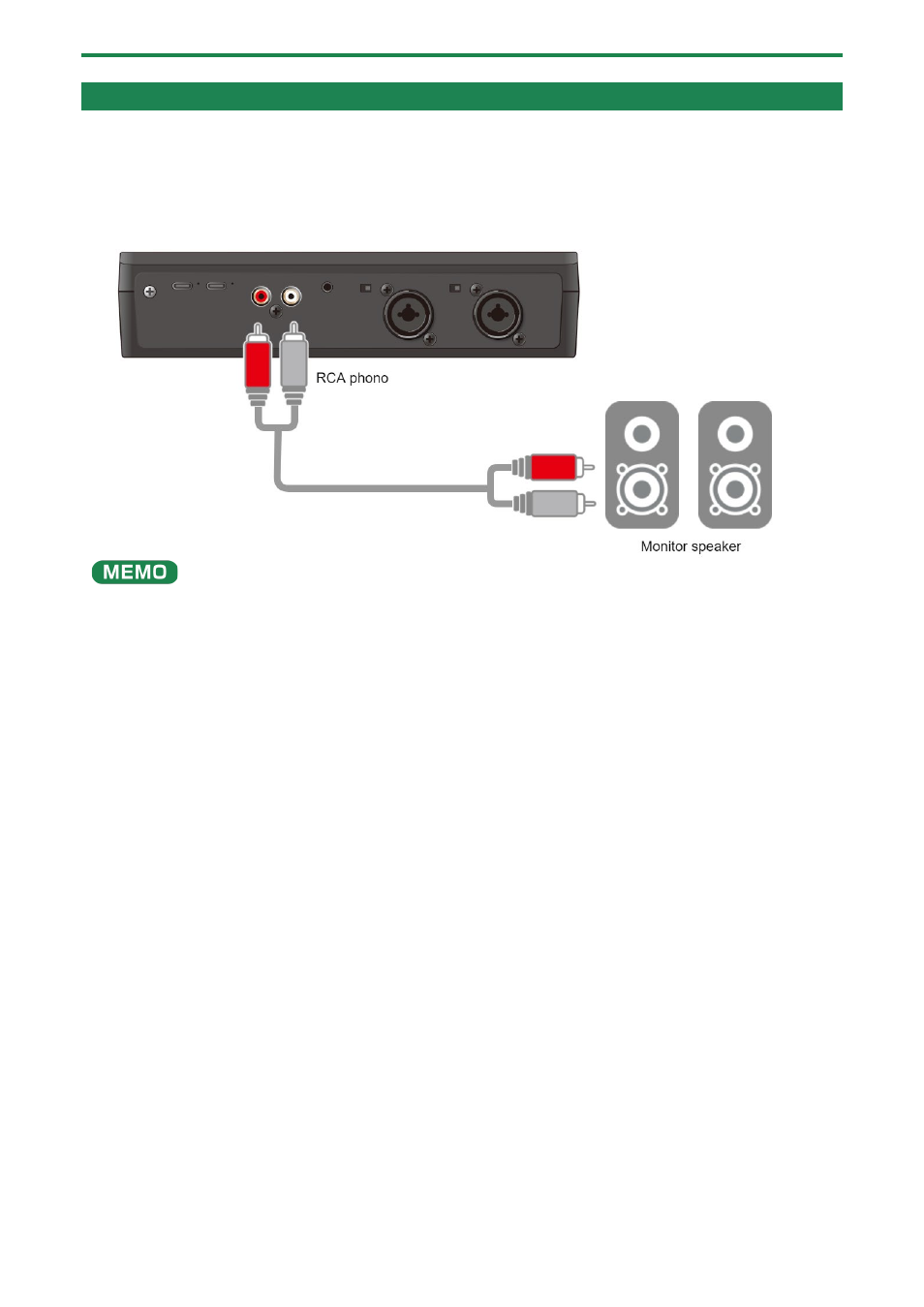
Connecting the Equipment
20
Connecting to Monitor Speakers
*
To prevent malfunction and equipment failure, always turn down the volume, and turn off all the units before making any
connections.
1.
Use a pair of commercially available RCA stereo cables to connect your monitor speakers to the
MONITOR OUT L/R jacks (RCA phono).
Be careful of feedback that may occur from signals picked up by the mic when you connect the monitor speakers. The feedback
may be mitigated if you turn the reverb off when you connect a dynamic or condenser mic.
Advertising
This manual is related to the following products: