Connecting headphones or a headset, Connecting headphones or a headset(p – Roland AeroCaster Livestreaming System User Manual
Page 17
Advertising
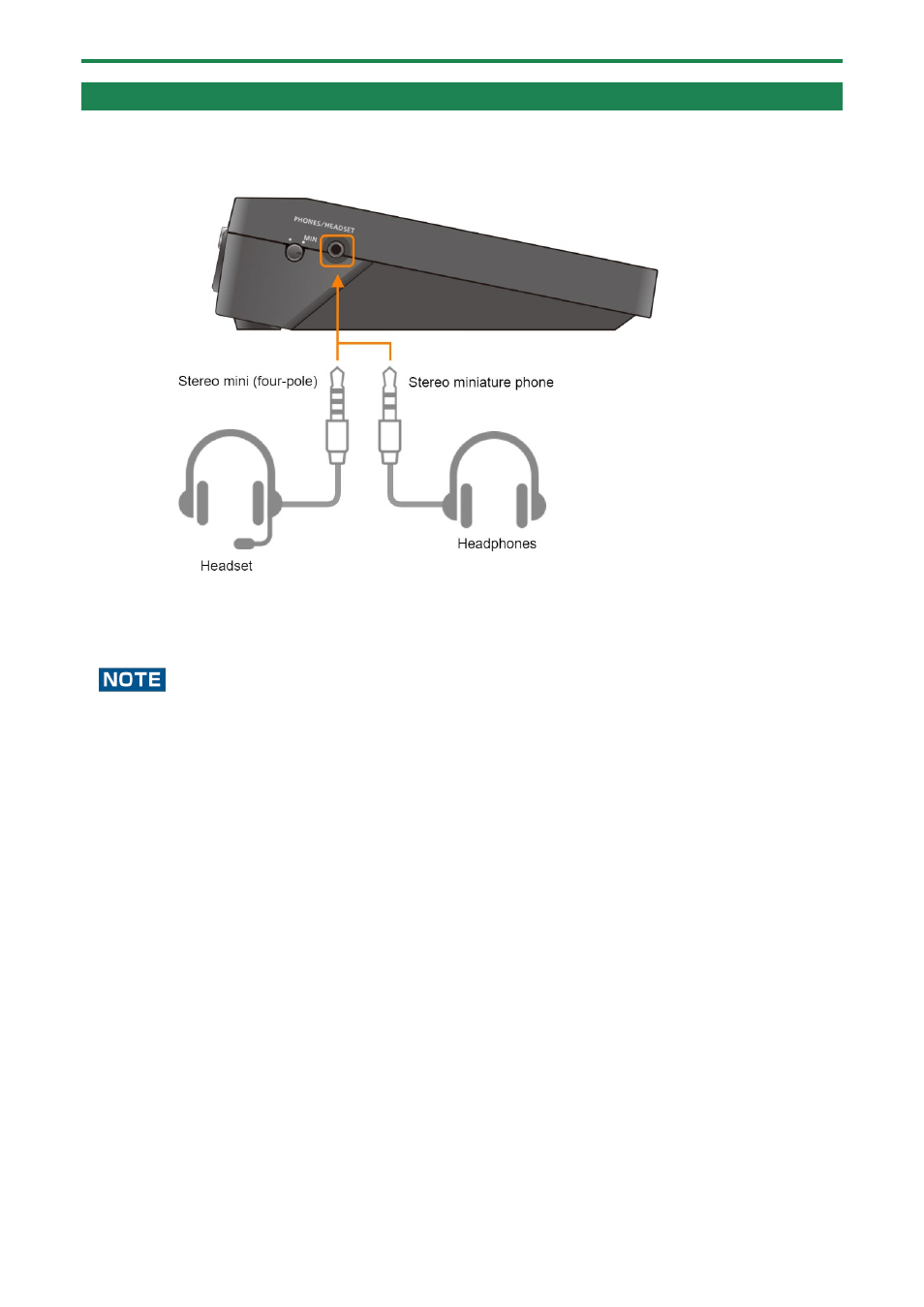
Connecting
the Equipment
17
Connecting Headphones or a Headset
1.
Connect a pair of headphones or a headset to the PHONES/HEADSET jack.
Headphones: use a 3.5 mm stereo mini plug
Headset: use a 3.5 mm CTIA-type stereo mini plug (four-pole)
2.
Use the [PHONES/HEADSET] knob to adjust the volume of the headphones or headset.
The onboard mic is disabled while a headset is connected.
Advertising
This manual is related to the following products: