Troubleshooting – Roland RP107 88-Key Digital Piano (Black) User Manual
Page 14
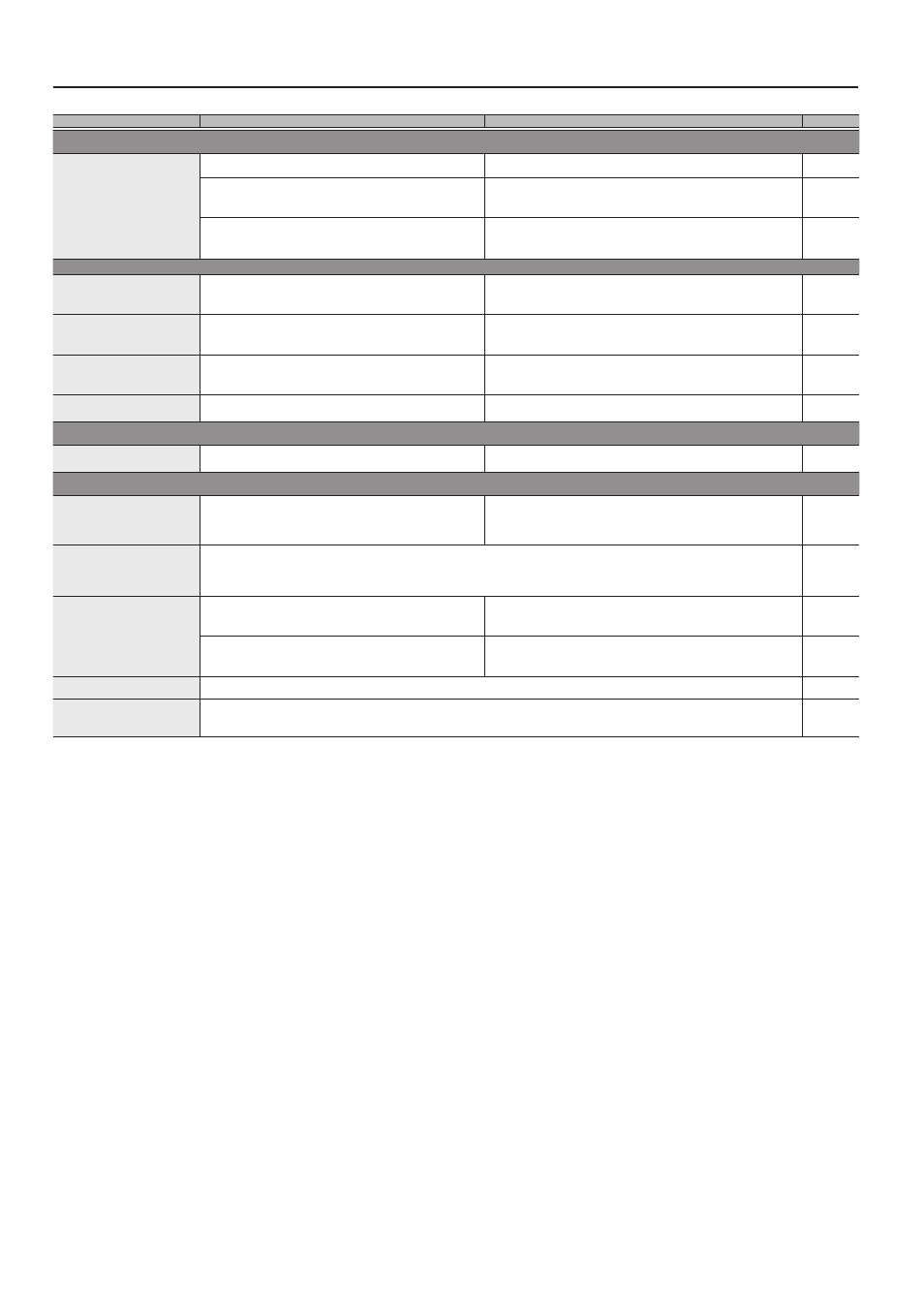
14
Troubleshooting
Problem
Items to check
Cause/Action
Page
Problems with the pedals
Pedal does not work, or is
“stuck”
Is the pedal connected correctly?
Check the pedal jack located on the back of the piano.
Could you have disconnected or connected the pedal cord while
the power was on?
If you disconnect the pedal cord while the piano is powered-on, the pedal
effect might remain applied. Connect or disconnect the pedal cord while
the piano is powered off.
Could Twin Piano be turned on?
If Twin Piano is on, the right pedal will affect only the right-hand keyboard
zone and the left pedal will affect only the left-hand keyboard zone.
Problems with song playback
Song volume is inaudible or
too low
Is the song playback volume set to “1”?
Raise the song playback volume.
Changing the “Song Volume”
does not change the volume.
Could the SMF Play Mode be set to “Internal”?
Set the SMF Play Mode to “External”.
The selected sound changes
when you play back a song
Could the SMF Play Mode be set to “Internal”?
Set the SMF Play Mode to “External”.
Can’t play back a song saved in
USB flash drive
Is the file extension “.WAV” or “.MP3” or “.MID”?
This piano can play back three types of file: WAVE format or MP3 format
audio files, and MIDI files.
Problems with recording
Volume differs between
recording and playback
Is the song playback volume set too low?
Raise the song playback volume.
Other problems
Can’t change the settings
Is the topmost volume indicator blinking rapidly?
If the topmost volume indicator is blinking rapidly, the piano is in record
standby mode, or is currently recording. In this state, only these functions
are available: adjusting the volume, starting and stopping the metronome,
changing the metronome’s volume and changing the tempo.
Even though you’re using
headphones to mute the sound,
a thumping sound is heard
when you play the keyboard
The keyboard of this piano is designed to simulate the mechanism of an acoustic piano. Even on an acoustic piano, a thumping sound is
actually being produced when you press a key. Such sounds do not indicate a malfunction.
–
Power turns off on its own
Could you have made settings so that the power automatically
turns off when the piano has not been used for a time?
If you don’t need the power to turn off automatically, turn the Auto Off
setting “Off”.
When trying to play an SMF or audio file recorded at an extremely
loud volume from a USB flash drive, the protective circuit of this
unit may activate and shut off the power.
Lower the song playback volume.
Power does not turn on
Is the AC adaptor connected correctly?
Even-numbered or odd-
numbered volume indicators are
alternately blinking
A system error has occurred. Turn the piano off and on again. If this doesn’t solve the problem, perform a factory reset.