Quick operations – Roland RP107 88-Key Digital Piano (Black) User Manual
Page 3
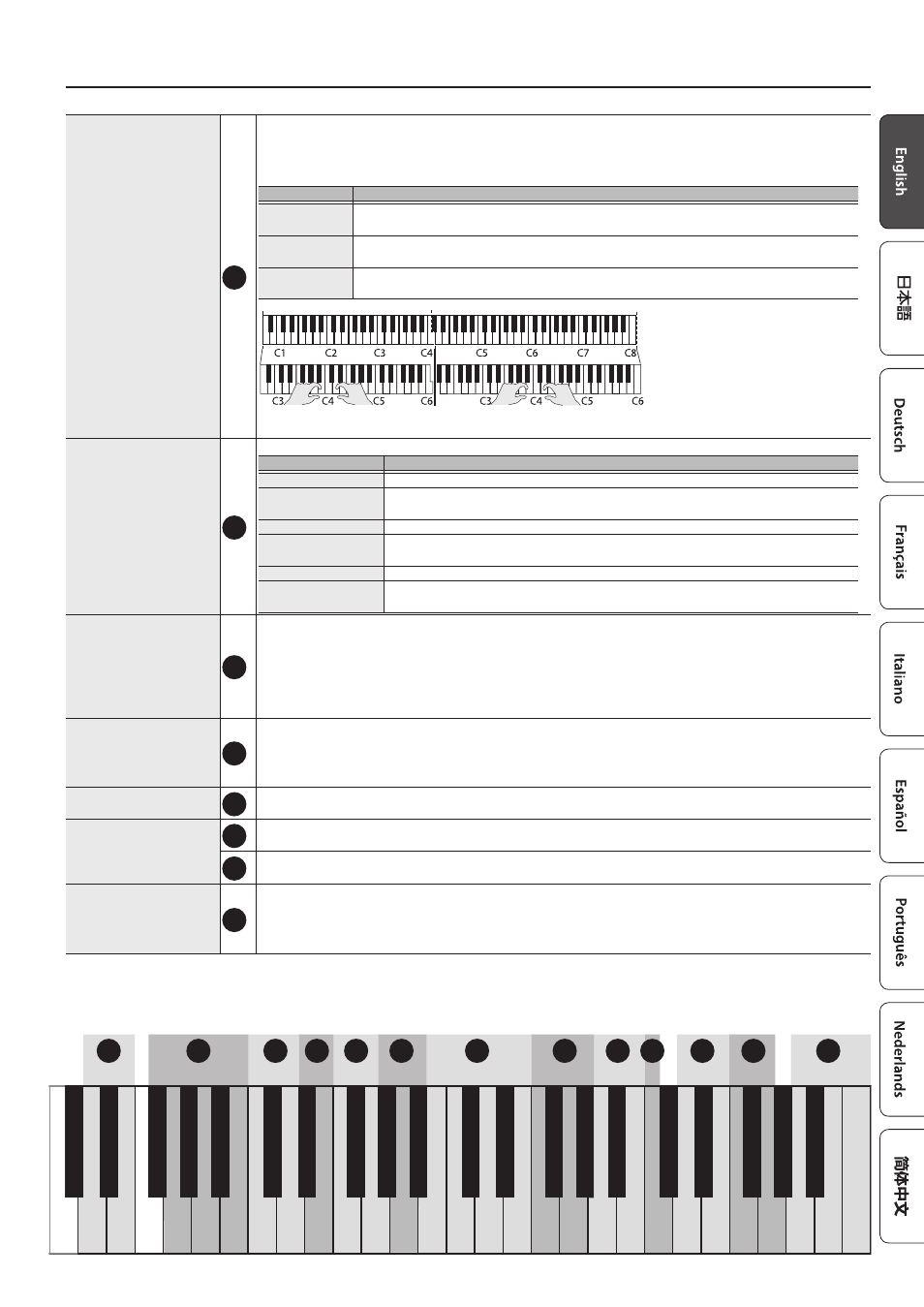
3
Quick Operations
Split the keyboard into two
zones (Twin Piano)
15
You can divide the keyboard into left and right zones so that two people can play within the same pitch range. Use this
when you want it to sound like two pianos are being played.
This splits the keyboard into two zones (left and right), centered around middle C (C4).
Select between three ways of playing the sounds.
Setting
Explanation
Off (default
value)
Cancels the setting for splitting the keyboard.
Pair
Notes played in the right zone are louder in the right speaker; notes played in the left zone are
louder in the left speaker.
Individual
Notes played in the right zone are heard only from the right speaker; notes played in the left zone
are heard only from the left speaker.
* The left and right tones are the same (concert piano).
* The damper pedal works only for the right-side keyboard zone. The soft pedal operates as a damper pedal for the left side.
Change the key touch (Key
Touch)
16
Sets the key touch when you are playing the keyboard.
Setting
Explanation
Very heavy
A heavier setting than “heavy”.
Heavy
With this setting, the keys must be played with more force than the “Standard” setting to
achieve fortissimo (ff) levels, so the keyboard action feels heavier.
Standard (default)
A “standard” key touch that is closest to that of an acoustic piano.
Light
With this setting, you can achieve fortissimo (ff) levels by playing with less force than the
“Standard” setting, so the keyboard action feels lighter.
Very light
A lighter setting than “Light”.
Fixed
The keyboard always plays notes at the same strength, regardless of how hard or soft you
play.
Match the tuning to
another instrument
(Master Tuning)
17
When playing in an ensemble or other situations with other instruments, you can adjust the reference pitch of this
piano to match its tuning with other instruments.
The reference pitch is usually expressed as the frequency that is heard when you play the “middle A (A4)” note. When
performing in an ensemble with other instruments, the instruments should all be tuned to the same reference pitch
for a satisfying sound. The action of matching the reference pitch to other instruments is called “tuning”.
415.3 Hz–466.2 Hz (default: 442.0 Hz)
Transpose (Transpose)
18
The keyboard can be transposed in semitone steps.
When accompanying a vocal, or when performing as a singer-instrumentalist, you can transpose the pitch to match
the singer’s pitch range without changing the fingering of your keyboard playing.
-6–5 (default value: 0)
Export recorded songs
19
You can export the songs that are recorded in the piano’s internal memory to a USB flash drive.
Ø
“Recording Your Performance” (p. 8)
Change the volume
(Song Volume)
(USB Audio/Bluetooth
Volume)
20
Adjusts the volume of the song that’s playing.
1–10
21
Adjusts the volume of the audio signal received via Bluetooth or the USB Computer port.
1–10 (default value: 7)
Making the power
automatically turn off after
a time (Auto Off)
22
The power automatically switches off 30 minutes after you stop playing or operating this instrument (at factory
settings).
If you don’t want the power to turn off automatically, change the “Auto Off” setting to “Off” as follows.
Off, 10, 30, 240 (min.); default: 30 min.
Off
0 (default v
alue)
O
n (default v
alue)
1 (default v
alue)
-1
-1
-0.1 H
z
Fix
ed
Standar
d (default)
Pair
440.0 H
z
-1
Expor
t song t
o USB flash driv
e
-1
-1
Ver
y ligh
t
Hea
vy
Individual
+0.1 H
z
default v
alue
0 (default v
alue)
7 (default v
alue)
442.0 H
z (default v
alue)
+1
+1
+1
10 min.
240 min.
None
30 min. (default)
Ligh
t
Ver
y hea
vy
C6
C7
C5
D4
D5
D6
D7
E4
E5
E6
E7
F4
F5
F6
F7
G4
G5
G6
G7
A4
A5
A6
A7
B4
B5
B6
B7
C8
+1
+1
Off
Song t
empo
120
+10
+1
-1
-10
4/4 (default v
alue)
-
+
C4
10
11
12
13
14
15
18
19
16
17
22
21
20
F#7
G#7
C#7
D#7
A#7
G#7
F#6
C#6
D#6
A#6
G#6
F#5
F#4
C#5
C#4
D#5
D#4
A#5
A#4
G#5
G#4