Practicing with the metronome, Start and stop the metronome, Changing the metronome’s volume – Roland RP107 88-Key Digital Piano (Black) User Manual
Page 7: Changing the time signature, Changing the tempo, Selecting a playback method 2, Changing songs 3
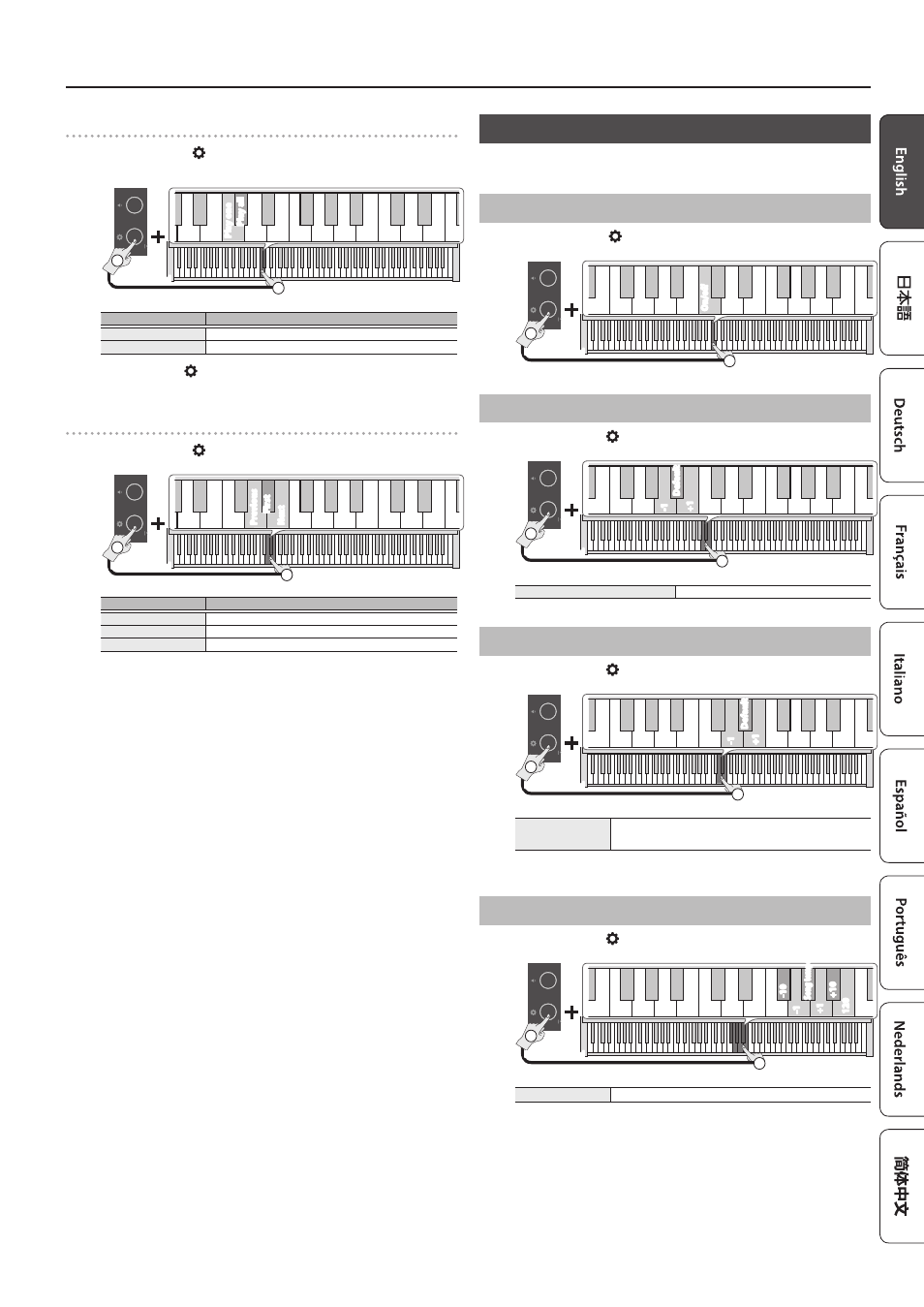
7
Playing the Piano, Listening to Songs and Practicing
Selecting a playback method
2
Hold down the [ ] button and play a key from C3 to C#3.
1
2
Pla
y one
Pla
y all
C3
Press and hold
Keys to press
Explanation
Play one song (C3)
Plays one song from the given category.
Play all songs (C#3)
Plays all songs in the given category.
Hold down the [ ] button and press the same key again to stop
playback.
Changing songs
3
Hold down the [ ] button and press a key from D3 to E3.
1
2
Pr
evious
N
ex
t
First
C3
Press and hold
Keys to press
Explanation
Previous song (D3)
This selects the previous song in the given category.
First song (D#3)
This selects the first song in the given category.
Next song (E3)
This selects the next song in the given category.
Practicing with the Metronome
You can play while listening to the metronome. The metronome’s tempo
and time signature can be changed.
Start and Stop the Metronome
1
Hold down the [ ] button and play the C4 key.
1
2
O
n/off
C4
Press and hold
Changing the Metronome’s Volume
1
Hold down the [ ] button and play a key from A3 to B3.
1
2
+1
Default
-1
C4
Press and hold
Metronome volume
1–10 (default value: 5)
Changing the Time Signature
1
Hold down the [ ] button and press a key from D4 to E4.
1
2
+1
Default
-1
C4
Press and hold
Time signature
0/4 (*2), 2/2, 3/2, 2/4, 3/4, 4/4, 5/4, 6/4, 7/4, 3/8,
6/8, 8/8, 9/8, 12/8 (default value: 4/4)
(*) Each beat plays with the same sound when the metronome plays.
Changing the Tempo
1
Hold down the [ ] button and press a key from F#4 to B4.
1
2
+1
120
-10
+10
Song t
emp
o
-1
C4
Press and hold
Tempo
10–500 (default: 108)