Basic operations of the rp107, Before you play – Roland RP107 88-Key Digital Piano (Black) User Manual
Page 5
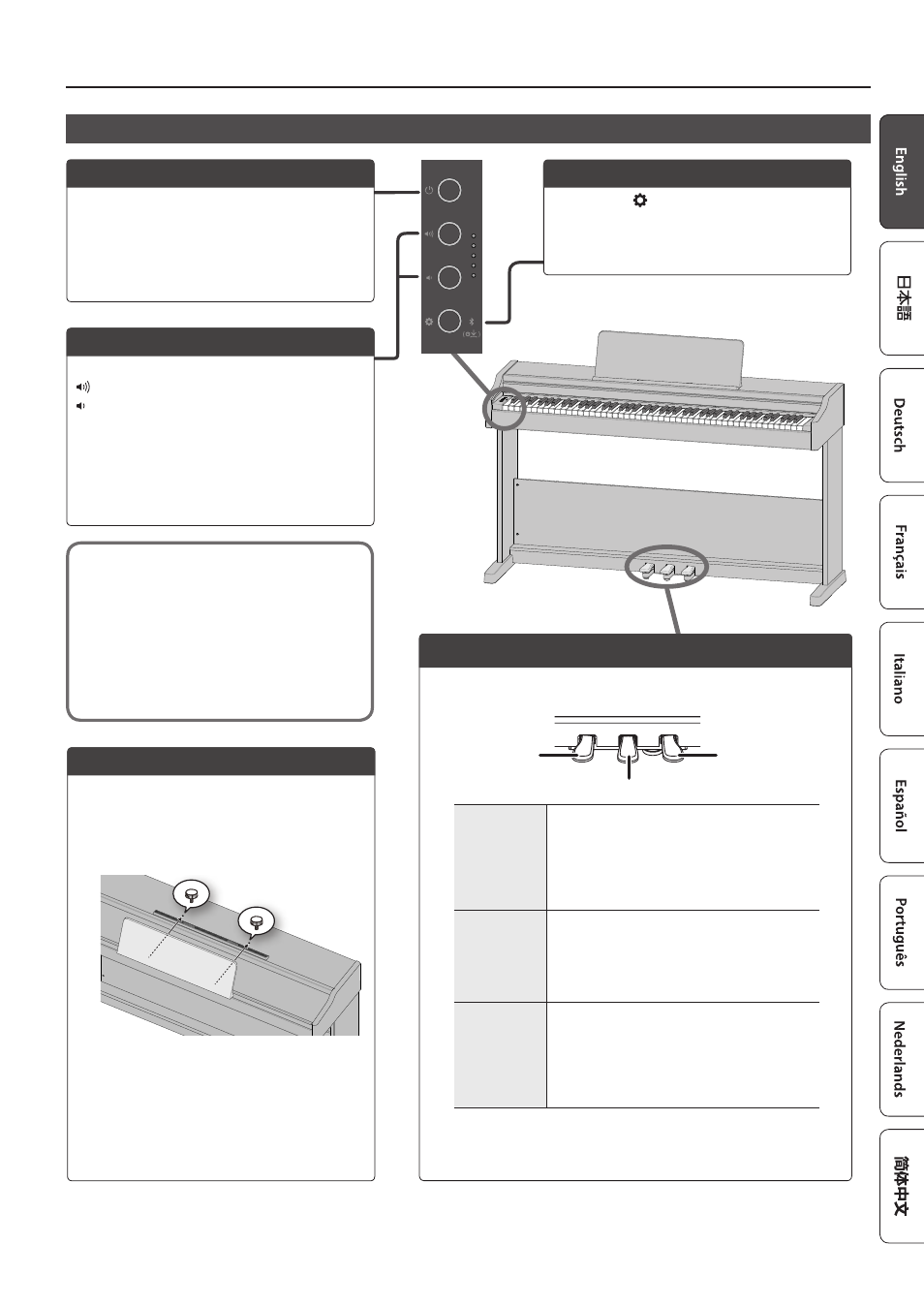
Basic Operations of the RP107
5
Before You Play
The power to this unit will be turned off automatically
after a predetermined amount of time has passed
since it was last used for playing music, or its buttons
or controls were operated (Auto Off function). If you
do not want the power to be turned off automatically,
disengage the Auto Off function (p. 3).
¹
When the power is turned off, any settings you were editing
will be lost. You must save settings that you want to keep
¹
To restore power, turn the power on again.
Turning the power on/off
Press the [
Ā
] (power) button to turn on the power.
Long-press the [
Ā
] (power) button to turn the power off.
* Before turning the unit off, always be sure to turn the volume
down. Even with the volume turned down, you might hear some
sound when switching the unit on/off. However, this is normal and
does not indicate a malfunction.
Adjusting the Volume
Use the two volume buttons to adjust the volume.
[ ] (volume +) button: raises the volume.
[ ] (volume -) button: lowers the volume.
These buttons adjust the built-in speaker volume when
you are using the speakers, and the buttons adjust the
headphones volume when headphones are connected.
* The indicators to the right of the buttons light up according to the
volume (more lights = louder volume). When all of the indicators
are lit, the volume is at maximum. When all of the indicators are off,
no sound is heard.
Using the Music Rest
1
Slightly loosen the screws that fasten the music
rest (about 2–3 mm), and hook the bottom part
of the music rest into the gap between the screws
and the piano While holding the music rest with
one hand, use your other hand to turn the screws
and stabilize the music rest
When attaching, firmly insert the music rest as far as it can
go, and grip it with your hand so that it doesn’t fall over.
Take care not to get your hand pinched.
* Do not apply excessive force to the music rest.
* When removing the music rest, loosen the screws while
holding it with one hand. After you remove the music rest,
firmly retighten the screws.
Changing the Settings
Hold down the [ ] (settings) button and press the keys
to switch between the various functions.
Ø
“Quick Operations” (p. 2)
Using the Pedals
* To prevent malfunction and equipment failure, always turn down the volume, and turn off all the units before making any connections.
* Never turn off the power, disconnect the USB flash drive or unplug the power cord while this instrument is in the middle of an operation (the topmost
three volume indicators blink).
* Never turn off the power or disconnect a USB flash drive or the power cord while the USB flash drive access indicator is blinking.
By pressing the pedals, you can apply effects to the sound of the piano.
The pedals on Roland pianos work the same as typical grand piano pedals.
Soft pedal
Sostenuto pedal
Damper pedal
Damper pedal
(right)
While this pedal is held down, the notes sustain without a break
in the sound, even if you take your fingers off the keys. The
resonance of the sound is affected by how deeply you press
the pedal.
* The higher notes of the piano (from the highest key
down around 1½ octaves) linger for a while after you
play them even if the pedal is not pressed, like a grand
piano.
Sostenuto pedal
(center)
When you play a note and then press this pedal before releasing
the keys, the sound sustains for only those keys.
* This has no effect on notes that you play after pressing
the pedal.
Soft pedal
(left)
This pedal is used to make the sound softer. Playing with the
soft pedal depressed produces a sound that is not as strong
as when otherwise played with the equivalent strength. The
softness of the tone can be varied subtly by the depth to which
you press the pedal.
* As this is a rather subtle effect, it may be difficult
to notice when playing certain tones or in certain
performance situations.
* When operating the pedal, take care not to pinch your fingers between the
moving part and the piano unit. In places where small children are present,
make sure that an adult provides supervision and guidance.