Assigning a continuously-variable controller, Making settings in the menu, Function assignment (continuous operation) – Roland Aerophone Pro Digital Wind Instrument User Manual
Page 17
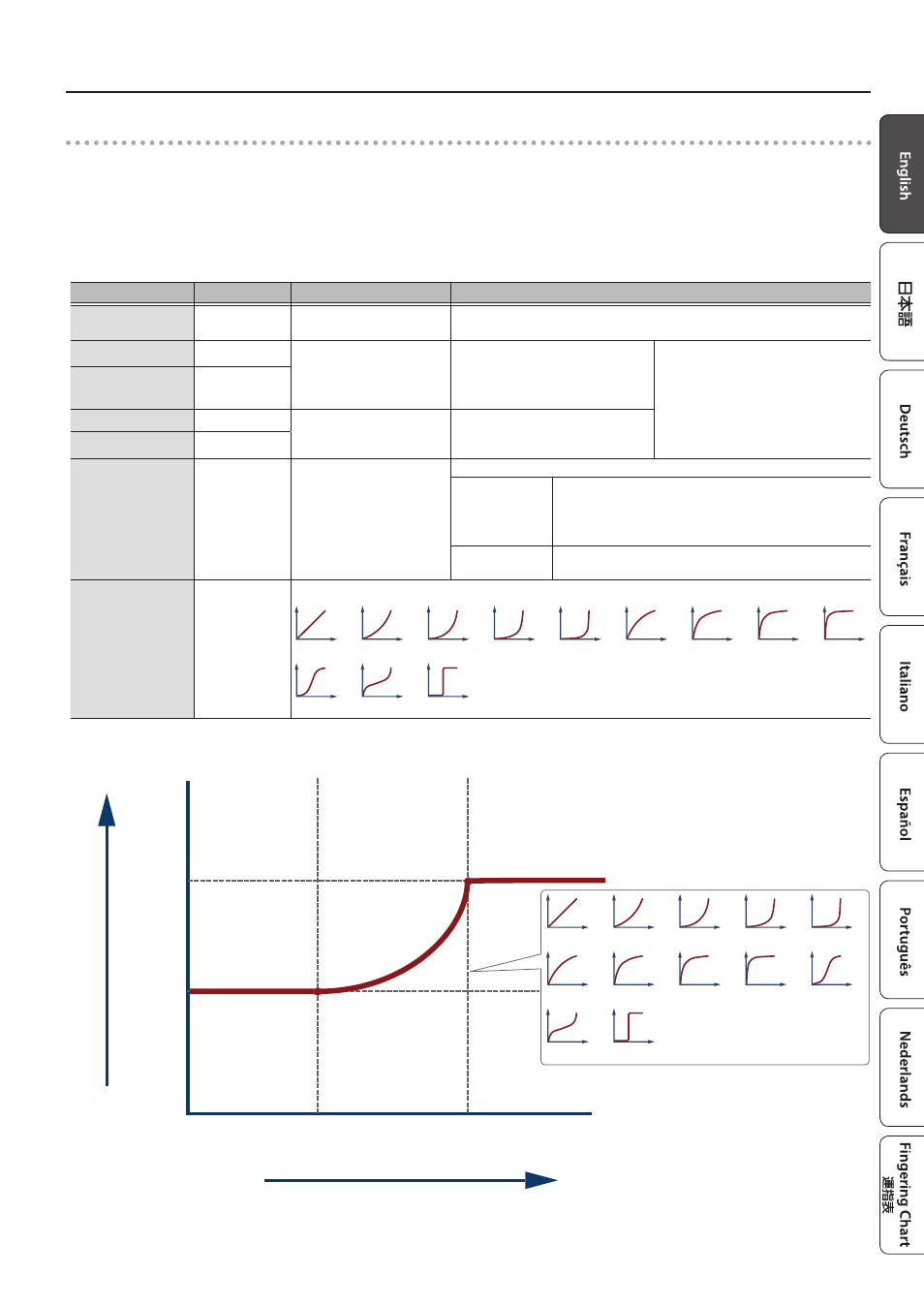
17
Making Settings in the Menu
Assigning a continuously-variable controller
For breath (the strength of your breath), bite (the strength at which you bite the reed), thumb lever, thumb pad, and motion specify the following
parameters.
* Indications of “***” in the table will contain the following names. The first parameter for Breath is shown as “Breath_1”, the second parameter for
S1 is shown as “S1_2” and so on.
Breath_1–8, BiteDn_1–4, BiteUp_1–4, LeverDn_1–2, LeverUp_1–2, ThumbPad_1–4, Motion_1–2
* For controllers whose Func parameter is “Off,” their parameters related to the assign settings are not shown.
Parameter
Indication
Value
Explanation
Assign Function
*** Func
&
“Aerophone Pro
Parameter Guide” (PDF)
Specify the function that is assigned to a continuously-operated controller.
Input Min Value
*** In Min
0–127
Specify the minimum value (Min)
and maximum value (Max) in which
controller operations are effective.
&
“Function assignment (continuous
Input Max Value
*** In Max
Output Min Value
*** Out Min
0–127
Specify the minimum value (Min) and
maximum value (Max) in which the
assigned function operates.
Output Max Value
*** Out Max
Mode
*** Mode
Momentary, Latch
Specifies the operation mode.
Latch
Each operation switches between Output Min Value and
Output Max Value.
The switch occurs at the mid-point value between Input
Min Value and Input Max Value.
Momentary
The function operates like a graph (p. 17), according to
how you operate the controller.
Curve
*** Curve
Specifies the operation curve when the operation mode is Momentary.
1: Linear
2: Exp L
3: Exp M1
4: Exp M2
5: Exp H
6: Log L
7: Log M1
8: Log M2
9: Log H
10: S-Shape
11: Reverse S
12: Step
Function assignment (continuous operation)
127
127
Operation of
function
0
Performer’s
action
Output
Min
Value
Output
Max
Value
Input Max Value
Input Min Value
Curve
1: Linear
2: Exp L
3: Exp M1
4: Exp M2
5: Exp H
6: Log L
7: Log M1
8: Log M2
9: Log H
10: S-Shape
11: Reverse S
12: Step