Disabling the auto-off function, Restoring the factory settings, Operation with a midi foot controller – Roland Aerophone Pro Digital Wind Instrument User Manual
Page 21: Tion (p. 21), Making settings in the menu
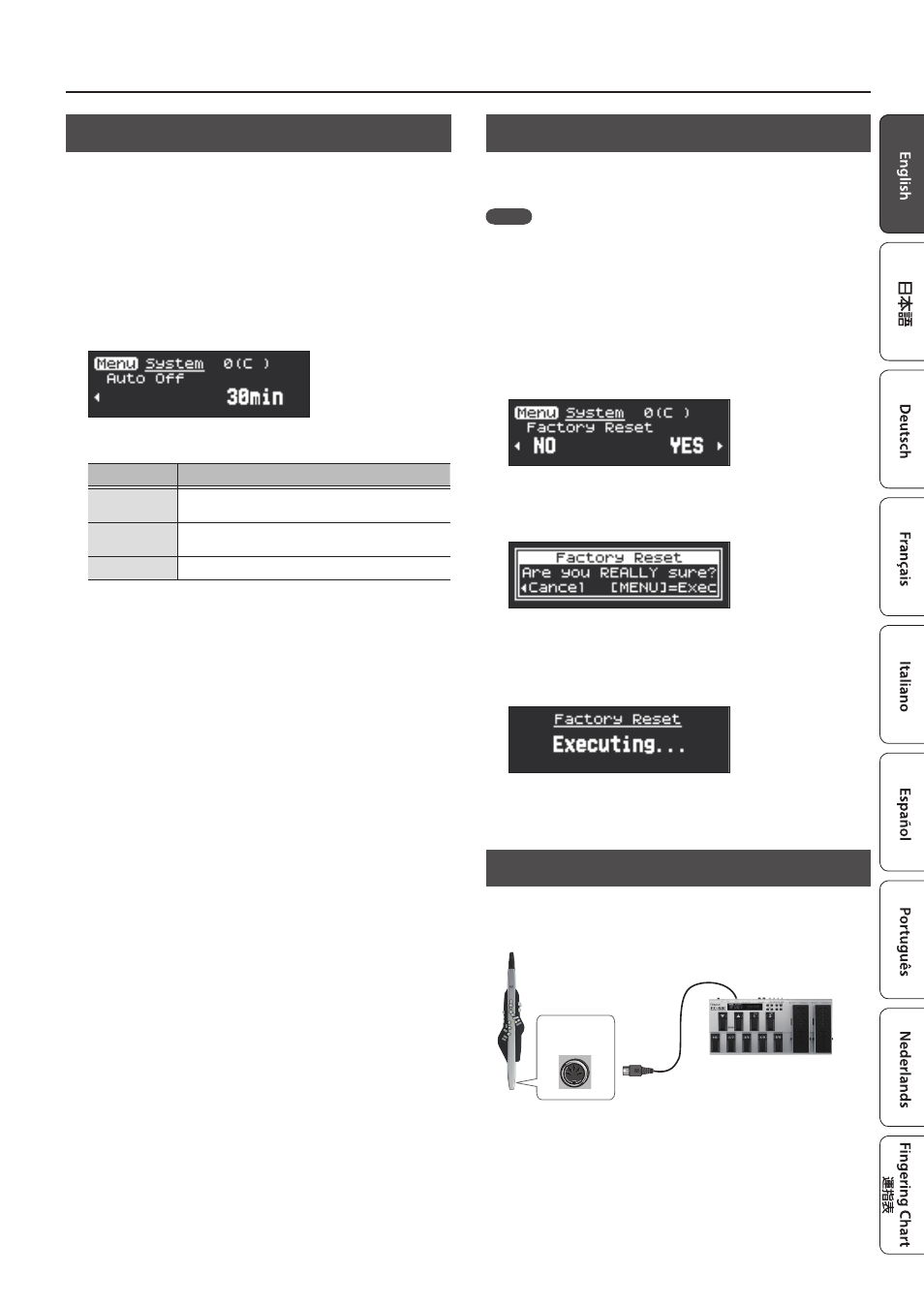
21
Making Settings in the Menu
Disabling the Auto-Off Function
The Aerophone Pro automatically powers-off after a certain length of
time has elapsed since you stopped playing or operating it. You can
specify that the power does not turn off automatically, or you can
change the time until the power turns off automatically.
1.
Press the [MENU] button.
The Menu screen appears.
2.
Use the [-][+] (
C
/
A
) buttons to select “Auto Off,”
and press the [MENU] button.
The cursor position moves to the lower line.
3.
Use the [-][+] (
C
/
A
) buttons to change the value.
Value
Explanation
30min
The power automatically turns off 30 minutes after
you stopped playing or operating the unit.
5min
The power automatically turns off 5 minutes after
you stopped playing or operating the unit.
Always On
The power does not turn off automatically.
Restoring the Factory Settings
The “Factory Reset” operation returns all settings stored in the
Aerophone Pro to their factory-set condition.
MEMO
Performing this operation does not erase the scenes that are stored in
the user scenes. If you want to erase all scenes that are stored in the user
scenes, refer to “Clearing all user scenes” (p. 10).
1.
Press the [MENU] button.
The Menu screen appears.
2.
Use the [-][+] (
C
/
A
) buttons to select “Factory
Reset,” and press the [MENU] button.
A confirmation message appears.
3.
To execute factory reset, press the [+](
A
) button. If
you decide to cancel, press the [-](
C
) button.
A confirmation message appears again.
4.
To execute, press the [MENU] button. If you decide
to cancel, press the [-](
C
) button.
The display indicates “Executing...,” and the factory reset operation will
be executed.
5.
Turn the power off, then on again.
Operation with a MIDI Foot Controller
If a MIDI foot controller (sold separately) is connected to the MIDI IN
connector, you can operate the pedals to control various functions,
such as switching scenes.
MIDI foot controller
MIDI IN
connector
&
For details on the functions that can be operated using a MIDI
foot controller, refer to “Aerophone Pro Parameter Guide” (PDF).