Appendix, Shortcut, Instantly recalling a user scene – Roland Aerophone Pro Digital Wind Instrument User Manual
Page 22: Caring for the aerophone pro
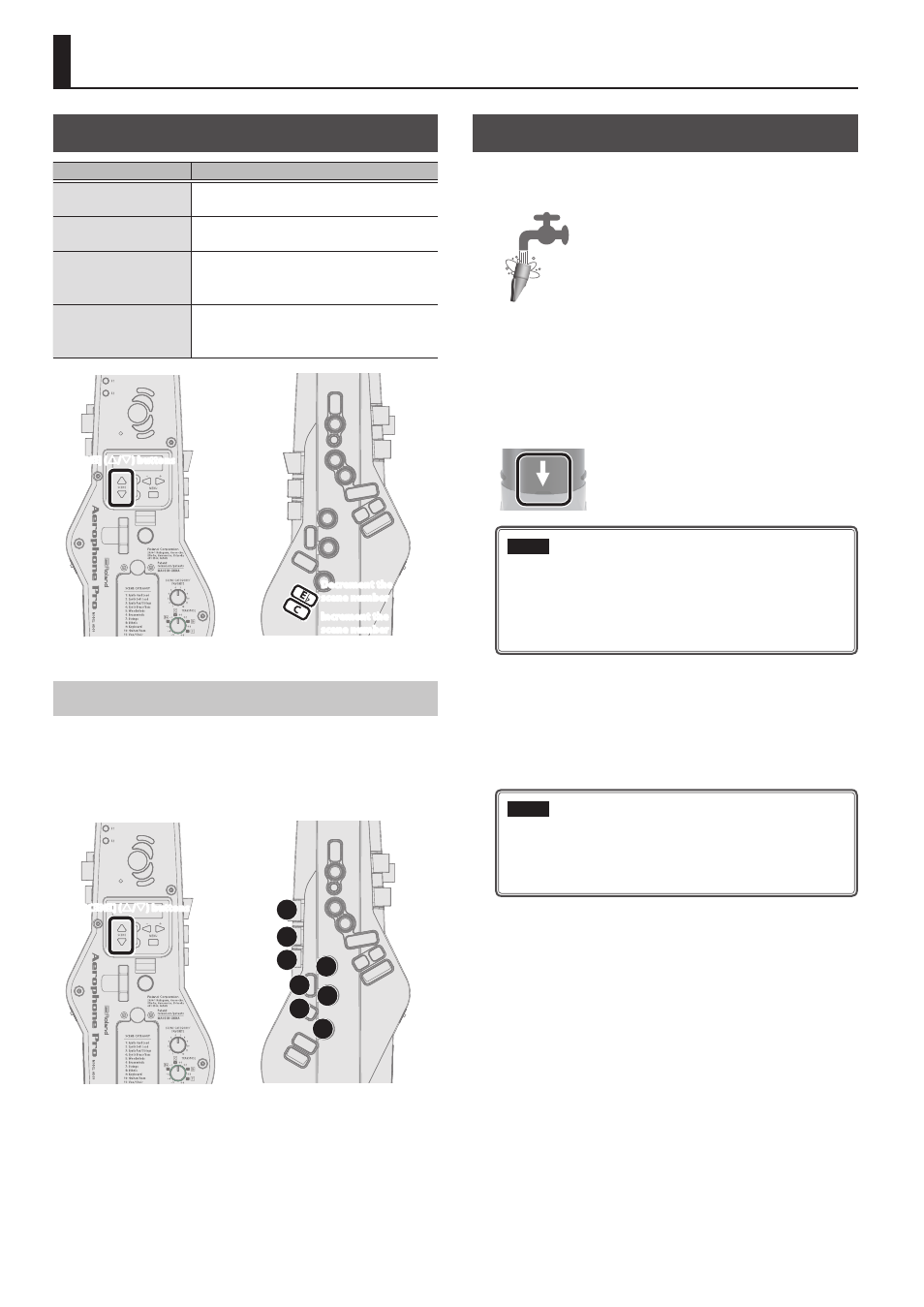
22
Appendix
Shortcut
Button
Explanation
Hold down [
C
] and
press [
A
]
Decrease the value rapidly
Hold down [
A
]and
press [
C
]
Increase the value rapidly
[SCENE] (
=
) or (
?
) +
Performance Key [E
²
]
Decrement the scene number
* Enabled when “Scene Shortcut” (p. 14) in
system settings is On
[SCENE] (
=
) or (
?
) +
Performance Key [C]
Increment the scene number
* Enabled when “Scene Shortcut” (p. 14) in
system settings is On
[SCENE] (
=
/
?
) buttons
Increment the
scene number
Decrement the
scene number
Instantly Recalling a User Scene
User scenes U01-01–U01-08 can be recalled instantly by holding
down the [SCENE] (
=
) or (
?
) button and pressing one of the [1]–[8]
performance keys.
This is a convenient way to switch scenes during a live performance.
* Enabled when “Scene Shortcut” (p. 14) in system settings is On.
[SCENE] (
=
/
?
) buttons
1
2
3
4
5
6
7
8
Caring for the Aerophone Pro
1.
If the mouthpiece becomes soiled from playing,
remove the mouthpiece, wash it with water.
2.
Use a soft cloth to dry off any water droplets.
3.
When attaching the mouthpiece, insert it so that
there is no gap between it and the body of the
main unit.
* Applying commercially available recorder cream makes
attachment and removal easier.
NOTE
5
Take care that the front and back of the mouthpiece are
oriented correctly. If you insert it in the wrong orientation,
it might become impossible to remove.
5
Take care not to hurt your hand on the screw that’s inside
the mouthpiece.
4.
Lean the Aerophone Pro against a wall or other
vertical surface, so that any saliva inside the
instrument can drain out.
When you lean the instrument against a wall or other vertical surface
with the mouthpiece upward, any saliva inside will exit from the water
drain. Wipe it off with a soft cloth.
NOTE
To remove saliva, place the Aerophone Pro upright so
that it exits the water drain. Using any other method,
such as pointing the mouthpiece downward, might cause
malfunctions.