Func. of touch operation: touch shutter – Sony Airpeak S1 Professional Drone User Manual
Page 101
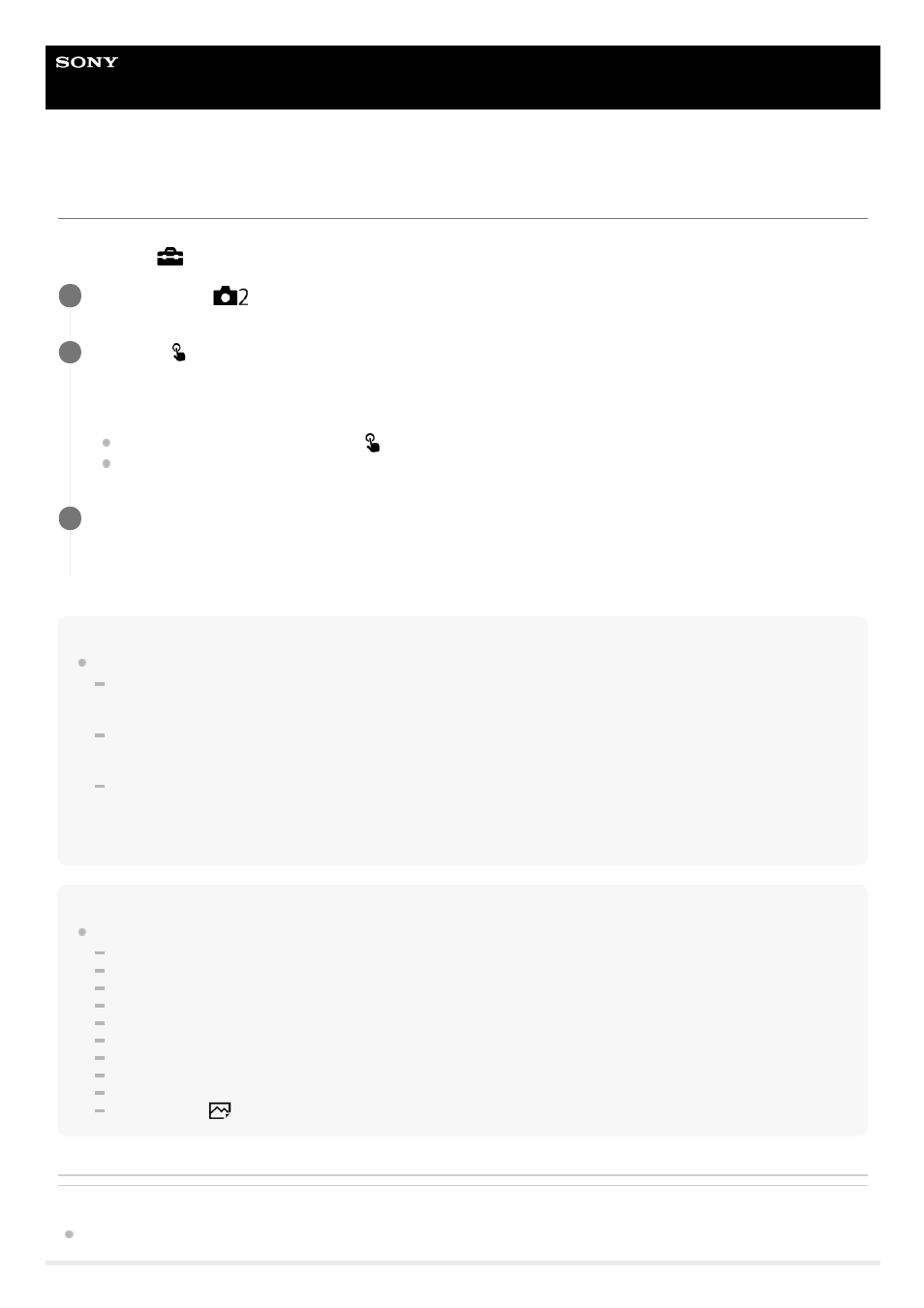
Digital Camera
ZV-1
Func. of Touch Operation: Touch Shutter
The camera automatically focuses on the point you touch and shoots a still image.
Set MENU →
(Setup) → [Touch Operation] to [On] in advance.
Hint
You can operate the shooting functions below by touching the monitor:
Shooting burst images using the touch shutter
When [Drive Mode] is set to [Cont. Shooting], you can record burst images while touching the monitor.
Shooting burst images of sports scenes using the touch shutter
When [Scene Selection] is set to [Sports Action], you can record burst images while touching the monitor.
Shooting continuous bracket images using the touch shutter
The product shoots three images while automatically shifting the exposure from base, to darker, and then to lighter. When
[Drive Mode] is set to [Cont. Bracket], keep touching the monitor until the shooting ends. After the recording you can select the
image you prefer.
Note
The [Touch Shutter] function is unavailable in the following situations:
When shooting movies
When the shooting mode is set to [Sweep Panorama]
During [Smile Shutter] mode
When [Focus Mode] is [Manual Focus]
When [Focus Area] is [Flexible Spot]
When [Focus Area] is [Expand Flexible Spot]
When [Focus Area] is [Tracking: Flexible Spot]
When [Focus Area] is [Tracking: Expand Flexible Spot]
While using the digital zoom function
While using the [
Clear Image Zoom]
Related Topic
Select MENU →
(Camera Settings2) → [Func. of Touch Operation] → [Touch Shutter].
1
Touch the
icon inside the rectangle in the top right of the monitor while the shooting screen is
displayed.
The mark to the left of the icon turns orange, and the touch shutter function is activated.
To cancel [Touch Shutter], touch the
icon again.
The touch shutter function is canceled when the camera is restarted.
2
Touch the subject to focus on.
The camera focuses on the subject you touched, and a still image is recorded.
3
101