Identifying parts – Sony Airpeak S1 Professional Drone User Manual
Page 19
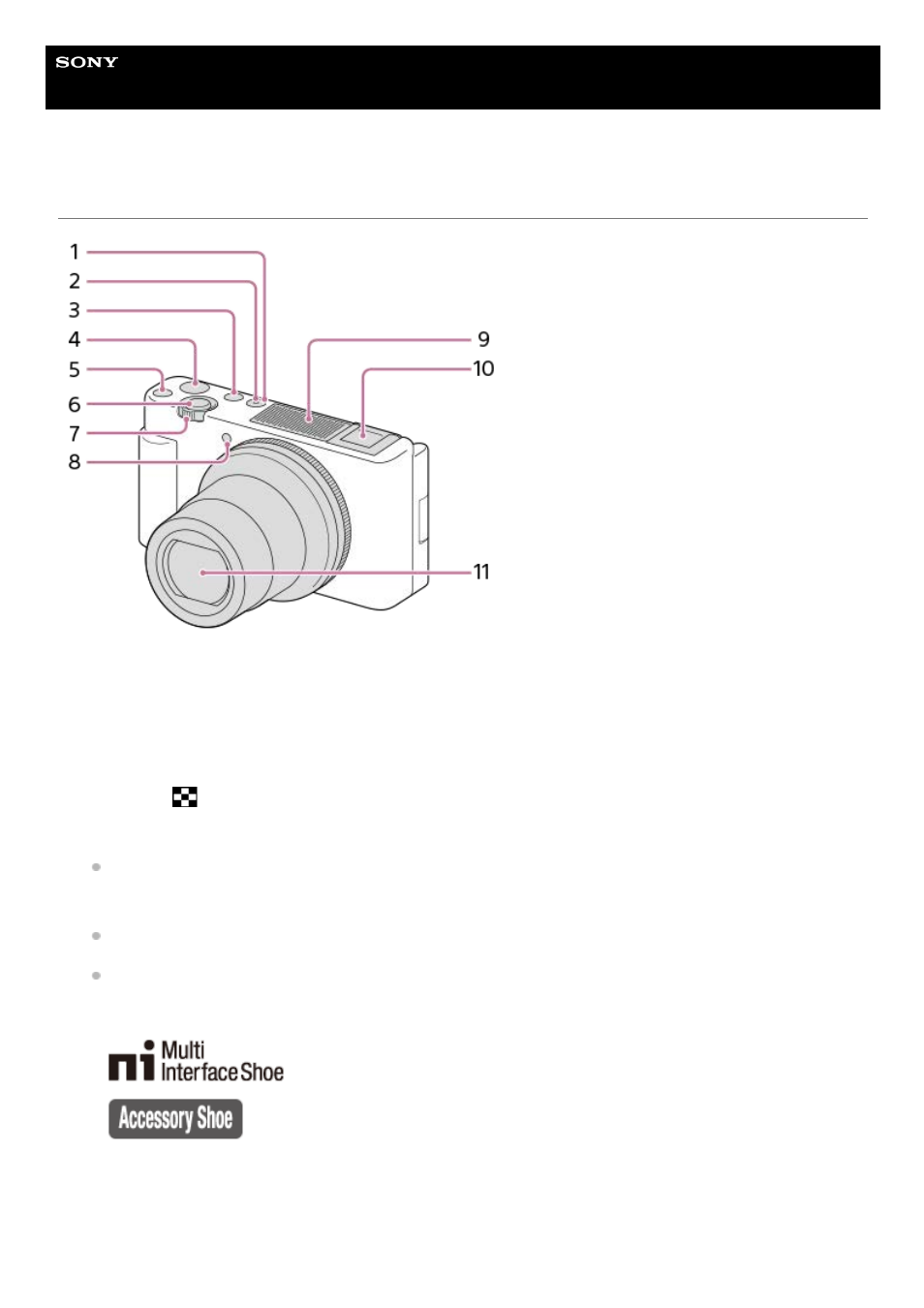
Digital Camera
ZV-1
Identifying parts
ON/OFF (Power) button
1.
Power/Charge lamp
2.
MODE (Mode) button
3.
MOVIE (Movie) button
4.
C1 (Custom 1) button
5.
Shutter button
6.
For shooting: W/T (zoom) lever
For viewing:
(Index) lever/Playback zoom lever
7.
Self-timer lamp/Recording lamp
8.
Internal microphone
Do not cover this part during movie recording. Doing so may cause noise or lower the volume.
9.
Multi Interface Shoe
Some accessories may not go in all the way and protrude backward from the Multi Interface Shoe. However,
when the accessory reaches the front end of the shoe, the connection is completed.
For details on compatible accessories for the Multi Interface Shoe, visit the Sony website, or consult your Sony
dealer or local authorized Sony service facility. Accessories for the Accessory Shoe can also be used. Operations
with other manufacturers’ accessories are not guaranteed.
10.
Lens
11.
19