Sony Airpeak S1 Professional Drone User Manual
Page 21
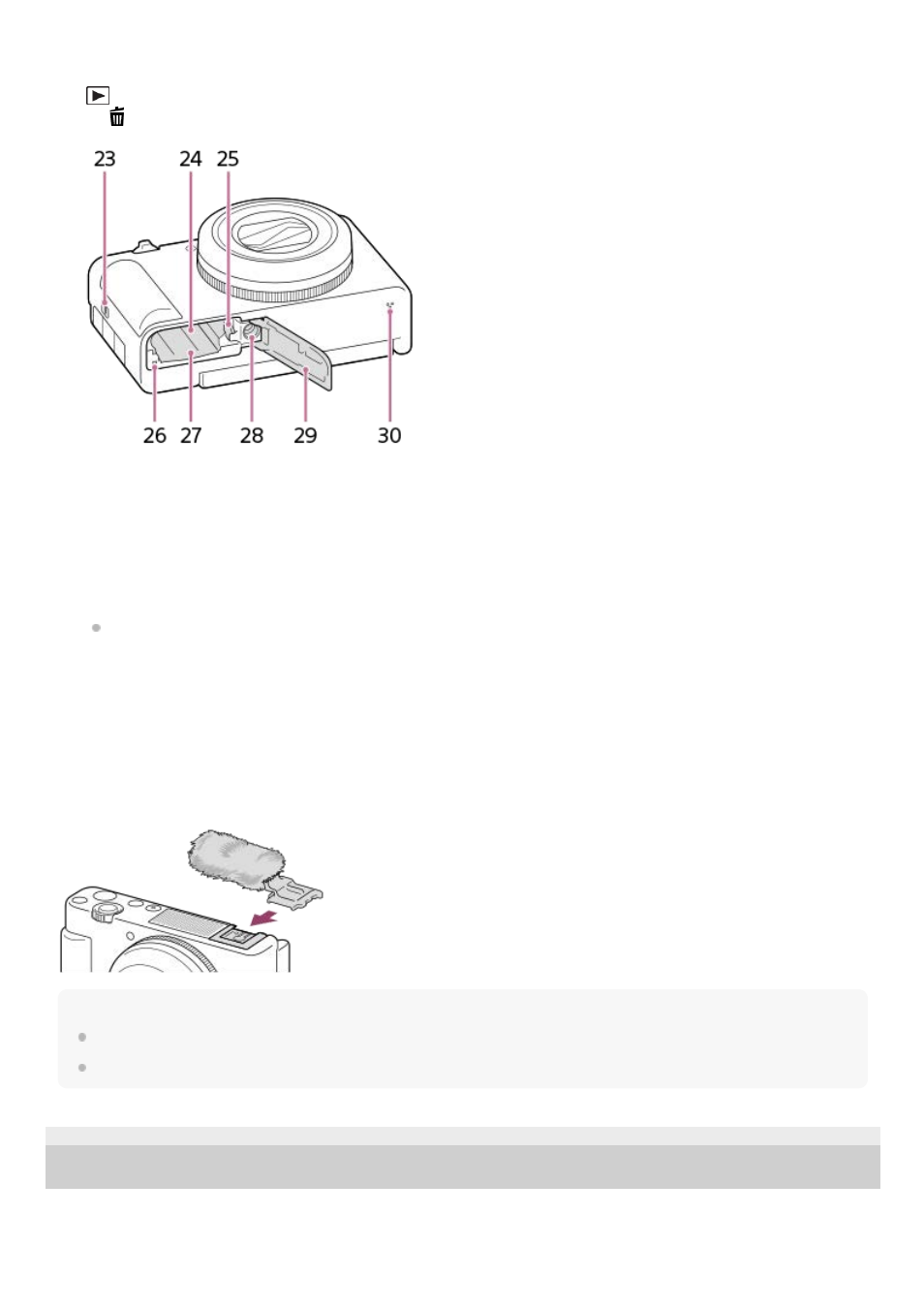
Using the wind screen (supplied)
Use the wind screen to reduce wind noise picked up by the internal microphone when recording a movie.
Remove the shoe cap from the camera, and then attach the wind screen to the Multi Interface Shoe.
Note
When attaching the wind screen, make sure that the wind screen does not get caught in the Multi Interface Shoe.
Be careful not to lose the shoe cap when you remove it from the camera.
5-016-934-11(1) Copyright 2020 Sony Corporation
Control wheel
19.
Center button
20.
(Playback) button
21.
C2/
(Custom button 2/Delete) button
22.
Hook for strap
23.
Battery insertion slot
24.
Battery lock lever
25.
Access lamp
26.
Memory card slot
27.
Tripod socket hole
Supports 1/4-20 UNC screws
Use a tripod with a screw less than 5.5 mm (7/32 inches) long. Otherwise, you cannot firmly secure the camera,
and damage to the camera may occur.
28.
Battery/Memory card cover
29.
Speaker
30.
21