Direct manual focus (dmf) – Sony Airpeak S1 Professional Drone User Manual
Page 79
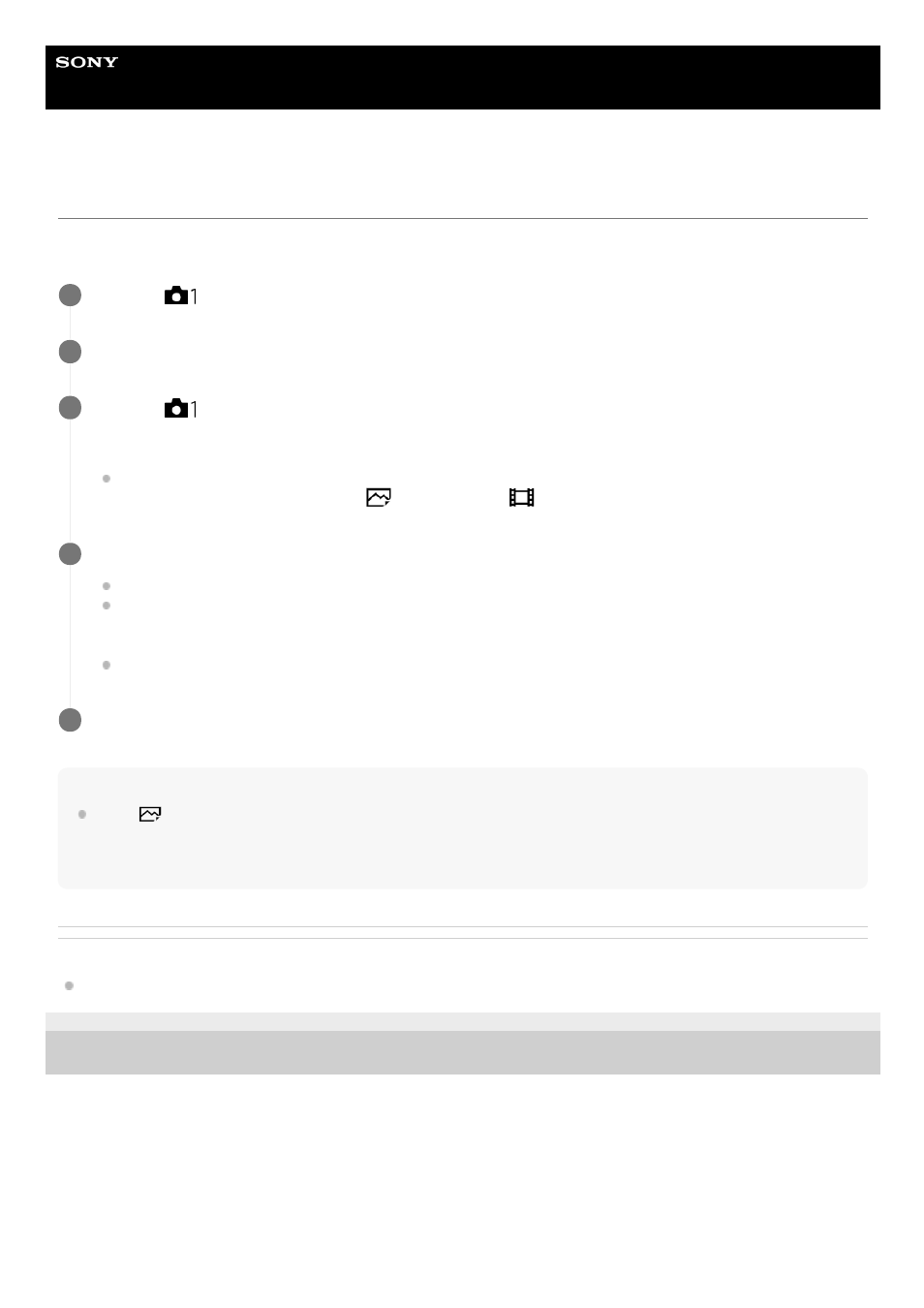
Digital Camera
ZV-1
Direct manual focus (DMF)
You can make fine adjustments manually after performing auto focusing, letting you focus on a subject more quickly than
when using the manual focus from the beginning. This is convenient in situations such as macro shooting.
Hint
Using [
MF Assist] allows you to manually focus more easily because the image is automatically enlarged during manual
focus adjustments. While the magnified image is displayed, you can use the top/bottom/left/right side of the control wheel to
adjust which part of the image to magnify. Turn the control wheel to adjust the focus. You can also change the magnification scale
by pressing the center of the control wheel.
Related Topic
5-016-934-11(1) Copyright 2020 Sony Corporation
MENU →
(Camera Settings1) → [Focus Mode] → [DMF].
1
Press the shutter button halfway down to focus automatically.
2
MENU →
(Camera Settings1) → [Set Focus].
The screen for manual focusing operations will appear.
The screen for manual focusing operations can also be displayed by pressing the key to which [Focus
Standard] has been assigned using [
Custom Key] or [
Custom Key].
3
Press the left/right side of the control wheel or turn the control wheel to adjust the focus.
The focus distance will be displayed on the screen.
To enable fine adjustments to the focus under various conditions, the focusing indicator can be moved beyond
infinity. When you want to focus at infinity, do not move the indicator to the end of the bar. Instead, adjust the
focus while checking the monitor, etc.
To return to the shooting screen, press the center of the control wheel.
4
Press the shutter button fully down to shoot an image.
5
79