Proxy recording, Help guide – Sony Airpeak S1 Professional Drone User Manual
Page 196
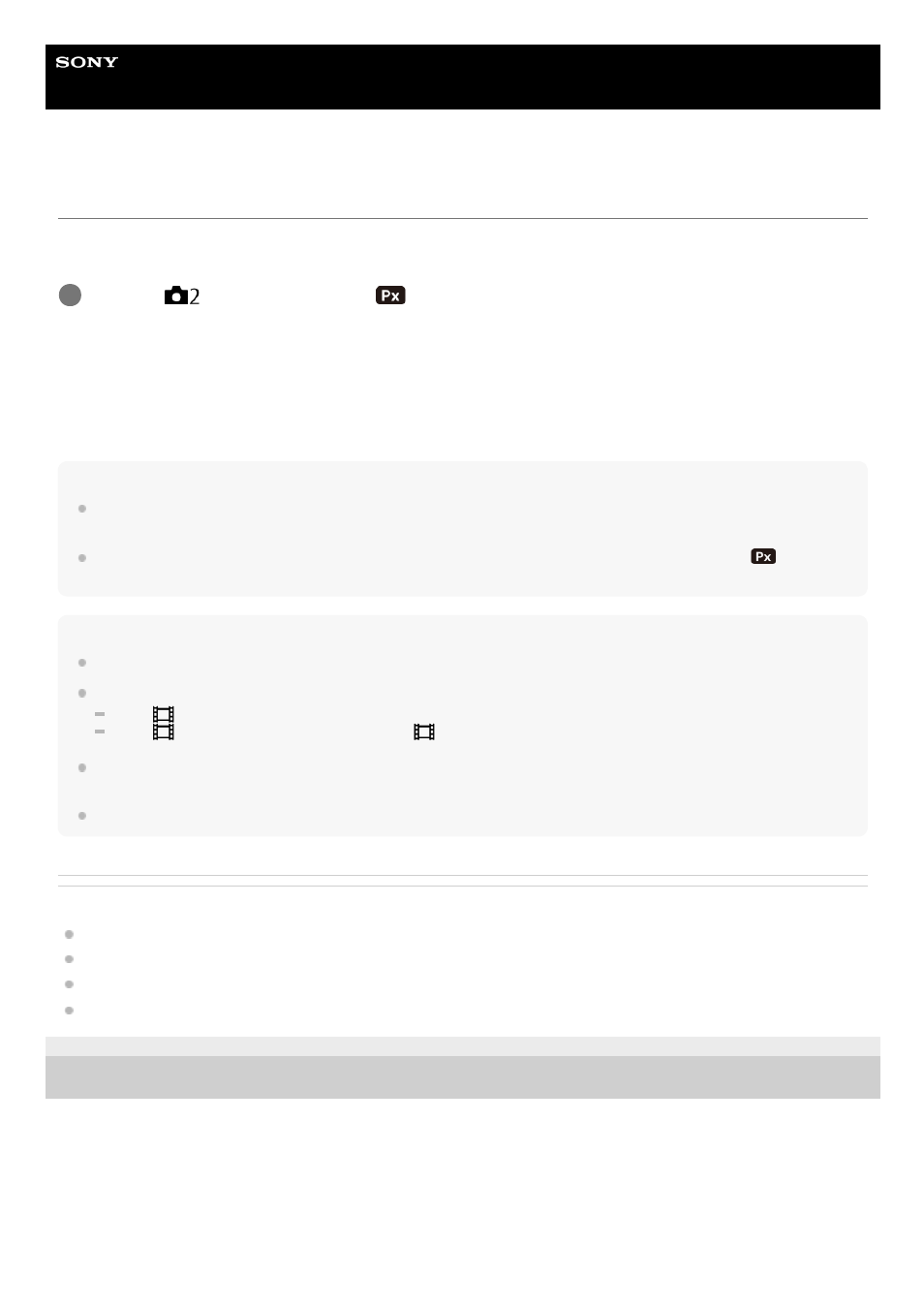
Digital Camera
ZV-1
Proxy Recording
Sets whether to simultaneously record low-bit-rate proxy movies when recording XAVC S movies. Since proxy movies
are small in file size, they are suitable for transferring to smartphones or uploading to websites.
Menu item details
On :
Proxy movies are simultaneously recorded.
Off :
Proxy movies are not recorded.
Hint
Proxy movies are recorded in the XAVC S HD format (1280×720) at 9 Mbps. The frame rate of the proxy movie is the same as
that of the original movie.
Proxy movies are not displayed on the playback screen (single-image playback screen or image index screen).
(Proxy) is
displayed over movies for which a proxy movie was simultaneously recorded.
Note
Proxy movies cannot be played back on this camera.
Proxy recording is not available in the following situations.
When [
File Format] is set to [AVCHD]
When [
File Format] is set to [XAVC S HD] and [
Record Setting] is set to [120p]/[100p]
Deleting/protecting movies that have proxy movies removes/protects both the original and proxy movies. You cannot
delete/protect only original movies or proxy movies.
Movies cannot be edited on this camera.
Related Topic
Send to Smartphone Func.: Sending Target (proxy movies)
Movie recording formats
Playing back images on the image index screen (Image Index)
5-016-934-11(1) Copyright 2020 Sony Corporation
MENU →
(Camera Settings2) → [
Proxy Recording] → desired setting.
1
196