Sony Airpeak S1 Professional Drone User Manual
Page 189
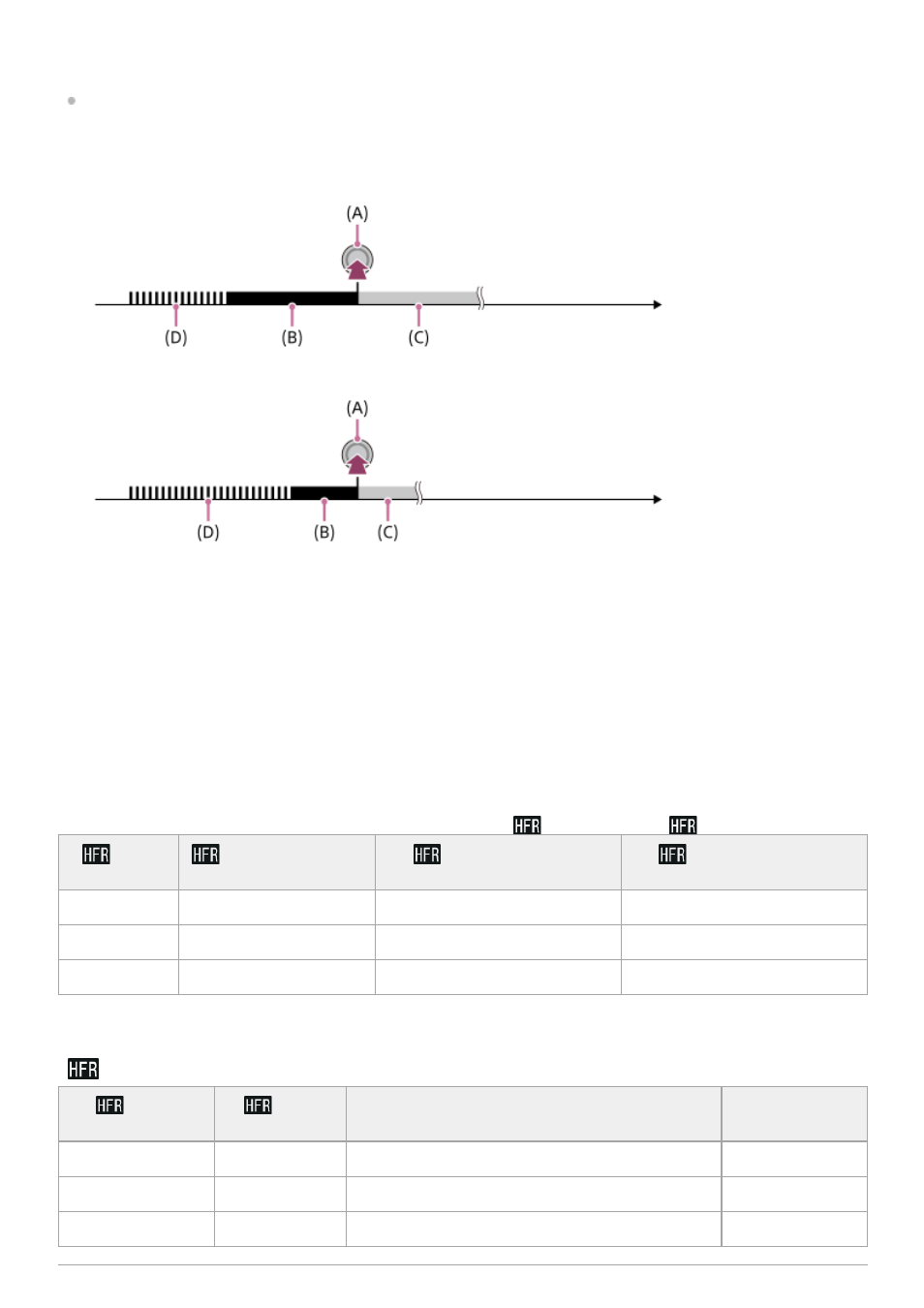
captured data fills the buffering capacity, old data is overwritten sequentially. When you press the MOVIE button, the
camera starts to record a movie of the set duration calculated retroactively from that point on the memory card.
With [End Trigger], a movie of the maximum possible duration is recorded. With [End Trigger Half], a movie of half
the maximum possible duration is recorded. With [End Trigger Half], the time it takes to record to the memory card is
also shorter than with [End Trigger].
End Trigger
End Trigger Half
(A): The point when the MOVIE button is pressed
(B): Recorded section
(C): Recording to memory card in progress (You cannot start the next session of shooting.)
(D): Buffering in progress
To redo shooting
You can cancel recording by selecting [Cancel] on the screen. However, the movie recorded up to the point you
cancelled will be saved.
Playback speed
The playback speed will vary as below depending on the assigned [
Frame Rate] and [
Record Setting].
[
Priority Setting] and shooting duration
Frame
Rate
Record Setting: 24p
50M*
Record Setting: 30p
50M/25p 50M
Record Setting: 60p
50M/50p 50M
240fps/250fps
10 times slower
8 times slower/10 times slower
4 times slower/5 times slower
480fps/500fps
20 times slower
16 times slower/20 times slower
8 times slower/10 times slower
960fps/1000fps 40 times slower
32 times slower/40 times slower
16 times slower/20 times slower
Only when [NTSC/PAL Selector] is set to NTSC.
*
Priority
Setting
Frame
Rate
Effective pixel number read out from image
sensor
Shooting
duration
Quality Priority
240fps/250fps
1824×1026
Approx. 2 seconds
Quality Priority
480fps/500fps
1824×616
Approx. 1 seconds
Quality Priority
960fps/1000fps
1244×420
Approx. 1 seconds
189