AMX MT-1002 Modero G5 Tabletop 10.1" Multi-Touch Panel User Manual
Page 5
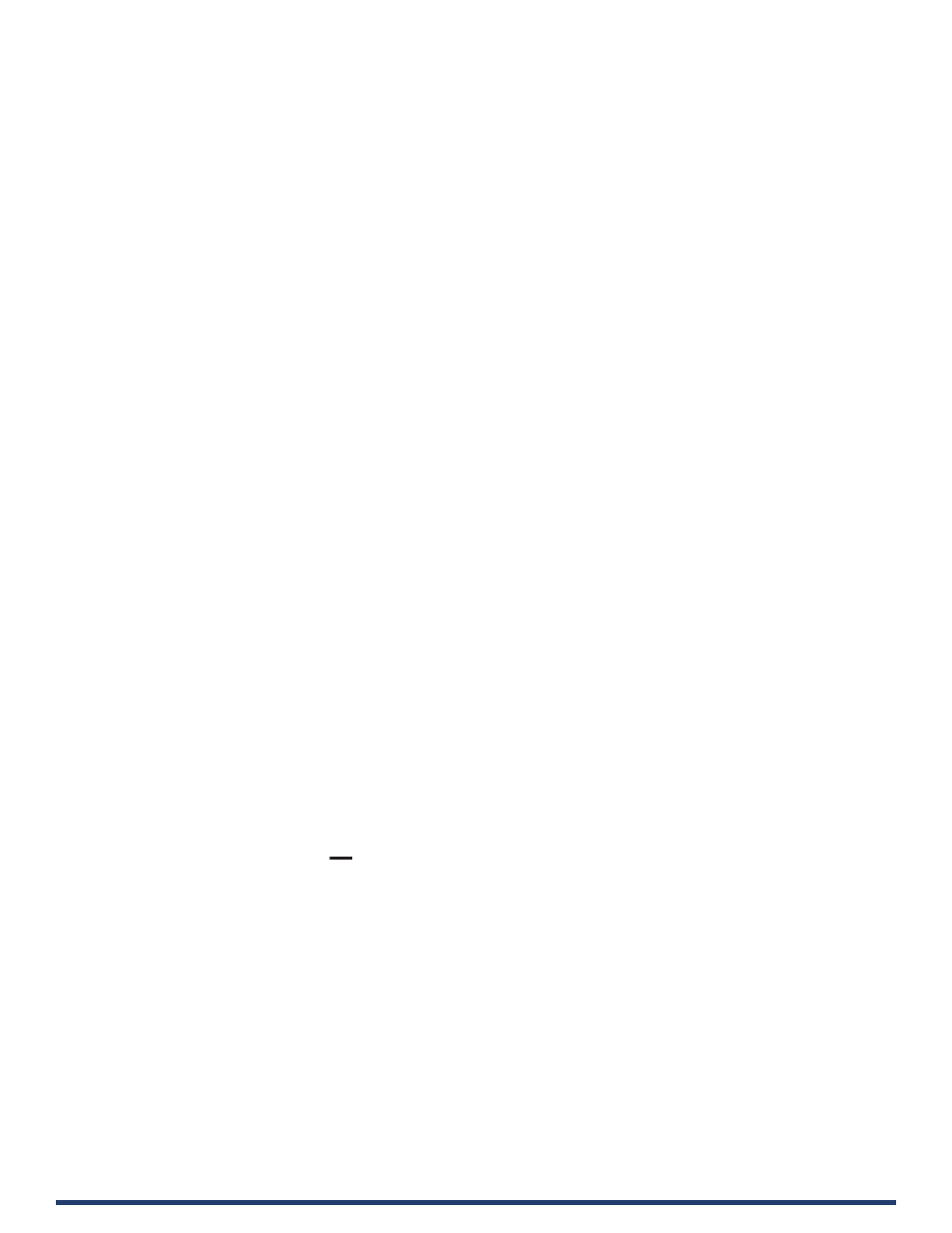
Modero G5 Touch Panels - Installation & Hardware Reference Manual
5
| TOC
Table of Contents
Important Safety Instructions .......................................................................................................2
Modero G5 Touch Panels ................................................................................................................7
Overview .......................................................................................................................7
Installing Tabletop (MT) Panels ...................................................................................................23
MT-2002
Installing Wall-Mount (MD) Panels ..............................................................................................25
Overview