Active video windows - limitations, Cleaning the touch overlay and case, Additional documentation – AMX MT-1002 Modero G5 Tabletop 10.1" Multi-Touch Panel User Manual
Page 9
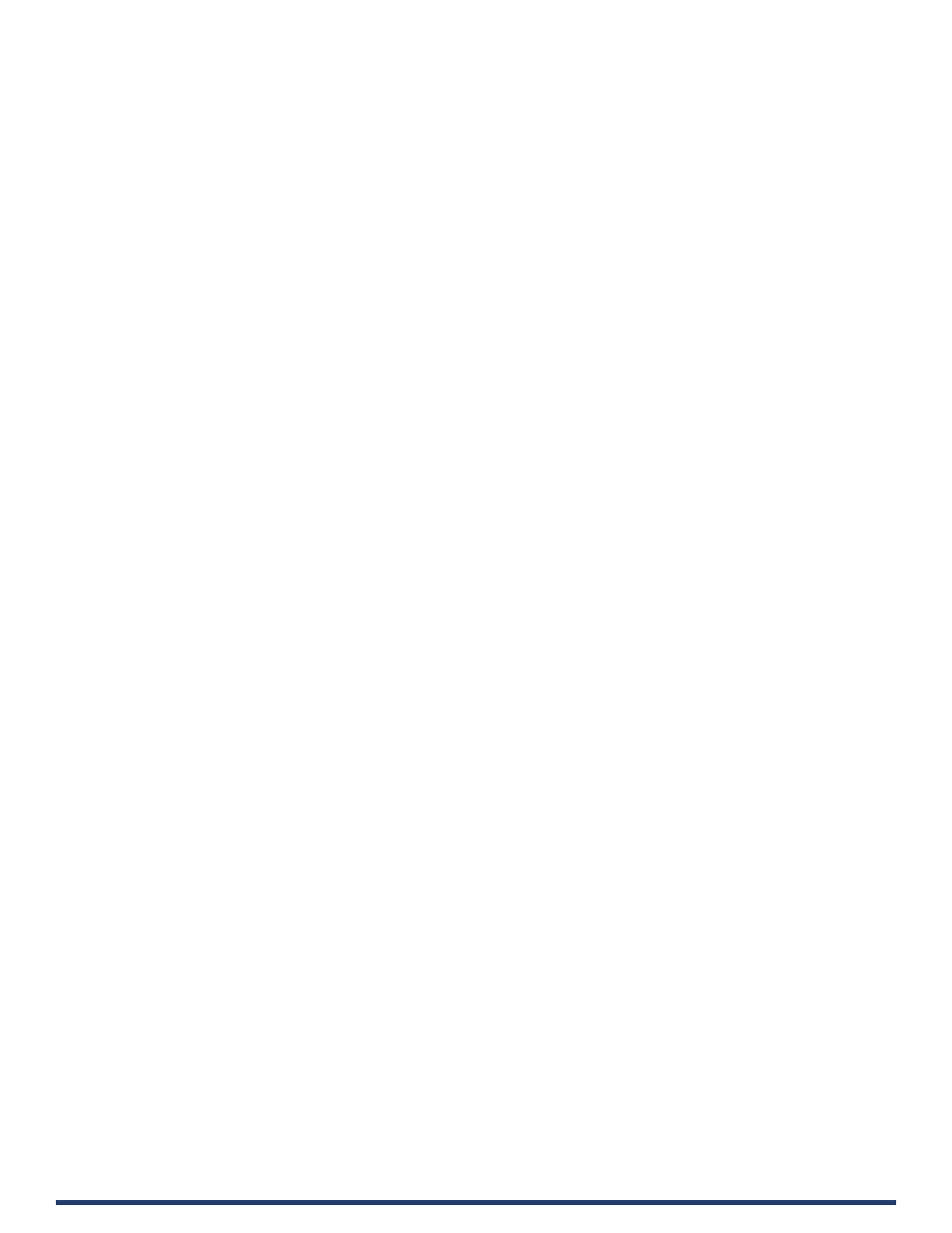
Modero G5 Touch Panels - Installation & Hardware Reference Manual
9
| TOC
Active Video Windows - Limitations
The following limitations apply to the display of active video windows on G5 panels:
NOTE: The term “Active Video Windows” refers to any “window” on the touch panel (which could be a Page, Popup, Sub-Page or
Button) that is displaying active video content.
•
Maximum supported number of active video windows displayed simultaneously on the panel: 2
While this limitation is not enforced (i.e the TPDesign5 application will allow you include any number of video windows in
the panel design), attempting to display more than two active video windows at one time may have a negative impact on the
panel’s overall performance.
•
Maximum supported resolution for video windows: 720dpi
•
Maximum supported frame rate for video windows: 30fps
Cleaning the Touch Overlay and Case
The following limitations apply to the display of active video windows on G5 panels:
G5 touch panels come with the MXA-CLK Modero Cleaning Kit (FG5968-16), which may be used to clean fingerprints and dirt from
the device. This kit comes with cleaning cloths and a bottle of cleaning fluid specifically for use with the device.
•
When cleaning the device, do not directly spray the device with cleaning fluid. Instead, spray the cloth and then apply the
cloth to the touch screen.
•
Do NOT use abrasives of any type to clean the device, as abrasives may permanently damage or remove the device’s finish.
Additional Documentation
Refer to the Modero G5 Touch Panels Configuration and Programming Manual for details on configuring and programming G5
touch panels, including:
•
Information on Modero G5 Programming, including Transitioning from G4 to G5
•
Detailed descriptions of each page and page option available in the G5 Settings Menu
•
Firmware upgrades via the G5 Settings Menu (Reset and Update page)
•
Using Content Sharing
•
Using Gestures
•
MXA-MP and MXA-MPL Programming
•
Detailed descriptions of all G5-supported Send Commands and SSH Commands
NOTE: Refer to the Modero G5 Configuration and Programming - G5 Touch Panels Instruction Manual for details.
NOTE: Touch Panel files for G5 Touch Panels are created via TPDesign5 software (available to download from www.amx.com). Refer
to the TPDesign5 online help and Instruction Manual for details.