Operation (audio playback and phone calls), Playing back audio on this product, Playing back audio on this product” (p.31) – Yamaha TW-E3C True Wireless Earbuds (Red) User Manual
Page 31
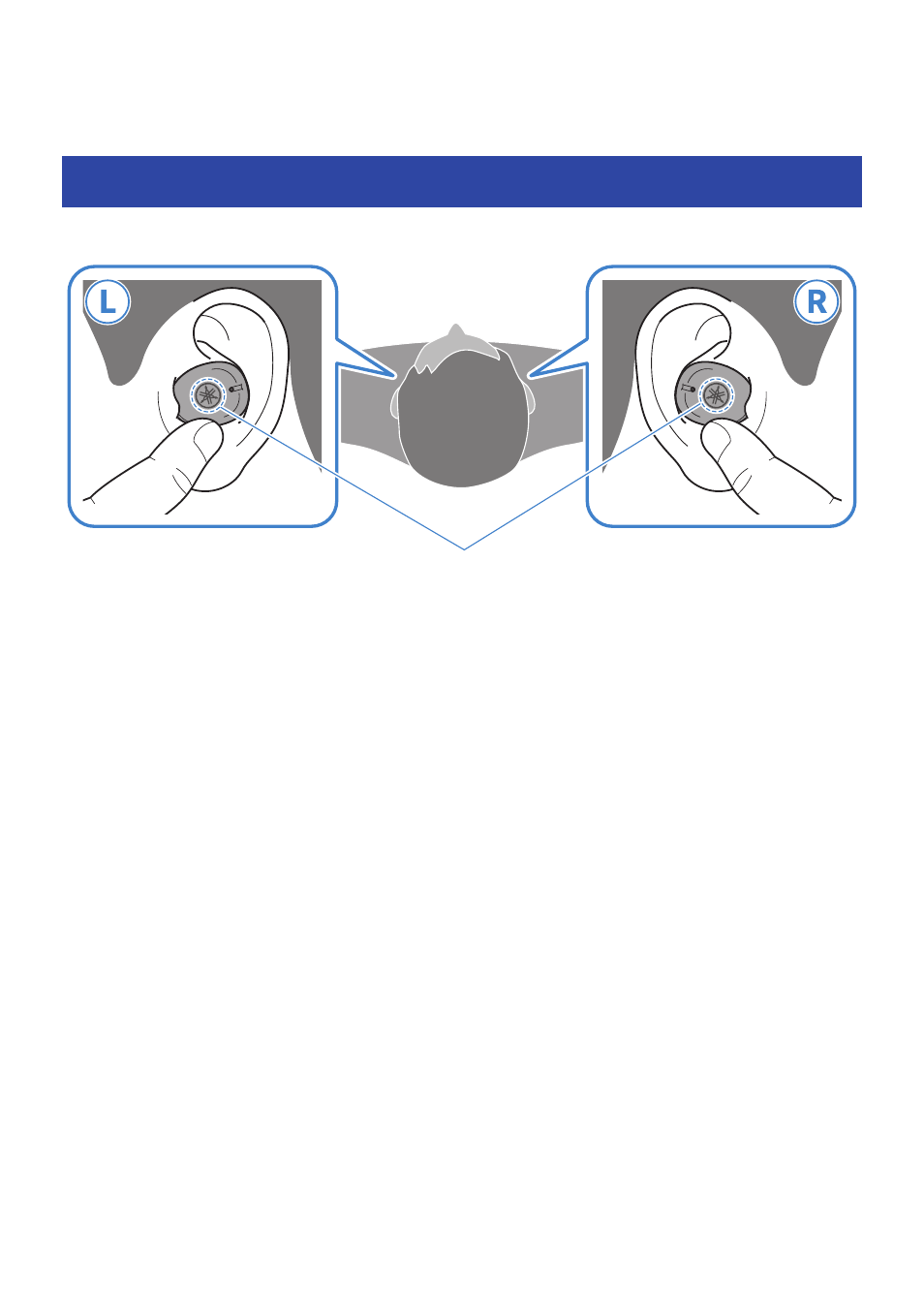
Operation (Audio Playback and Phone Calls)
Playing back Audio on this product
You can use the Touch Control on the earbuds for the following operations.
Touch Control
Volume controls
(
Turn the volume up
Long-tap earbud (R) for about one second.
(
Turn the volume down
Long-tap earbud (L) for about one second.
Playing back audio
(
Pause/play
Single-tap earbud (L).
(
Skip to the next track
Double-tap earbud (R).
(
Go back to the beginning of the track (while in the middle of the track), or back to the previous track (when
at the beginning of a track)
Double-tap earbud (L).
The operation may differ, depending on the Bluetooth device or app you use.
Switching between playback devices (with multi-point connection)
Here’s how to switch to playing back music on a second connected device when the first connected device is
still playing back music.
1
Single-tap earbud (L) to stop music playback on the first connected device.
31
Operation (Audio Playback and Phone Calls) > Playing back Audio on this product