Settings screen, User guide accesses the user guide, Dedicated application > app settings – Yamaha TW-E3C True Wireless Earbuds (Red) User Manual
Page 38
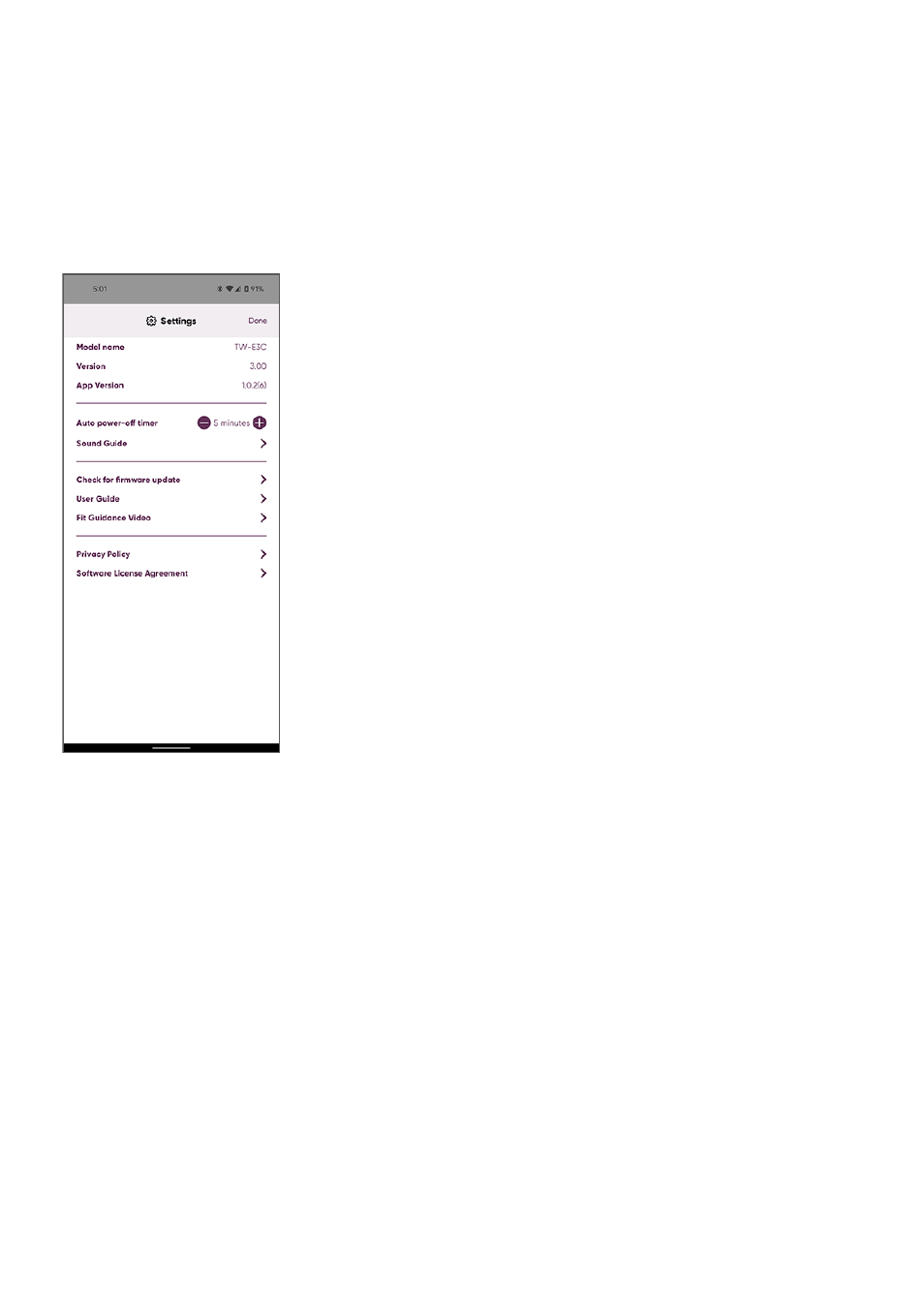
NOTE
(
The AMBIENT SOUND does not guarantee that you will be able to hear everything. You may be unable to hear the sounds around
you if you’ve turned up the volume of the audio, or in certain environments.
(
When using GAMING MODE, the video/audio latency may change or the sound quality and connection stability may degrade,
depending on the usage environment and how you wear the product.
Settings screen
(
Auto power-off timer
Sets the time it takes for the power to turn off after Bluetooth has been disconnected.
(
Connectivity
Selects whether to prioritize either the sound quality or the connectivity when connected via Bluetooth.
This may improve any issues you are having if the Bluetooth connection is unstable.
(
Operation
Lets you customize the Touch Control operations.
(
Sound Guide
Use this to set the audio messages, sound effects, operating sounds and other sounds that you hear in the
earbuds.
(
Check for firmware update
Checks whether new firmware has been released, and performs updates.
Use the latest available firmware version.
(
User Guide
Accesses the User Guide.
38
Dedicated Application > App settings