Starting the voice assistant, Starting the voice assistant” (p.35), Voice assistant operations – Yamaha TW-E3C True Wireless Earbuds (Red) User Manual
Page 35: Voice assistant volume operations, Start voice assistant triple-tap earbud (l), Stop voice assistant, When using siri triple-tap earbud (l), When using google assistant
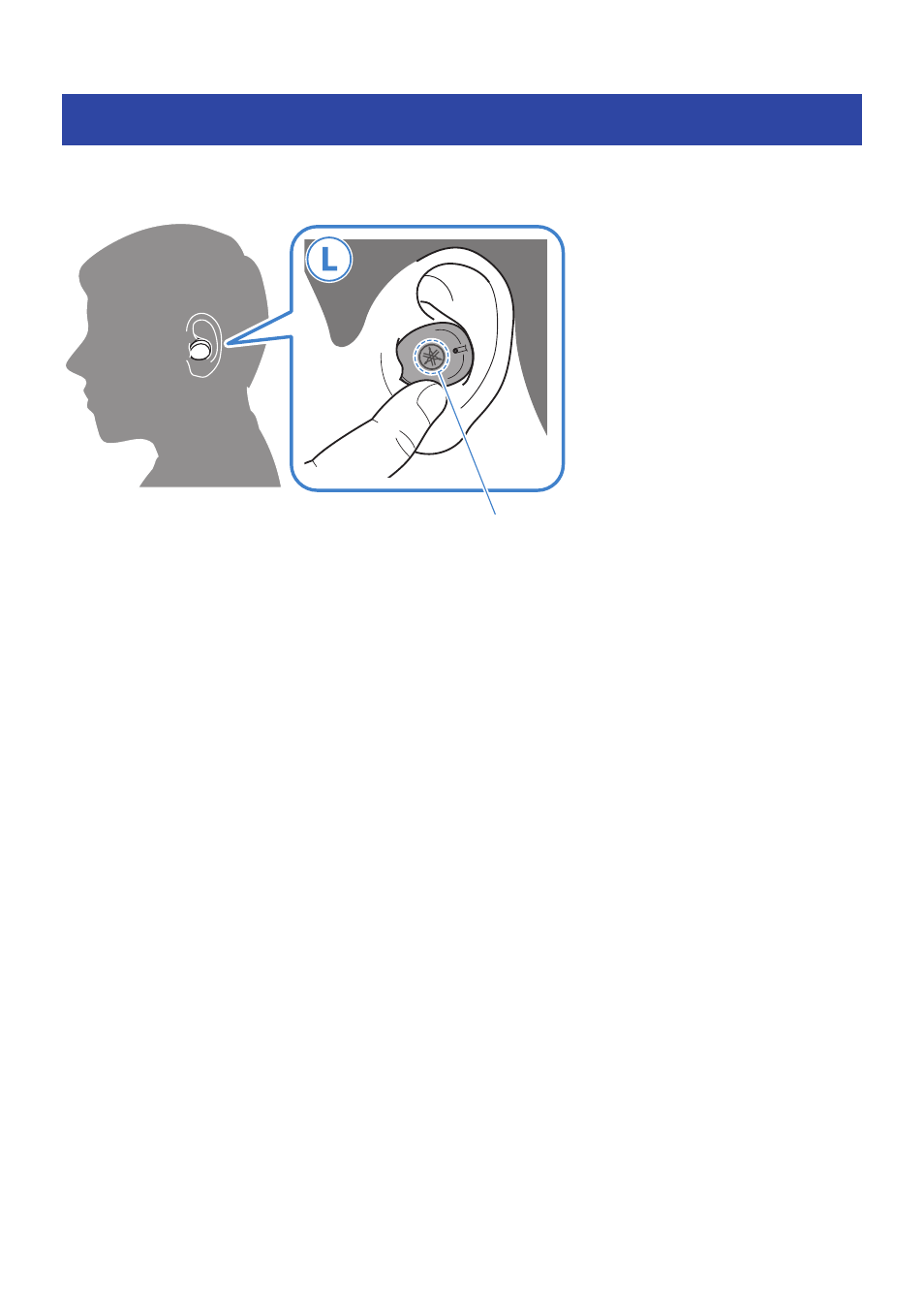
Starting the voice assistant
If connecting this product to a Bluetooth device that supports the use of Siri, Google Assistant or similar
features, you can control the voice assistant with this product.
Touch Control
Voice assistant operations
(
Start voice assistant
Triple-tap earbud (L).
(
Stop voice assistant
(
When using Siri
Triple-tap earbud (L).
(
When using Google Assistant
Operate using your Bluetooth device.
Voice assistant volume operations
(
When using Siri
Operate using your Bluetooth device.
(
When using Google Assistant
(
Turn the volume up
Long-tap earbud (R) for about one second.
(
Turn the volume down
Long-tap earbud (L) for about one second.
NOTE
The operations for the voice assistant feature will vary depending on your Bluetooth device. See the user’s manual of your Bluetooth
device for details.
35
Operation (Audio Playback and Phone Calls) > Starting the voice assistant