Set the firing group of the slave units, Setting the firing group – Canon Speedlite 430EX III-RT User Manual
Page 77
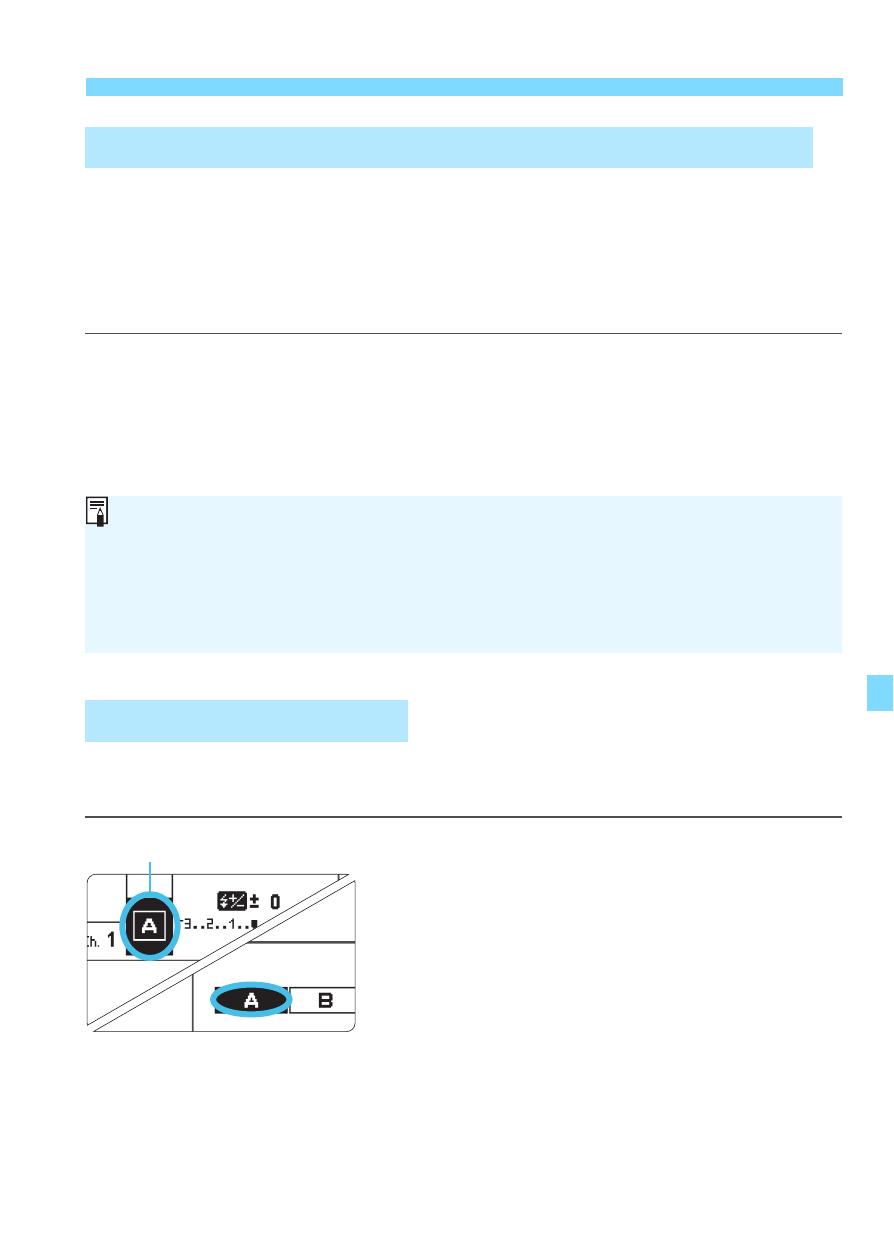
77
a
: Fully Automatic Wireless Flash Shooting
Since flash exposure compensation and other settings set on the
master unit will be set automatically on the slave unit(s), you do not
need to operate the slave unit. Wireless flash shooting with the
following settings can be performed in the same way as in normal flash
shooting.
Set the firing group when performing two-group (A, B) or three-group
(A, B, C) shooting using 430EX III-RT/430EX III set as the slave units.
Set the firing group of the slave
units.
Operate and set the slave units one by
one.
Press <
8
>.
Turn <
9
> to select the firing group
symbol, then press <
8
>.
Turn <
9
> to select <
a
>, <
b
>,
or <
c
>, then press <
8
>.
Advanced Shooting with Fully Automatic Wireless Flash
• Flash exposure compensation
(
f
/p.24)
• High-speed sync
(
c
/p.26)
• FE lock
(p.25)
• Manual flash
Setting the Firing Group
You can also directly operate the slave unit to separately set flash
exposure compensation and flash coverage on each slave unit.
You can also perform FEB shooting and stroboscopic flash using the
430EX III-RT/430EX III set as a slave unit when the master is equipped
with FEB and stroboscopic flash functions.
Firing group