Input/output terminals – BenQ BH2801 28" Bar-Type Stretched Commercial Display User Manual
Page 15
Advertising
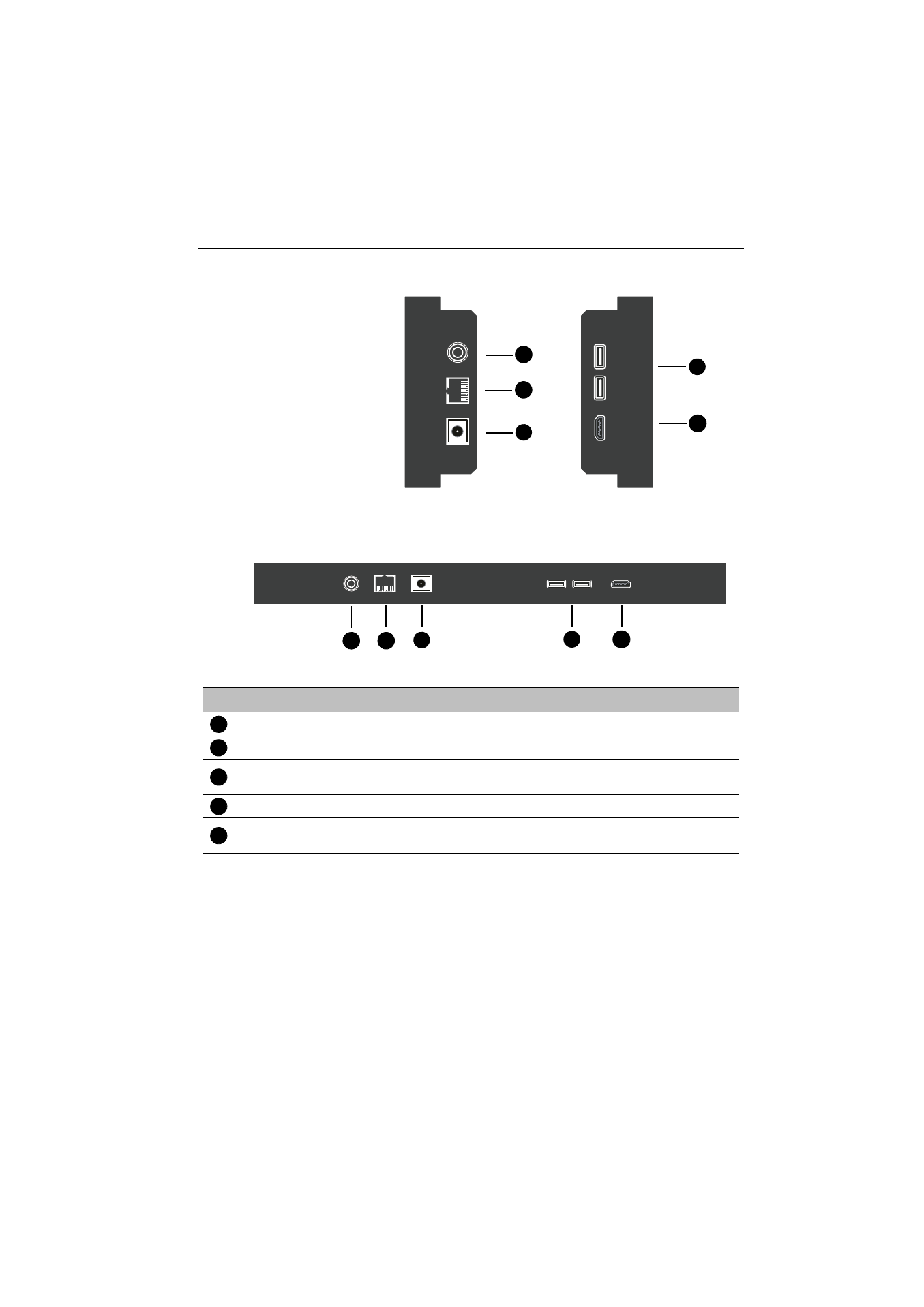
Parts of the display and their functions
15
Input/output terminals
4
5
1
2
3
BH2401/ BH2801 /
BH3501 / BH3801 /
BH2801N / BH3801N
1
2
3
4
5
BH3801D
No.
Name
Description
RS232
(3.5mm)
Receives control signals from a computer or another display.
RJ45
Connects to the RJ-45 port on your Ethernet or router.
DC IN
Connects to a power outlet via the supplied power cord and
adapter.
USB
(2.0)
Accesses multimedia files on USB drives directly.
HDMI
Receives HDMI signals from an external device (such as a Blu-ray
disc player).
1
2
3
4
5
Advertising