Remote control – BenQ BH2801 28" Bar-Type Stretched Commercial Display User Manual
Page 16
Advertising
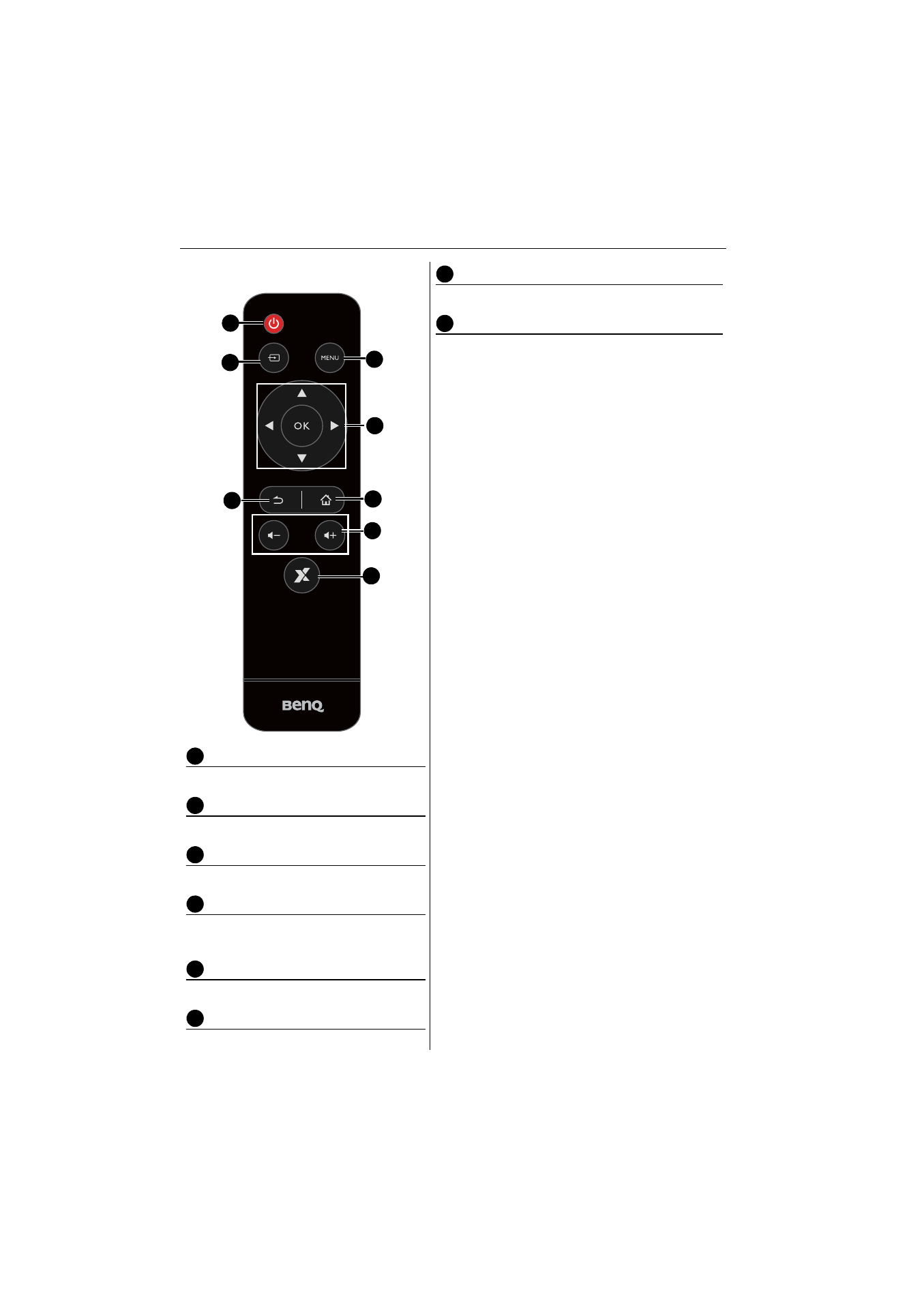
Parts of the display and their functions
16
Remote control
Power button
Turn the display on or off.
INPUT
Selects an input source.
MENU
Opens or closes the OSD menu.
/
/
/
/ OK
Scrolls through settings and options in the
OSD menu when the OSD menu is on.
BACK
Return key.
HOME
Android system main screen button.
Volume +/-
Turns up/down the volume.
X-Sign
Opens the X-Sign app in Android.
1
2
3
4
5
6
8
7
1
2
3
4
5
6
7
8
Advertising