Input settings (hdmi), Display settings (hdmi) – BenQ BH2801 28" Bar-Type Stretched Commercial Display User Manual
Page 39
Advertising
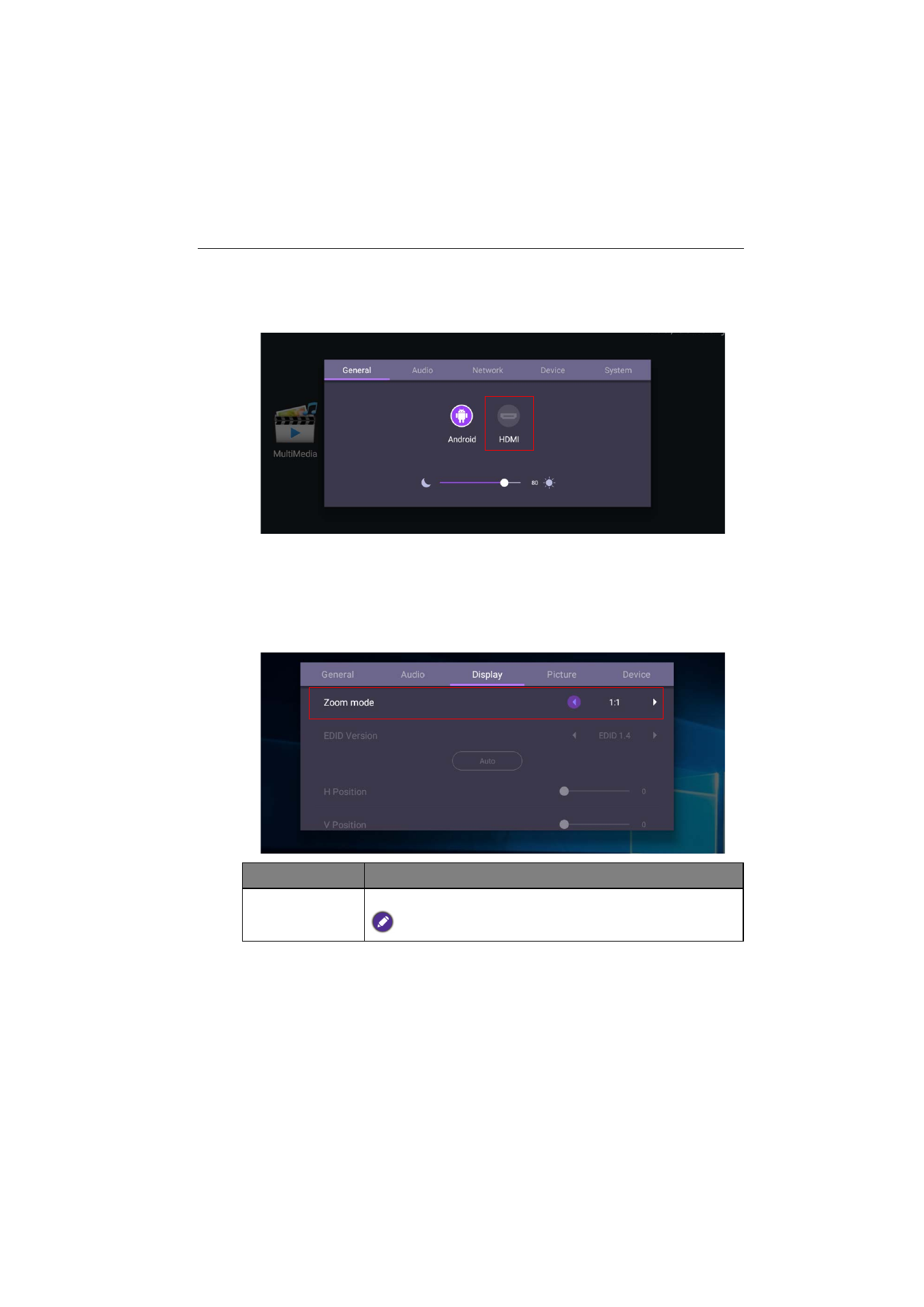
Menu operations
39
Input settings (HDMI)
• Press
MENU
on the remote control or
MENU
on the front panel to enter the
General
menu. Select
HDMI
. You can also switch to
HDMI
by directly connecting the
HDMI cable to the device.
• For more information about Audio settings (HDMI), please refer to
.
For more information about Device settings (HDMI), please refer to
Display settings (HDMI)
Use
Zoom mode
to adjust the image.
Menu
Description
Zoom mode
Options are
Full
/
1:1
.
The default value of
Zoom mode
is
Full
.
Advertising