Il5501 – BenQ IL5501 55" SmInteractive Signage Display User Manual
Page 15
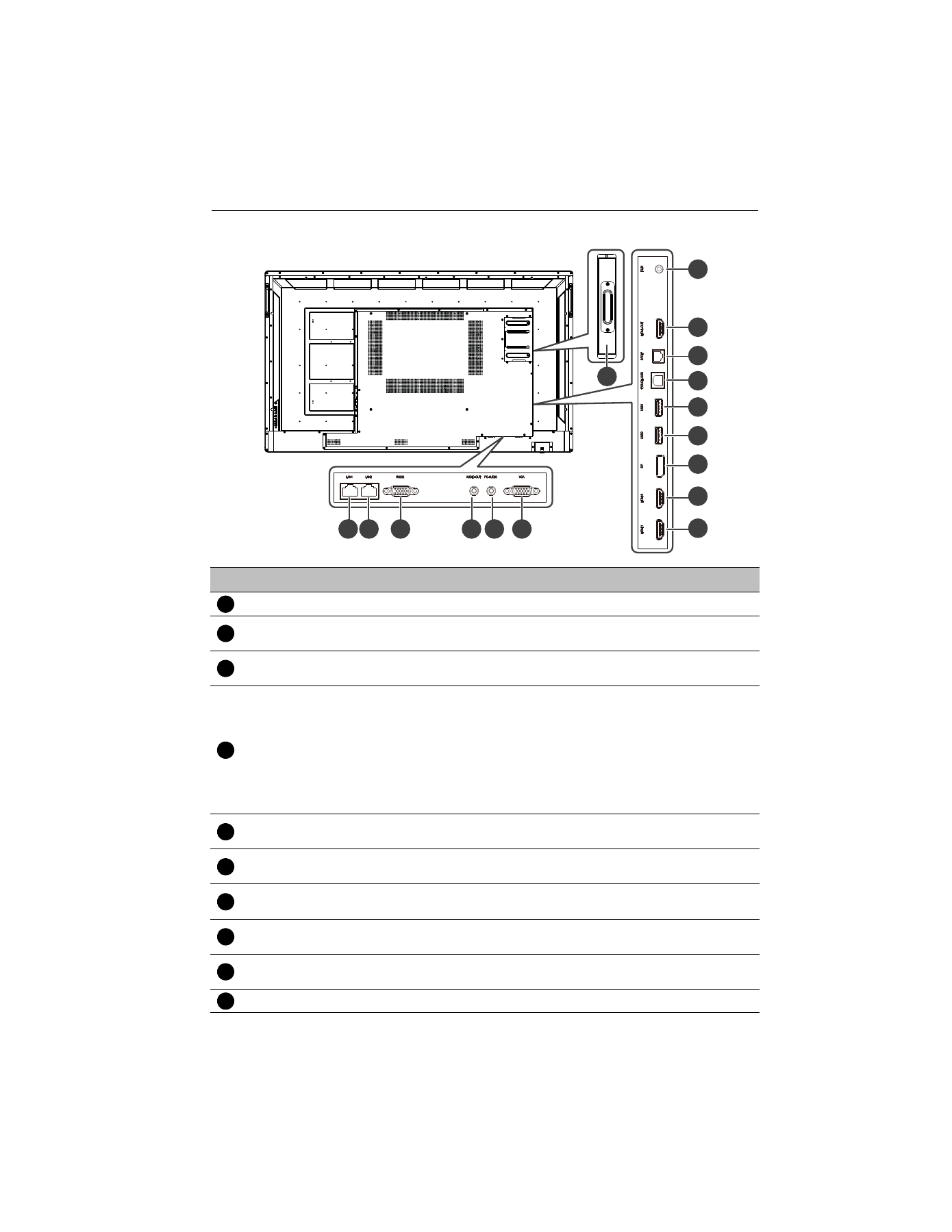
Parts of the display and their functions
15
IL5501
1
2
3
4
5
6
7
8
14
15
10
16
11
12
13
9
No.
Name
Description
IR-IN
Connects with an external IR receiver.
HDMI-OUT
Connects with a second display with an HDMI input through an
HDMI cable to duplicate the images.
SPDIF
Connects with an external audio device through the SPDIF cable
for audio out.
TOUCH-USB
Supports touch signal input from an external computer. When
connecting the external computer, besides connecting the external
computer’s video and audio signals via their respective ports, the
external computer’s USB port needs to be connected to the
corresponding touch port. Once the driver is installed, the
external computer can be controlled via touch gestures on the
display (the touch function is enabled for the VGA and HDMI
channels by default).
USB1
Connects with USB devices such as keyboards, point devices, or
flash drives.
USB2
Connects with USB devices such as keyboards, point devices, or
flash drives.
DP
Connects with devices transmitting audio/video using the
DisplayPort interface.
HDMI2
Connects with devices transmitting audio/video using the HDMI
interface.
HDMI1
Connects with devices transmitting audio/video using the HDMI
interface.
VGA
Connects with devices transmitting video using the VGA interface.
1
2
3
4
5
6
7
8
9
10