Screen – BenQ IL5501 55" SmInteractive Signage Display User Manual
Page 45
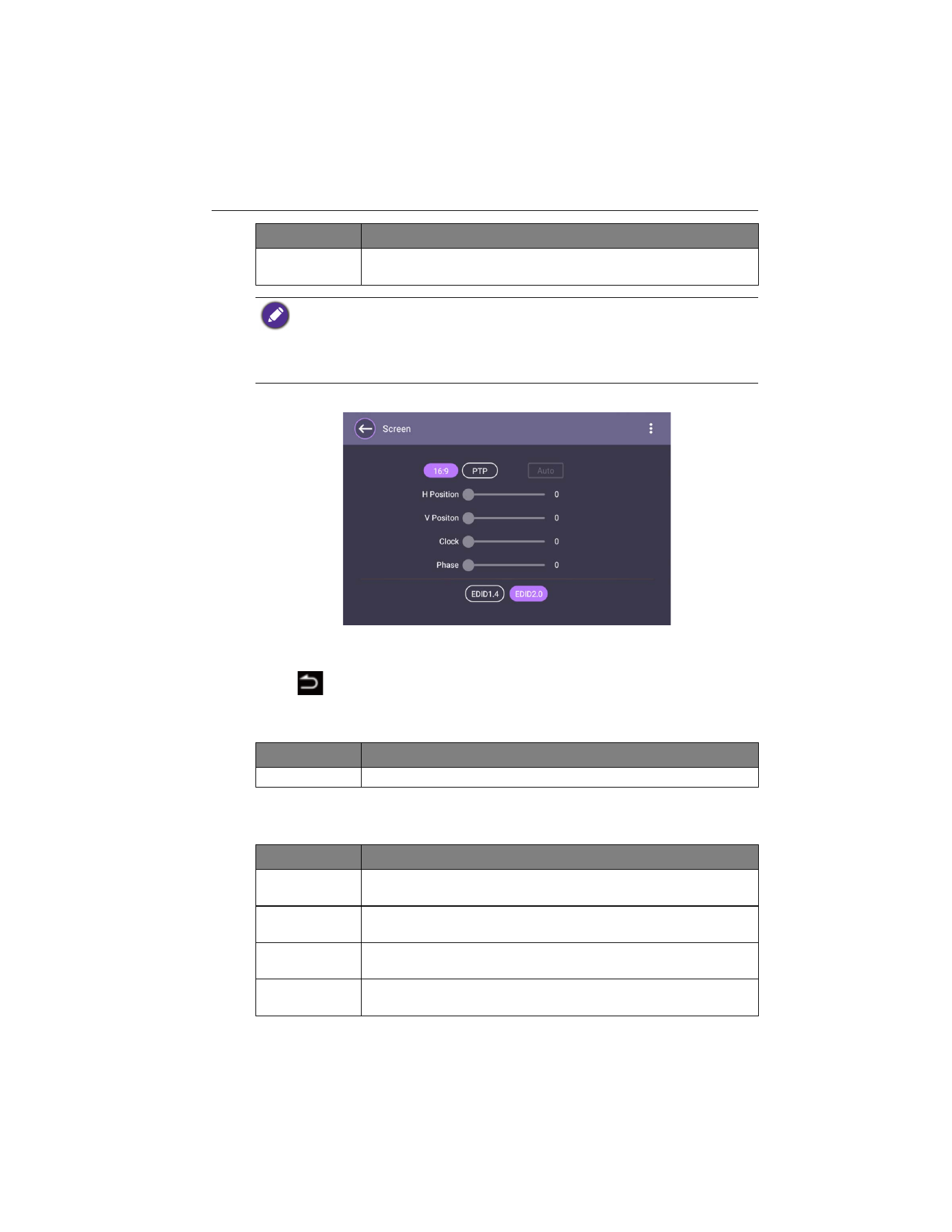
Menu operations
45
Screen settings
• Press
/
/
/
on the remote control and press
OK
to confirm or directly click an
item.
• Press
on the remote control or click a blank area outside the menu to exit the
menu.
• Press
/
on the remote control and press
OK
to adjust image.
• Use the
H Position
,
V Position
,
Clock
, and
Phase
functions to manually adjust the
image.
X-Sign screen
saver
Enables/Disables the X-Sign screen saver (
On
/
Off
).
• To unlock the IR sensor, press the following sequence of buttons on the remote control:
VOL+
>
>
>
>
.
• To unlock the keypad, press the following sequence of buttons on the remote control:
VOL+
>
>
>
>
.
• For image retention, please see
Notes on the LCD panel of this display on page 7
for more
information.
Menu
Description
Aspect Ratio
Adjusts the aspect ratio of the display (
16:9
/
PTP
/
Auto
).
Menu
Description
H Position
Adjusts the horizontal position of the video from the VGA input
source (0 to 100).
V Position
Adjusts the vertical position of the video from the VGA input source
(0 to 100).
Clock
Adjusts the width of the video from the VGA input source
(0 to 100).
Phase
Adjusts the clarity of the video from the VGA input source
(0 to 100).
Menu
Description