Adjusting audio volume level – BenQ IL5501 55" SmInteractive Signage Display User Manual
Page 32
Advertising
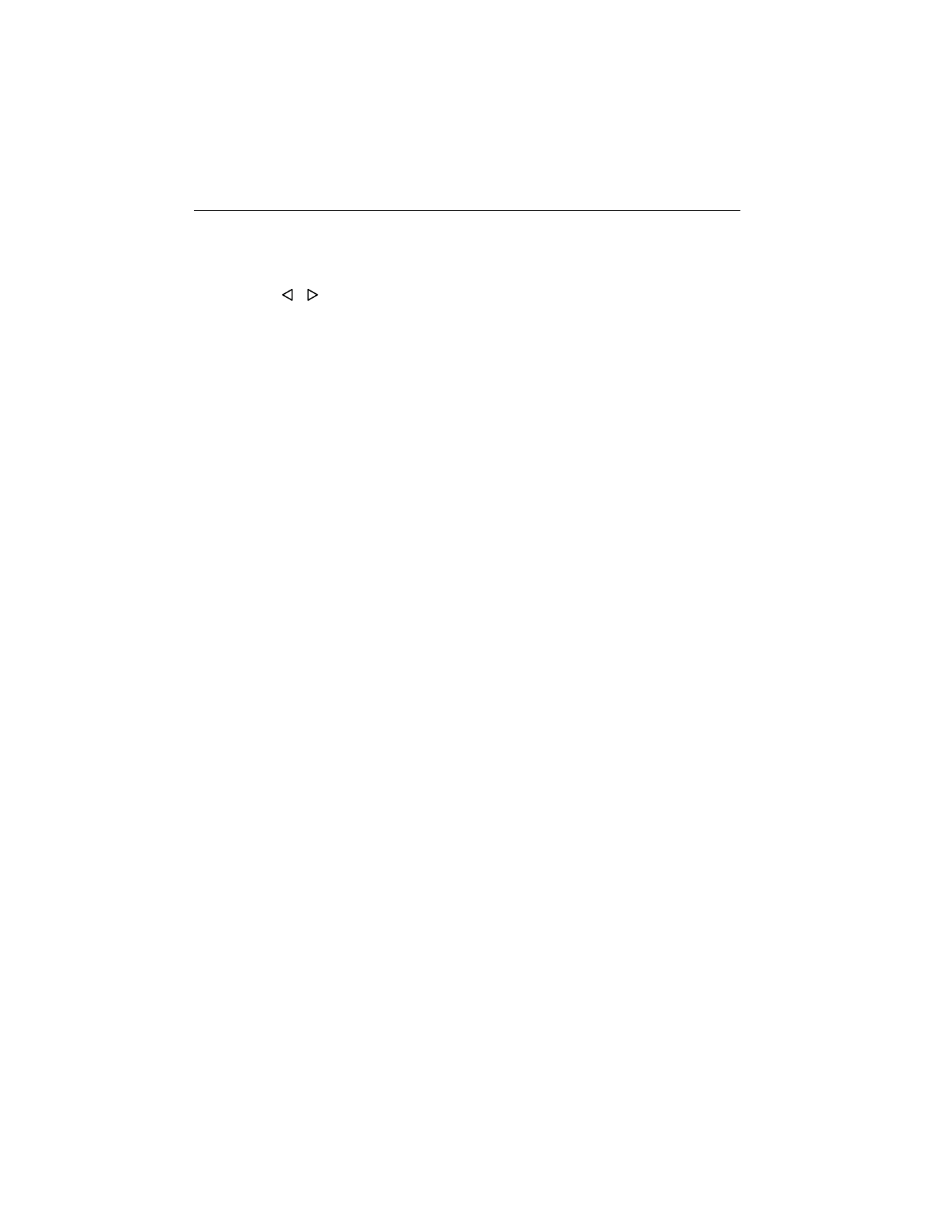
Basic operations
32
Adjusting audio volume level
To adjust the audio volume level do either one of the following:
• Press
VOL- /
VOL+
on the remote control to adjust the volume.
• Press / on the control panel of the display.
• Go to
Setting
>
General
to adjust the volume. Refer to
for more information.
Advertising